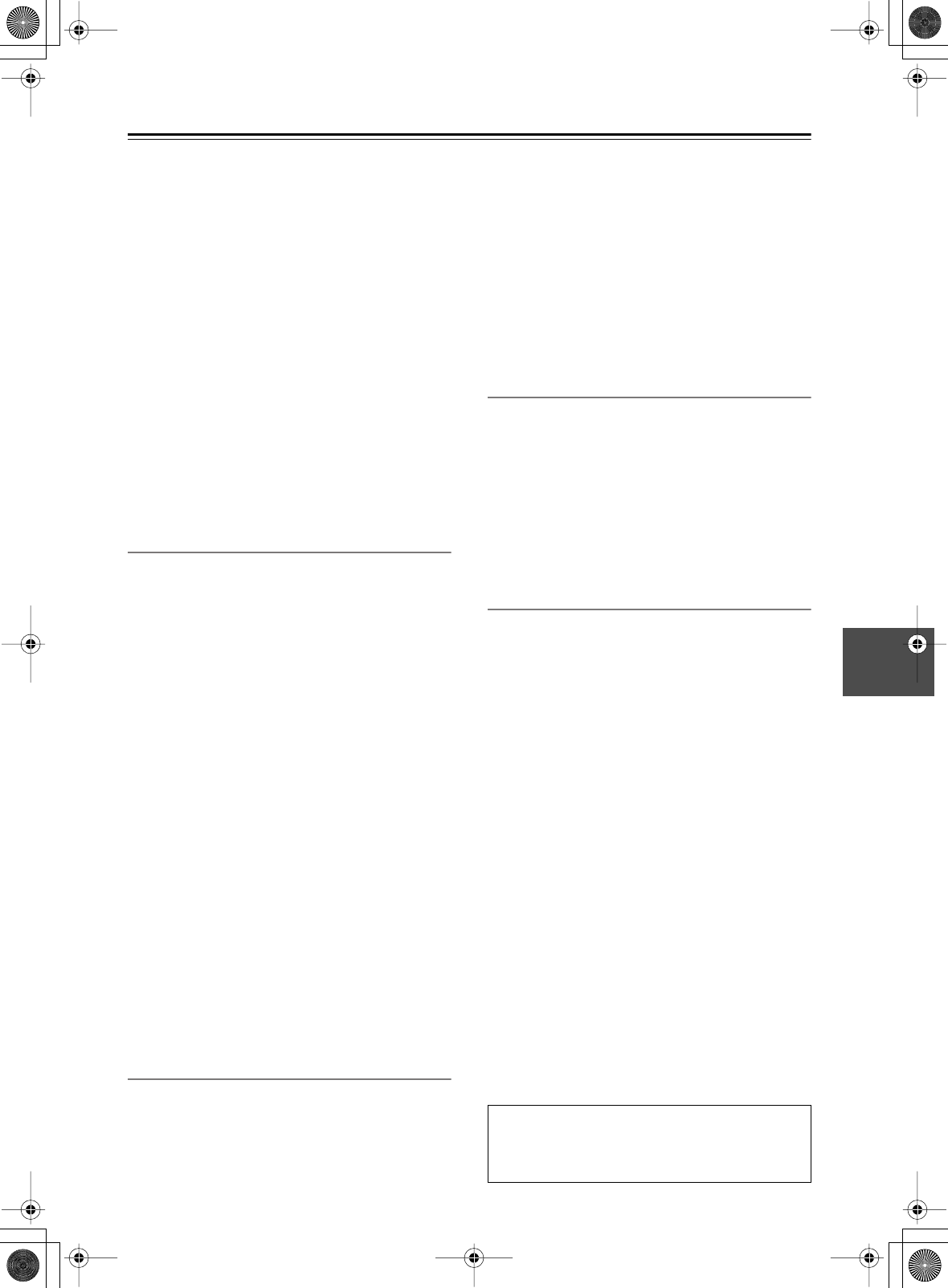
69
Advanced Setup—Continued
■ c. SurrBack Mode
This setting determines which surround mode is used for
Dolby Digital input signals that don’t contain a Dolby
Digital EX flag, or when the b. Dolby EX setting is set to
Manual. This setting is unavailable if no surround back
speakers are connected.
You can select PLIIx Movie (default), PLIIx Music, or
Dolby D, or Dolby D EX.
• If only one surround back speaker is connected, PLIIx
Movie is unavailable.
■ d. THX Mode (TX-SR702/702E only)
This setting determines which surround mode is used
when THX is used with Dolby Digital input signals. This
setting is unavailable if no surround back speakers are
connected. (The THX Cinema is determined automati-
cally.)
You can select THX SurrEX (default), PLIIx+THX, or
THX Cinema.
• If only one surround back speaker is connected,
PLIIx+THX is unavailable.
3-3. DTS
These settings apply to DTS input signals.
■ a. LFE Level
With this setting you can set the level of the LFE (Low
Frequency Effects) channel for DTS sources to –
∞,
–10 dB, or 0 dB (default).
If you find that the low-frequency effects are too loud
when playing DTS sources, set this to –10 dB or –
∞ dB.
■ b. SurrBack Mode
This setting determines which surround mode is used for
DTS input signals that are not DTS-ES. (The handling of
DTS-ES input signals is determined automatically.) This
setting is unavailable if no surround back speakers are
connected.
You can select DTS+Neo:6 (default), Dolby EX, PLIIx
Movie, PLIIx Music, or DTS.
• If only one surround back speaker is connected, PLIIx
Movie is unavailable.
■ c. THX Mode (TX-SR702/702E only)
This setting determines which surround mode is used
when THX is used with DTS input signals. This setting
is unavailable if no surround back speakers are con-
nected. (The THX Cinema is determined automatically.)
You can select THX SurrEX, Neo:6+THX (default),
PLIIx+THX, or THX Cinema.
• If only one surround back speaker is connected,
PLIIx+THX is unavailable.
3-4. D.F. 2ch
These settings apply to digital input signals, Dolby Dig-
ital and so on, with only 2 channels (2/0).
■ a. Input Channel (Mono)
This setting determines which channel is output when
the Mono listening mode is used with a stereo source.
L+R: Both the left and right channels are output
(default).
Left: Only the left channel is output.
Right: Only the right channel is output.
■ b. Surround Mode
This setting determines the default surround mode for
digital input signals, Dolby Digital and so on, with only
2 channels (2/0). This setting is unavailable if no center
and surround speakers are connected.
You can select PLIIx Movie (default), PLIIx Music,
PLIIx Game, Neo:6 Cinema, or Neo:6 Music.
3-5. Multiplex
This setting applies to multiplex input signals.
■ a. Input Channel
This setting determines which channel is output from a
stereo multiplex source. Use it to select audio channels
or languages with multiplex sources, multilanguage TV
broadcasts, and so on.
Main: The main channel is output (default).
Sub: The sub channel is output.
Main/Sub:Both the main and sub channels are output.
3-6. Multichannel Input
These settings apply to the analog multichannel input.
■ a. Subwoofer Sensitivity
When using the DVD analog multichannel input, the
loudness of the connected subwoofer also depends on
the component that’s connected to that input. If you find
that it’s too loud, set this to 0 dB, +5 dB, +10 dB, or
+15 dB. The default setting is 0 dB.
■ b. SurrBack Mode (TX-SR702E only)
If you’re using surround back speakers, this setting
determines which surround mode is used with analog
multichannel input signals. This setting is unavailable if
no surround back speakers are connected.
You can select Dolby EX, PLIIx Movie (default), PLIIx
Music, or Multich (straight 5.1-channel playback).
• If only one surround back speaker is connected, PLIIx
Movie is unavailable.
■ c. THX Mode (TX-SR702E only)
This setting determines which surround mode is used
when THX is used with analog multichannel input sig-
nals. This setting is unavailable if no surround back
speakers are connected. (The THX Cinema is deter-
mined automatically.)
You can select THX SurrEX (default), PLIIx+THX, or
THX Cinema.
• If only one surround back speaker is connected,
PLIIx+THX is unavailable.
If you’re not using any surround back speakers, “PLIIx”
will be “PLII.”
If you’re not using any surround speakers, Neo:6 Music
cannot be selected.


















