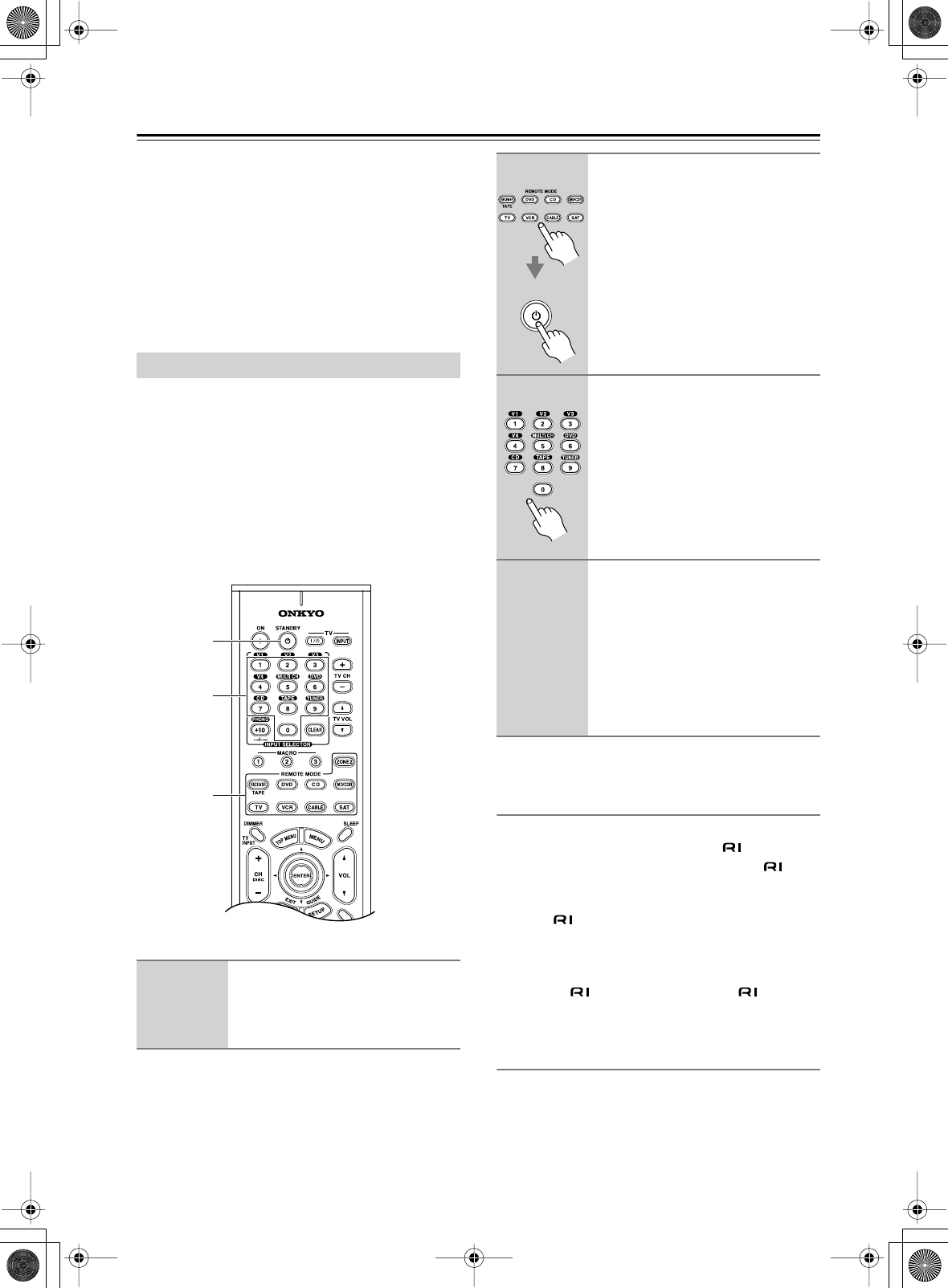
80
Controlling Other Components
You can use the AV Receiver’s remote controller (RC-
588M/RC-590M/RC-591M) to control your other com-
ponents, including those made by other manufacturers.
This chapter explains how to:
• Enter the remote control code for a component that
you want to control (e.g., DVD, TV, VCR).
• Learn commands directly from another component’s
remote controller (see page 88).
• Program the Macro function to perform a sequence of
actions with a single press of a button (see page 89).
Entering the appropriate remote control code for each
REMOTE MODE button will allow you to control your
other components with the remote controller. You’ll need
to perform this procedure for each component that you
want to control.
For the [DVD], [TV], [VCR], [CABLE], and [SAT] but-
tons, choose a code from the respective category. For the
[CD] and [MD/CDR] buttons, you can choose a code
from any category. Remote control codes cannot be
entered for the [RECEIVER] and [ZONE 2] buttons.
If the remote controller works OK, the code has been
entered correctly. If not, try again or try another code.
Codes for Onkyo DVD Players
The remote control code for an Onkyo DVD player
depends on whether it’s connected via , as follows:
5001:
Use this code if you’ve connected an cable
and an analog audio cable to your DVD player.
This is the default setting, so if you’re using
, you don’t need to change anything. Point
the remote controller at the AV receiver to
operate the DVD player.
5002:
Use this code if your DVD player doesn’t have
an jack, or you’re not using . Point the
remote controller at the DVD player to operate
it.
Setting the [MD/CDR] Button to CDR
By default, the [MD/CDR] button is set to control a
MiniDisc recorder. To control a CD recorder, it must be
set to CDR. The codes are as follows:
6002:
Code for controlling an CD recorder.
6003:
Code for controlling an MD recorder (default).
Entering Remote Control Codes
1
Look up the remote control code
for your component.
See “Remote Control Codes” on
page 82.
2
2
3
2
While holding down the REMOTE
MODE button that you want to
enter the code for, press the
[STANDBY] button.
3
Within 30 seconds, use the num-
ber buttons to enter the 4-digit
remote control code.
4
Select the remote controller
mode, point the remote control-
ler at the component, and check
its operation.
Remote controller buttons that can be
used in DVD mode are shown on
page 16. Those that can be used with
the TV, VCR, CABLE, and SAT modes
are shown on pages 86, 87.
STANDBY


















