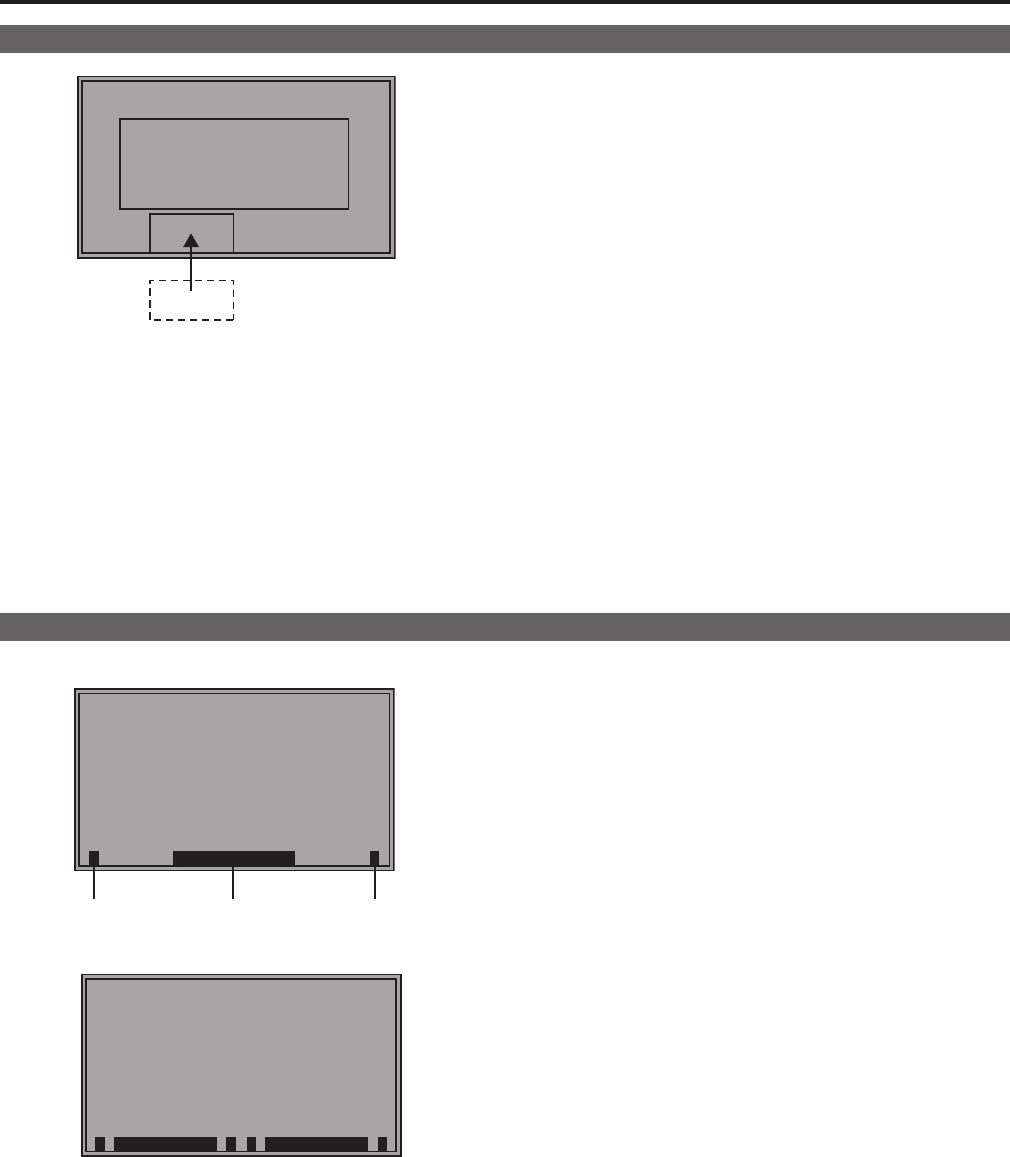
18
19
On-screen Display (continued)
Closed caption (CC) display
display area
Closed caption
(When the specified window extends beyond the entire screen)
• This unit can display closed captions with an SDI or VIDEO
signal input.
• Closed captions comply with the following standards.
• Composite Standard EIA/CEA-608 (VBI), OP-42
• SD-SDI CC Standard EIA/CEA-608 (ANC/VBI), OP-42
• HD-SDI CC Standard EIA/CEA-608 (708),
EIA/CEA-708, OP-47
• The EIA/CEA-708 Standard allows simultaneous display of
closed captions at a specified location on up to eight windows.
• Closed captions are displayed on an area inside the screen
that is smaller than the entire screen.
(Refer to the following notes.)
• The display settings can be configured in the menus. The
menu also allow you to select closed caption type, display
channel (EIA/CEA-608) and display service (EIA/CEA-708).
(→page 46)
<Note>
• The specified window position is displayed at a position in the
display area according to the closed caption information.
• The window may extend beyond the display area depending
on the position and size of the specified window. Such a win-
dow will be displayed but a window that extends beyond the
entire screen will be repositioned inside the screen area.
IMD (in monitor display) display
● Normal operating mode
CAM1
Tally 1 Tally 2Text
● In TWO WINDOW mode
CAM1 CAM2
• This monitor supports the TSL UMD PROTOCOL (Ver. 3.1
and Ver. 4.0) and allows you to display text and the tally indi-
cation on the monitor using the RS-485 interface.
• For information on how to set IMD and communications, refer
to pages 47, 48, 63.
• In TWO WINDOW mode, it will display SDI1 and SDI2 in
separate in monitor display (IMD) windows.


















