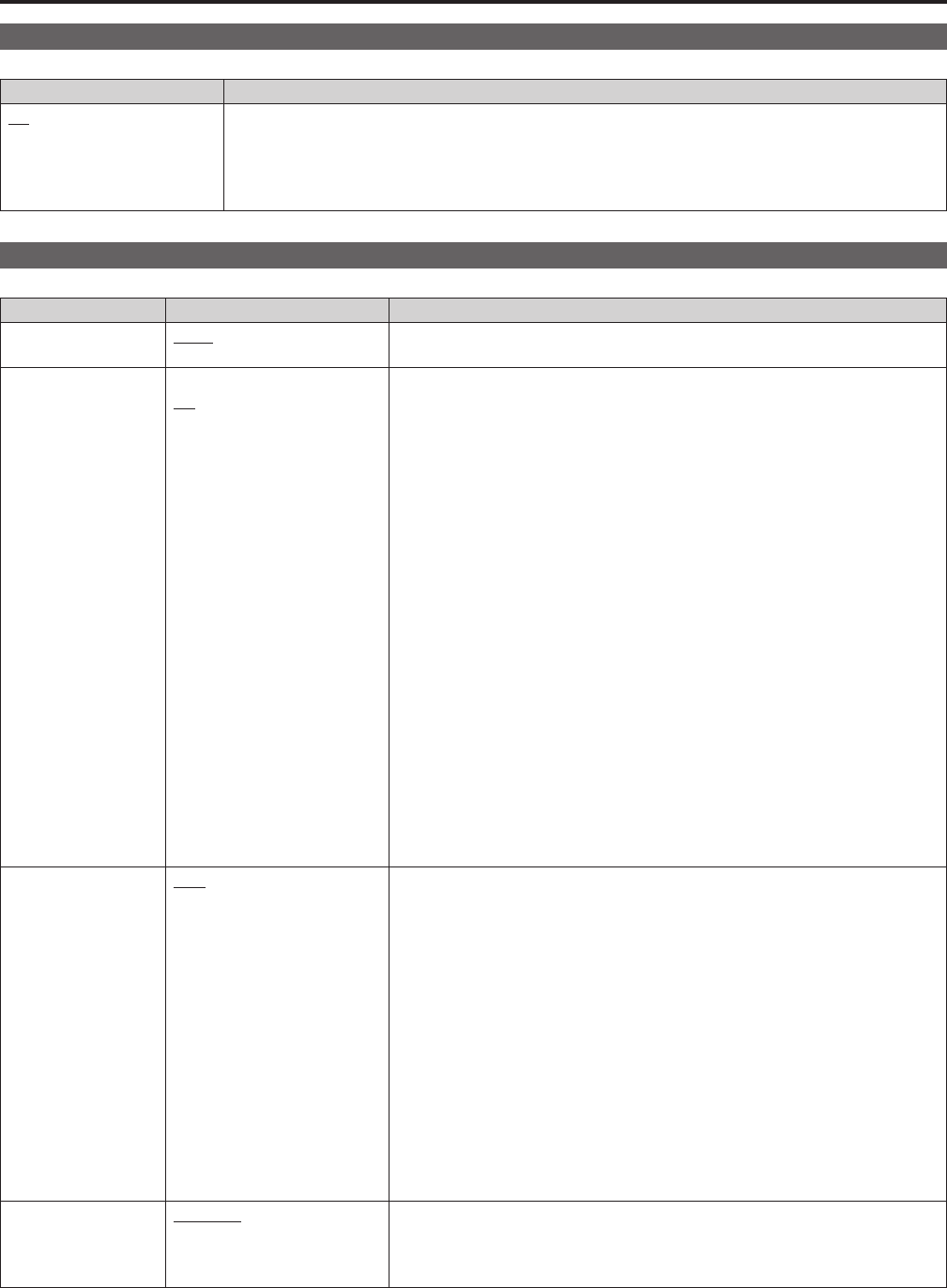
24
Main Menu (continued)
25
2D/3D ASSIST
Underlined values indicate factory defaults.
Setting Description
2D
3D ASSIST
Switches between 2D mode and 3D assist mode.
[2D] Operates in 2D mode.
[3D ASSIST] Operates in 3D assist mode.
When you switch to [3D ASSIST], the input line selection will be force switched to
SDI1 or SDI2.
MARKER
Underlined values indicate factory defaults.
Submenu Setting Description
MARKER
OFF
*
1
ON
Selects whether to enable or disable the marker setting.
16:9
*
2
*
3
OFF
4:3
13:9
14:9
CNSCO 2.39
CNSCO 2.35
2:1
VISTA
95%
93%
90%
88%
80%
USER 85%
VAR. H. 85% V. 85%
Selects/displays various markers in 16:9 aspect ratio.
[OFF] No marker display
[4:3] 4:3 marker
[13:9] 13:9 marker
[14:9] 14:9 marker
[CNSCO 2.39] 2.39:1 marker
[CNSCO 2.35] 2.35:1 marker
[2:1] 2:1 marker
[VISTA] VISTA marker
[95%] 95 % area marker
[93%] 93.1 % area marker (TYPE1)
93 % area marker (TYPE2)
[90%] 90 % area marker
[88%] 89.5 % area marker (TYPE1)
88 % area marker (TYPE2)
[80%] 80 % area marker
[USER] An area marker that is adjustable in 1% increments within a range
of 80 to 100%. However, when the [MARKER TYPE] is [TYPE1],
88% and 93% indicate area markers whose height area 89.5% and
93.1%, respectively.
(The factory default is 85 %.)
[VAR.] This area marker can be varied in 1% increments in the range
between 80 to 100% separately for vertical and horizontal.
(The factory default is 85% for both vertical and horizontal)
4:3
*
2
*
4
OFF
95%
93%
90%
88%
80%
USER 85%
VAR. H. 85% V. 85%
Selects/displays the marker type for when the angle of view of the displayed
image is 4:3.
[OFF] No marker display
[95%] 95 % area marker
[93%] 93 % area marker
[90%] 90 % area marker
[88%] 89 % area marker (TYPE1)
88 % area marker (TYPE2)
[80%] 80 % area marker
[USER] An area marker that is adjustable in 1% increments within a range
of 80 to 100%. However, when the [MARKER TYPE] is [TYPE1], 88
% indicates an area marker whose height is 89%.
(The factory default is 85 %.)
[VAR.] This area marker can be varied in 1% increments in the range
between 80 to 100% separately for vertical and horizontal.
(The factory default is 85% for both vertical and horizontal)
BACK
*
2
NORMAL
HALF
BLACK
Selects the background brightness around the marker.
[NORMAL] Normal background
[HALF] 50% signal level
[BLACK] 0 % signal level (black)
*
1
This setting is turned [ON] when receiving marker control signals in REMOTE operation. (GPI if set, has priority.)
*
2
These settings are disabled when the GPI (→page 60) function is used to control the marker setting.
*
3
These settings are enabled only for HD and SD signal input when [SD ASPECT] is set to [16:9] aspect ratio mode. (→ 28 page “SD
ASPECT”)
*
4
These settings are enabled only for SD signal input when [SD ASPECT] is set to [4:3] aspect ratio mode. (→ 28 page “SD ASPECT”)


















