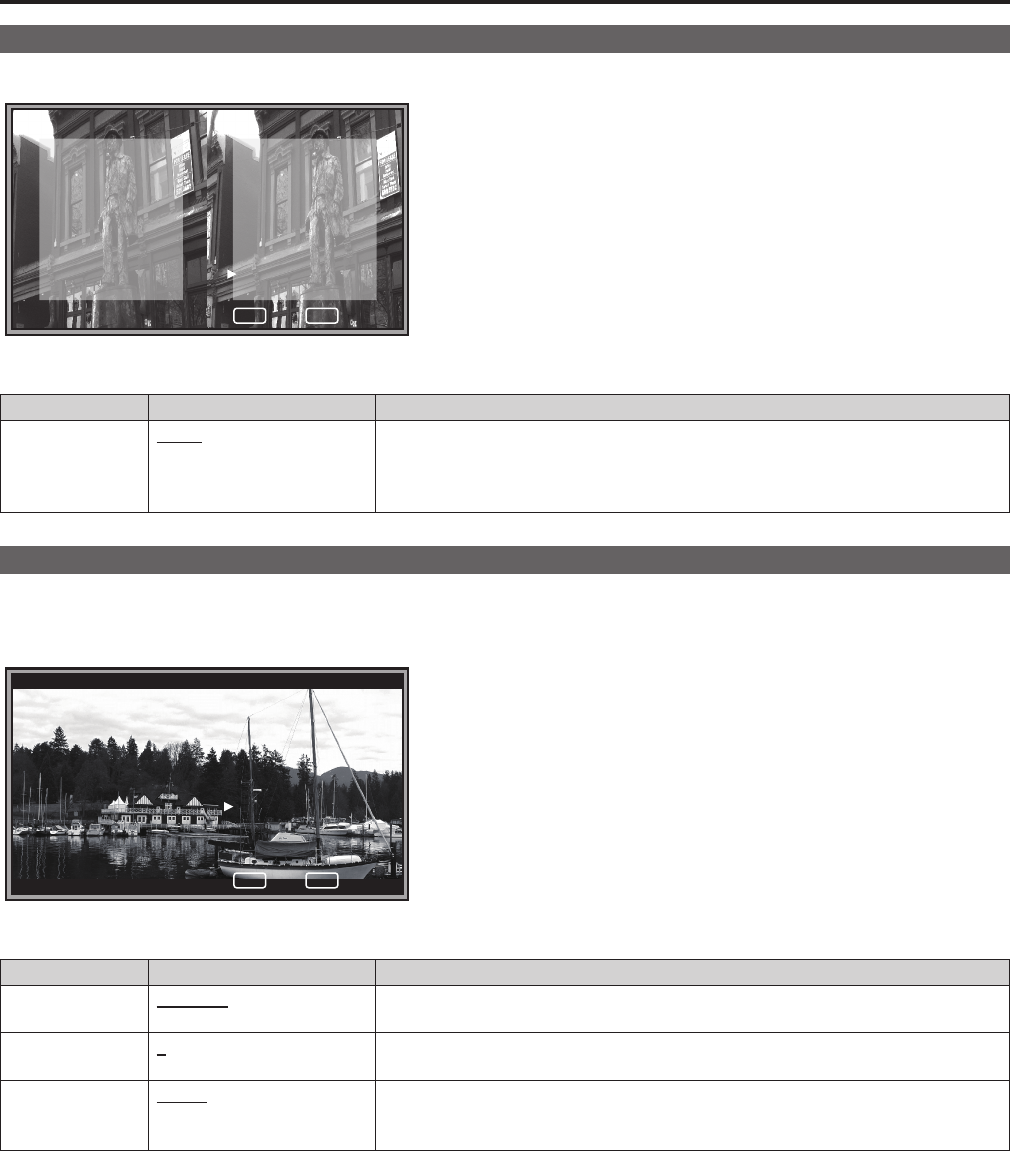
50
51
3D Assist Mode (continued)
COMPARISON (Composition Check)
This function is for checking when the subject is captured with only the camera of one side.
MENUEXIT
RETURN
RETURN
[3D ASSIST]
COMPARISON
SBYS
Screen:
The L/R 2 screens are shown side-by-side or arranged vertically
and a 70 % size half-tone marker is shown inside each of the
images.
<Assist Point>
When there is only a left-eye or a right-eye image, discomfort
will be felt in 3D mode and make stereoscopic vision difficult.
Perform a comparison to check what part of the images are
outside the markers.
Underlined values indicate factory defaults.
Menu Setting Description
COMPARISON
SBYS
T&B
[SBYS] The SDI1 (L) image appears on the left side and the SDI2 (R) image
appears on the right side.
[
T&B
] The SDI1 (L) image appears at the top and the SDI2 (R) image appears
at the bottom.
CONVERGENCE (Convergence Check)
This function is for checking the subject’s position at a fixed screen position in order to determine the depth position of the main sub-
ject.
Automatically or manually switch the SDI1 (L) image and SDI2 (R) image and then check the subject’s position.
MENUEXIT
RETURN
RETURN
[3D ASSIST]
CONVERGENCE
MANUAL
MANUAL L
SPEED SLOW
Screen:
Normal display of one screen
<Assist Point>
• The place at which the image does not change is the conver-
gence point.
• When the camera adjustment (vertical or rotation direction
position adjustment) is correct, the image at other than the
convergence point will shift to the left/right target.
Underlined values indicate factory defaults.
Menu Setting Description
CONVERGENCE
MANUAL
AUTO
Selects how the images on SDI1 (L) side and the SDI2 (R) side are switched.
[MANUAL] Manual switching [AUTO] Automatic switching
MANUAL
L
R
Selects the image to display when [CONVERGENCE] is set to [MANUAL].
[L] SDI1 (L) side image [R] SDI2 (R) side image
SPEED
SLOW
FAST
Selects the speed when [CONVERGENCE] is set to [AUTO].
[SLOW] Every 1 second
[FAST] Every 4 frames (at 720P: Every 8 frames)


















