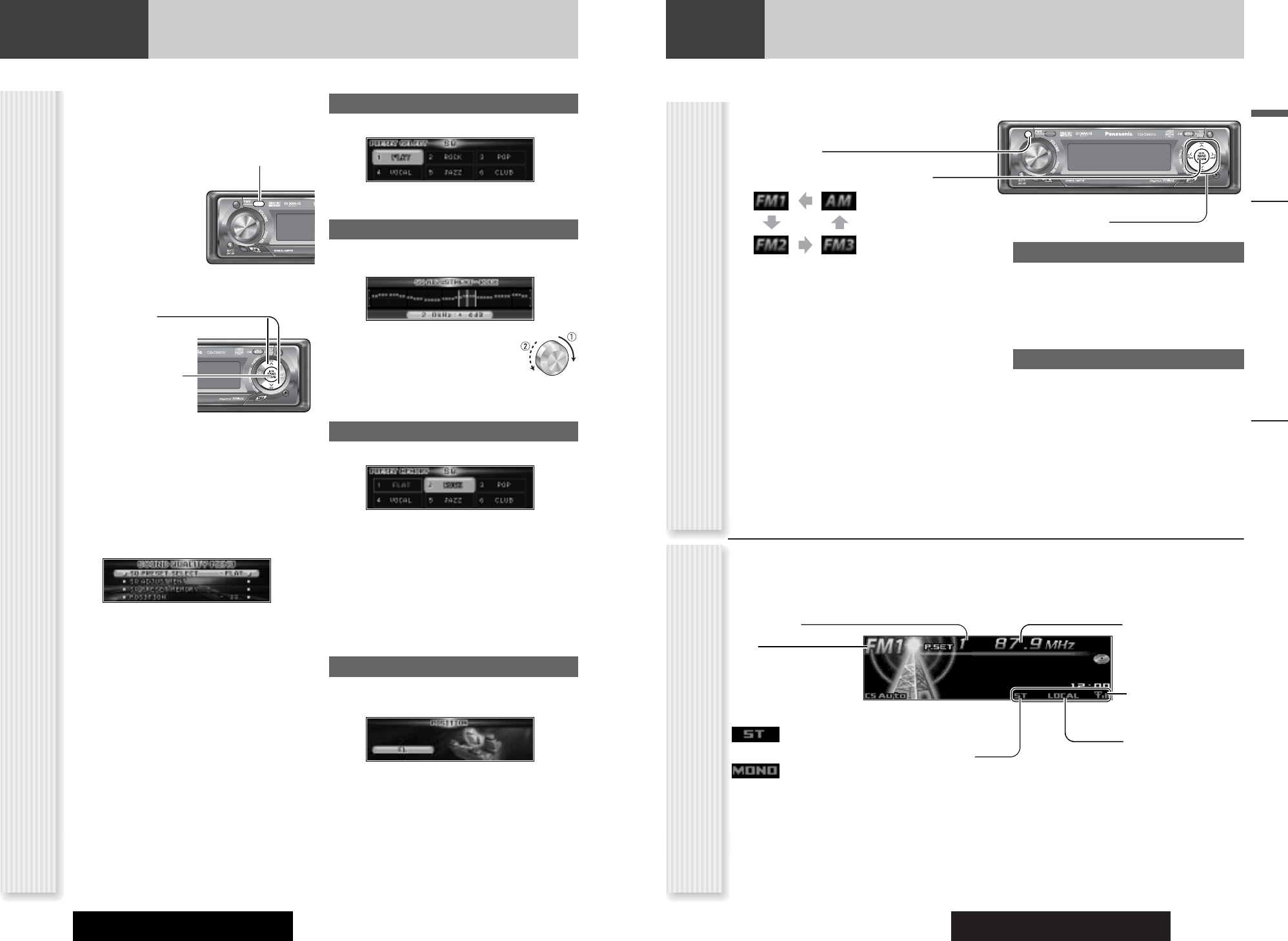
CQ-C9901U/C9801U/C9701U
Radio
Sound ControlRadio
English
2120
Sound Control
CQ-C9901U/C9801U/C9701U
1
Press [SRC] (Source) to select the
radio mode.
2
Press [BAND] to select a band.
Notes:
¡For tuning in on only stations whose receiving condi-
tions are good in the station search, set LOCAL to ON.
(a page 23)
¡For reducing noise when a receiving FM stereo wave
is weak, set MONO to ON. (a page 23)
3
Select a station.
Frequency adjustment
[]] (TUNE): Lower
[[] (TUNE): Higher
Note: Hold down for 0.5 sec. or more and release
for station search.
Preset station selection
[{] (P·SET: Preset): Lower preset number
[}] (P·SET: Preset): Higher preset number
Note:
¡Direct Access can be executed with [1] to [6]
buttons on remote control.
¡Stations in FM 1 to 3 are sequentially selectable
without changing bands when “ALL BAND” is
selected in “AUTO PRESET”.
Band
Frequency
Lights when LOCAL is
activated. (a page 23)
Radio mode display
Preset Number
Lights while receiving an FM stereo signal.
(“STEREO”: CQ-C9801U, CQ-C9701U)
Lights when MONO is activated.
(a page 23)
Operation Flow
SRC
CS
SRC
Indicates the intensity of
the radio wave.
A radio DSP is integrated into this unit. The IF filter allows the radio to adjust the bandwidth automatically to maintain optimum
reception.
SOUND QUALITY Menu display
You can make a fine adjustment of SQ and Position.
1
Set the SQ mode to on.
2
Hold down [CS] (SQ) for 2 sec. or more
to display the audio menu display.
3
Press [}] or [{] to select a function to
be adjusted.
4
Press [BAND]
(SET) to adjust.
5
Adjust the setting value.
[}][{][]][[]: Select
[BAND] (SET): Confirm
6
Press [DISP] to confirm the adjustment.
SQ PRESET SELECT
Select your favorite type from 6 kinds of SQ Presets.
Note: You can also select the SQ preset number by
pressing [1] to [6] on the remote control.
SQ ADJUSTMENT (SQ9)
You can make a fine adjustment to the currently selected
SQ presetting in each type (except FLAT).
[]][[]: Frequency band
selection
qw: Frequency selection
[
}][{]: Level up/down
Note: If you hold down [BAND] for 2 sec. or more, the
presetting that is called up can be turned into the default.
SQ PRESET MEMORY
The current value is assigned to one of SQ preset 2 to 6.
1
Select a preset number by pressing [}],
[{], []]
or [[].
2
Hold down [BAND] for 2 sec. or more.
Note: You can also select the SQ preset number by
pressing [2] to [6] on the remote control, and assign the
current value to the selected preset number by holding
down the same button for 2 sec. or more.
POSITION
You can make the optimal sound field in accordance with
your seat.
SRC
CS
CS


















