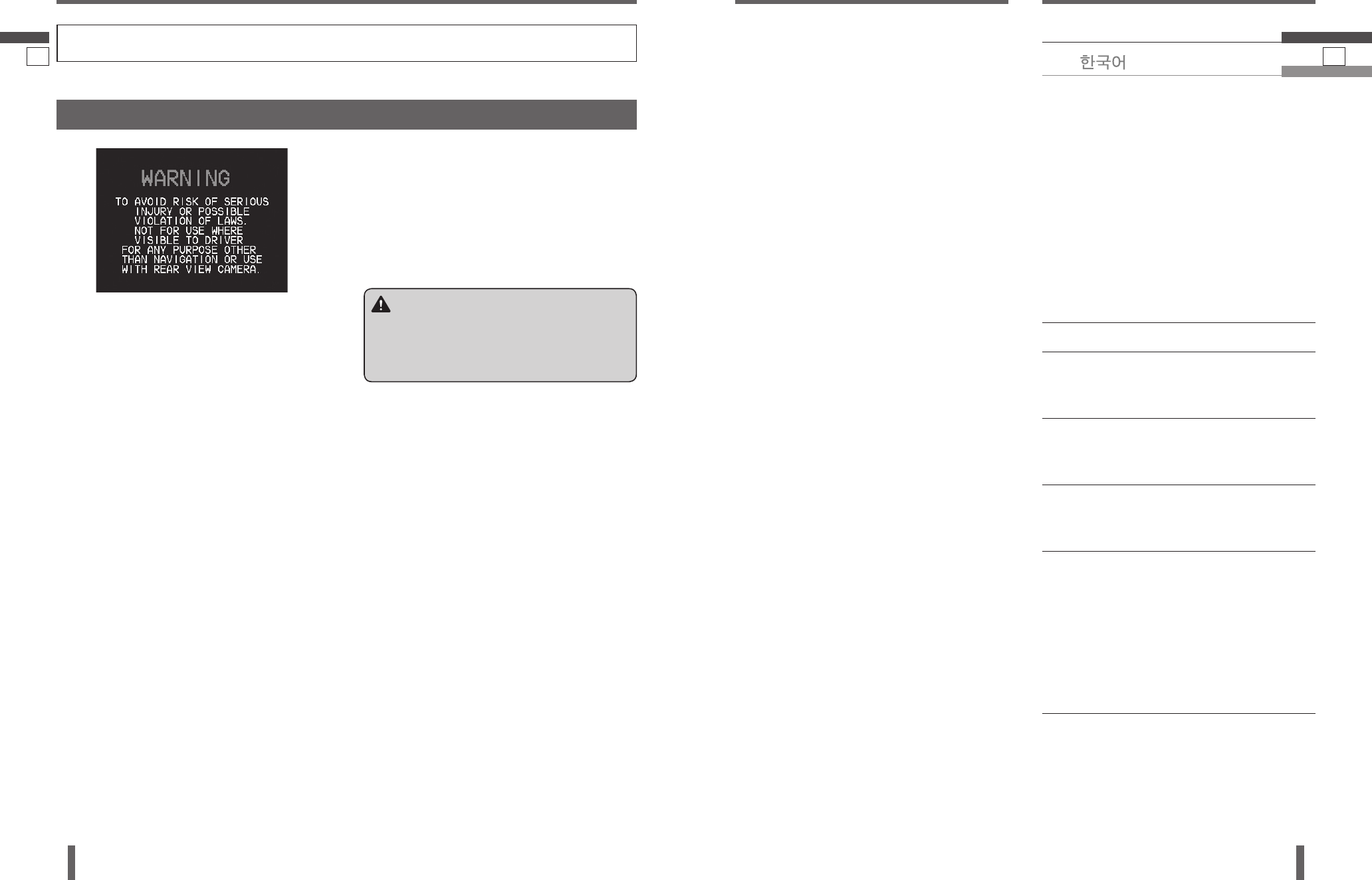
6
English
CY-VM7203W
7
CY-VM7203W
Safety Information
(continued)
This system is designated so that you
cannot see moving pictures while you are
driving.
Park your car in a safe and pull the side brake (parking
brake) lever before watching the monitor.
If a rear monitor (option) is connected to this unit, you
can continually see the rear monitor image even if the
parking brake (side brake) has not been pulled on.
Contents
5 6
Connection of Side Brake Connecting Lead
Please follow the laws and regulations of your province or country for installation of the unit.
Liquid Crystal Panel
Storage temperature range: 20 °C to 80 °C
When the liquid crystal panel reaches high temperatures
or low temperatures, chemical changes occur within
the liquid crystal panel which may cause malfunctions.
Do not strongly impact the liquid crystal panel.
When the temperature is very cold or very hot, the
image may not appear clearly or may move slowly.
Also, movement of the image may seem to be out
of synchronization or the image quality is not a
malfunction or problem.
Usage temperature range: 0 °C to 40 °C
There may be red spots, blue spots and green spots on
the panel surface. This is a characteristic of liquid crystal
panels and is not a problem. The liquid crystal panel is
built with very high precision technology and has at least
99.99 % effective image pixels. Be aware that on 0.01 %
of the panel there may be missing pixels or constantly
light pixels.
In order to protect the liquid crystal panel, keep it out
of direct sunlight while the unit is not in use.
Sudden changes in the temperature inside the car such
as those which occur immediately after the car’s air
conditioner or heater has been turned on may cause
over due to water vapor or it may cause condensation
(droplets of water) to form and, as a result, the panel
may not work properly. Do not use the unit while these
symptoms are in evidence but leave the unit standing
for about hour, and then resume or start use.
Notes on Use
Warning
When you connect external devices to Video Input
Terminal (AV-IN/VIDEO 1-IN/VIDEO 2-IN), be sure to
connect the parking brake (side brake) connection
lead. (page 31)
English 2
42
Safety Information ..................... 2
Notes On Use ........................... 7
Features ................................. 8
System Connection Example ......... 9
Preparation ............................ 10
Components ........................... 11
Name of Controls and Functions ... 12
General ................................. 14
AV/VIDEO 1/VIDEO 2 .................. 16
Car Navigation System ............... 17
Aspect Ratio ........................... 17
Display Settings (SCREEN) .......... 18
DIMMER, CONTRAST, BRIGHT,
COLOR, TINT ........................................... 18
User Settings (USER) ................ 20
SPEAKER, NAVI INPUT,
CAMERA SETUP ...................................... 20
DISPLAY UNIT ........................................ 22
ID-CODE, ACC SELECT ............................ 24
Installation ............................. 26
Electrical Connections ............... 32
Troubleshooting ....................... 38
Maintenance ........................... 40
Specifi cations ......................... 41


















