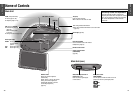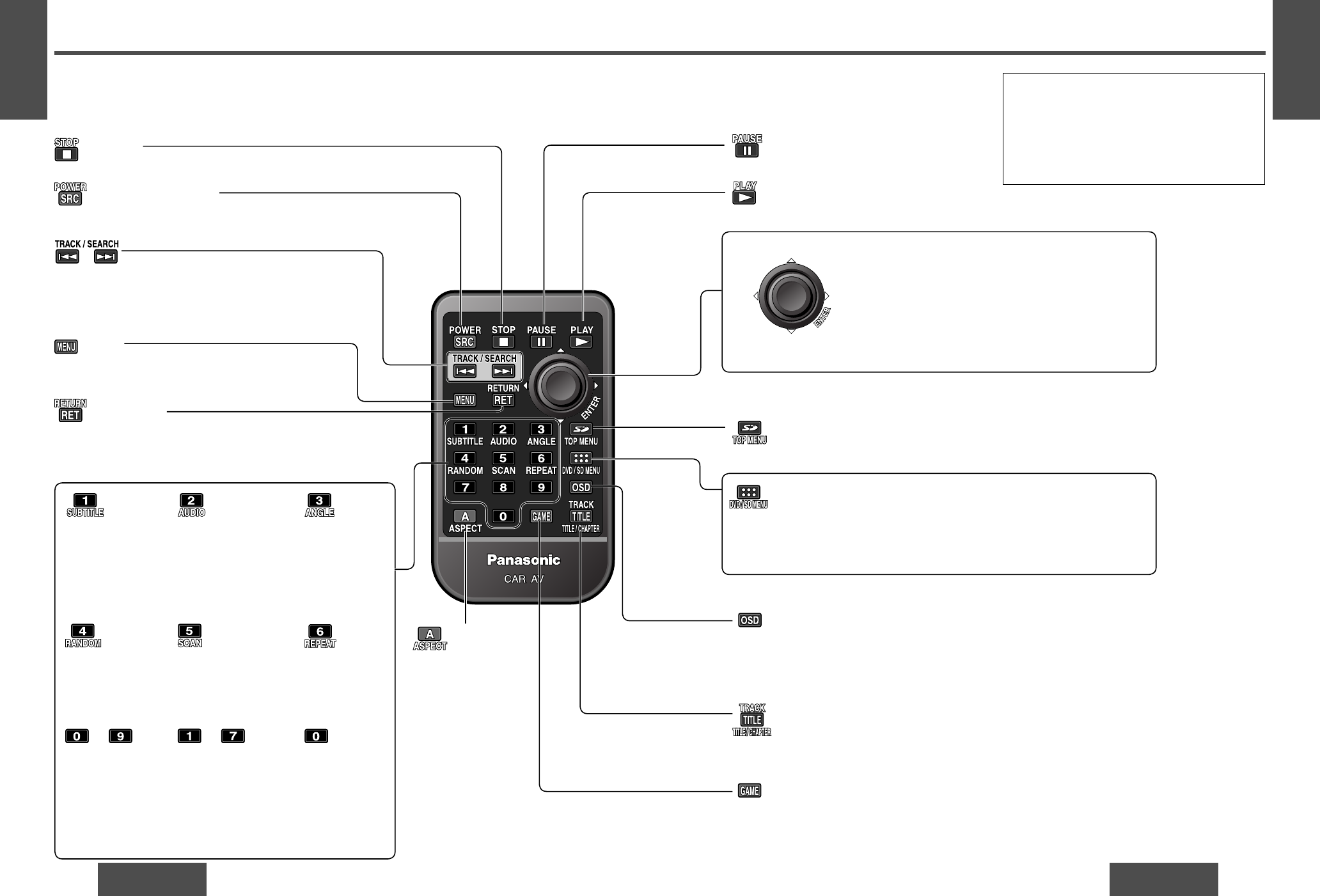
48
CY-VHD9500U
CY-VHD9500U
49
Remote Control Unit
Name of Controls
(continued)
E
N
G
L
I
S
H
5
E
N
G
L
I
S
H
6
SRC (Source) (POWER)
≥ Switches the power to on/off (page 54).
≥ Changes the source (page 54).
Aim the remote control at the remote control sensor of the main unit and operate it.
A (ASPECT)
≥ Selects the
aspect ratio
(page 84).
MENU
≥ Shows the menu screen (page 76, 78).
OSD
≥ Displays information about each
source on the screen (page 55).
GAME
≥ Changes to the game position (page 64).
DVD/SD MENU
(DVD video)
≥ Displays the DVD menu/Title
menu (operations vary according
to the disc) (page 58).
(SD memory card)
≥ Displays SETUP MENU (page 70).
TITLE (TRACK/TITLE/CHAPTER)
≥ Changes to the direct title/chapter/
track/folder/fi le (page 58, 61).
RET (RETURN)
≥ Returns to the previous display (page 58).
≥ Inputs the number again (page 58).
≥ Displays the video CD’s menu (page 58).
SUBTITLE
≥ Switches the
subtitle language
(page 59).
ANGLE
≥ Switches
the angle
(page 59).
∫ (STOP)
≥ Stops playback (page 57, 60).
; (PAUSE)
≥ Pause (page 57, 60).
1 (PLAY)
≥ Playback (page 57, 60).
: 9 (TRACK/SEARCH)
≥ Goes to beginning (page 57, 60).
≥ Fast forward/fast reverse (page 57, 60).
≥ Slow playback [9] (page 57).
REPEAT
≥ Repeat
playback
(page 57, 60).
AUDIO
≥ Switches the audio
language (page 59).
≥ Switches between
stereo or monaural
sound (page 59).
RANDOM
≥ Random
playback
(page 60).
SCAN
≥ Scan playback
(page 61).
TOP MENU
≥ Displays “MODE SELECT” screen (page 69).
to
≥ Selects an item
on the menu
(page 58).
≥ Selects a
title/chapter/tr
ack/folder/fi le
(page 58, 61).
["] [#] [%] [$]
≥ Selects an operation or item (page 58, 69, 76, 78).
["] [#]
≥ Folder selection (page 61).
ENTER
≥ Determines an operation or item
(page 58, 61, 69, 76, 78).
["]
[#]
[%][$]
≥ Finish the
setting
(page 81).
to
≥ Selects each
setting menu
(page 80).
Concerning volume level adjustments
The main unit does not have a function for
adjusting the volume level. To adjust the volume
level, use the control provided on the accessory
IR wireless headphones or external device
connected.