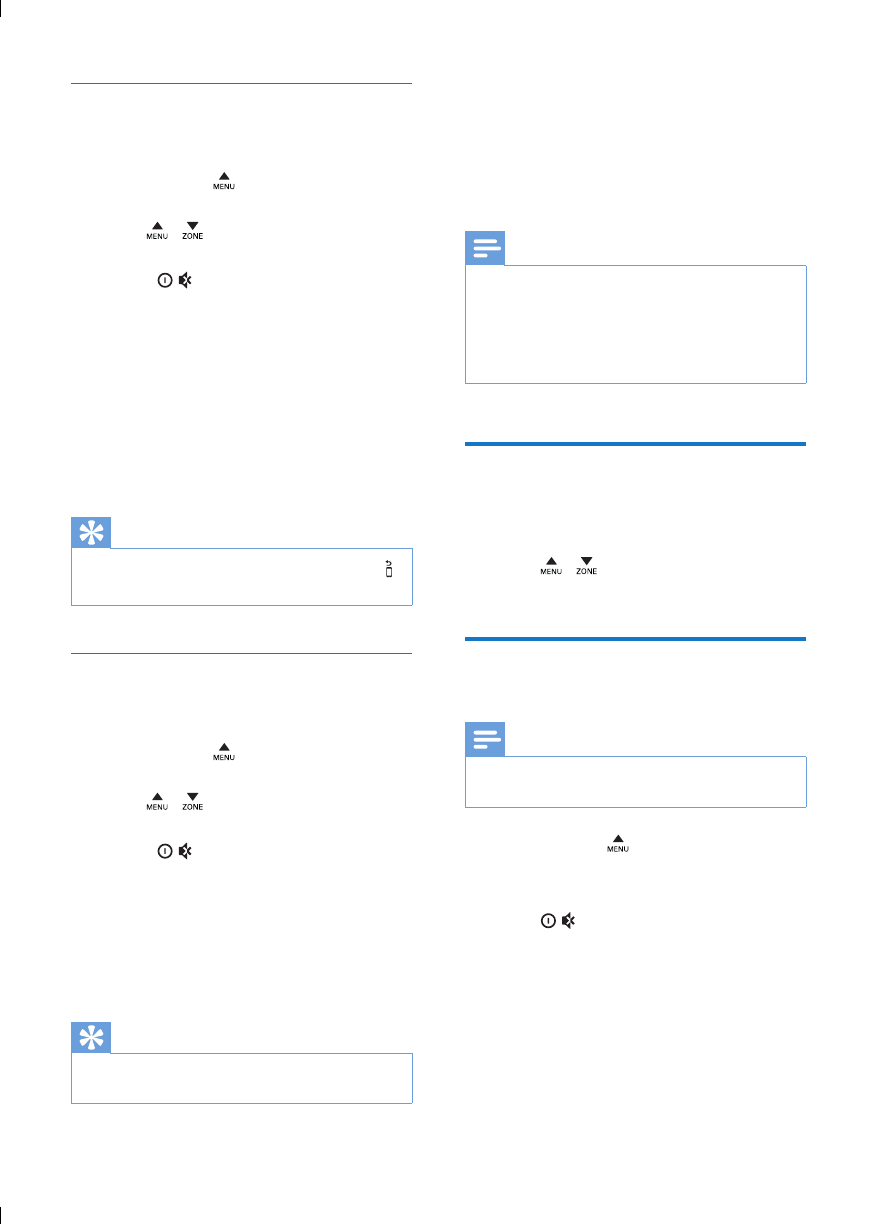
15EN
Receive trafc announcement
If you want to receive trafc announcement,
enable the TA (Trafc Announcement) function.
1 Press and hold to access the system
menu.
2 Press / repeatedly until [TA ON] or
[TA OFF] is displayed.
3 Rotate to select a setting.
• [TA ON]: When a trafc
announcement is on air, the system
automatically switches to the tuner
mode and begins to broadcast the
trafc announcement. When the trafc
announcement is over, the system
returns to the previous mode.
• [TA OFF]: Trafc announcement does
not cut in.
Tip
•
When a trafc announcement cuts in, you can press
to switch the system to the previous mode.
Synchronize the system clock
You can synchronize the system clock with an
RDS station that transmits time signals.
1 Press and hold to access the system
menu.
2 Press / repeatedly until [CT ON]
or [CT OFF] is displayed.
3 Rotate to select a setting.
• [CT ON]: Synchronize the
system clock with the RDS station
automatically.
• [CT OFF]: The automatic clock
synchronization with RDS station is
disabled.
Tip
•
The accuracy of time depends on the RDS station that
transmits time signals.
6 Listen to DAB
radio stations
Note
•
Make sure that the DAB radio receiver is securely
connected.
• For optimal reception, securely connect a DAB radio
antenna to the DAB radio receiver and extend it.
• Check with local retailer or go to www.WorldDAB.org
for applicable DAB radio frequencies in your area.
Switch to DAB mode
1
Press AS/SOURCE repeatedly to switch
the source to [DAB/DAB+].
2 Press / repeatedly to select a band:
DAB1, DAB2, or DAB3.
Scan for on-air stations
Note
•
The operation does not replace the stations that are
programmed in each band.
1 Press and hold to access the system
menu.
» [DAB SCAN] is displayed.
2 Press .
» [SCANNING] is displayed.
» The product starts scanning for on-air
DAB radio stations.
» The detected stations are saved in the
ash memory.


















