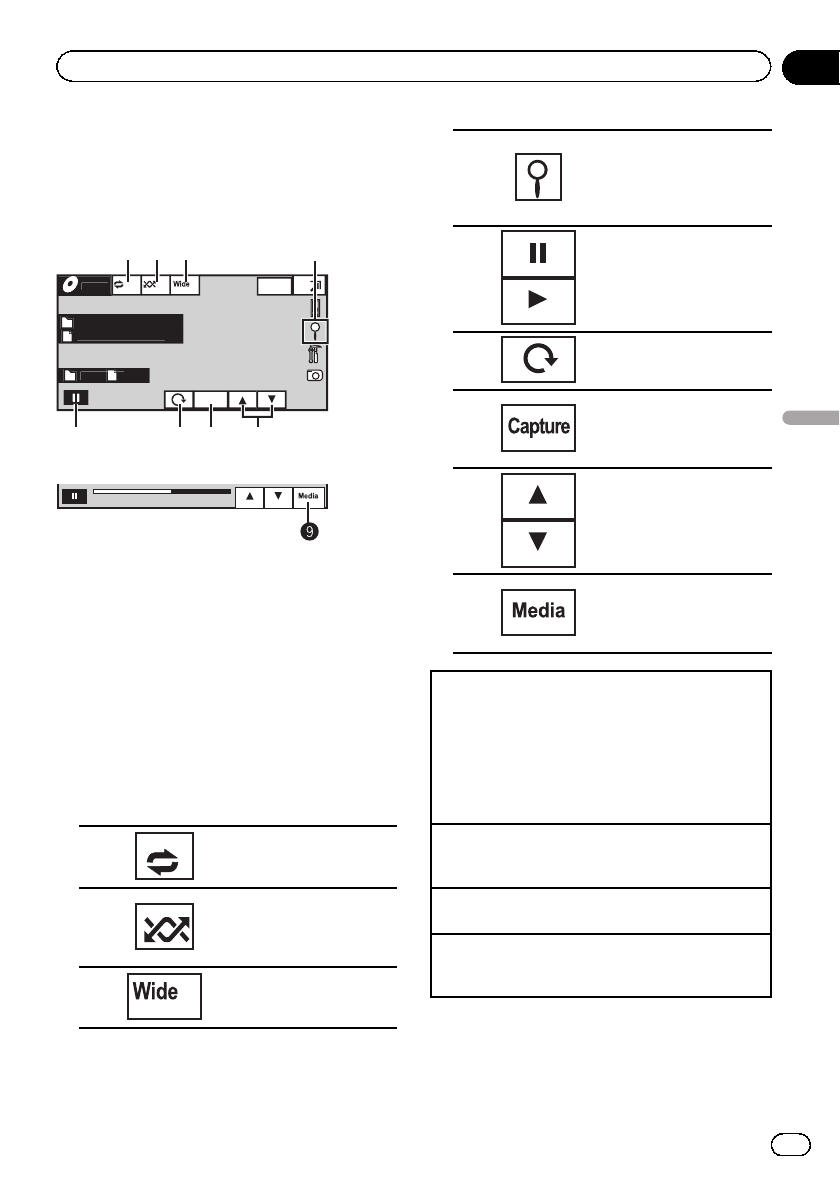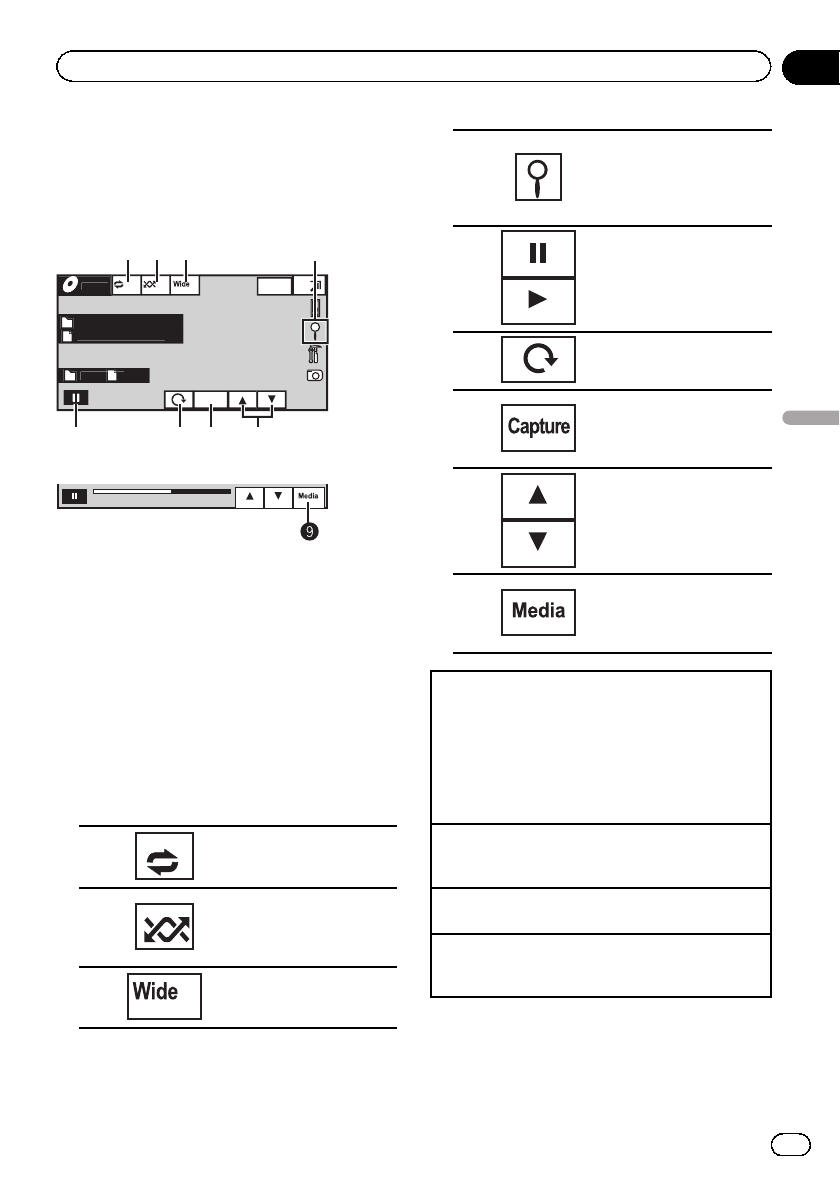
Introduction of still image
playback operations
You can view still images saved in CD-R/CD-
RW/USB/SD.
Ph
ed 28 ma
12:4
A
A
F
l
f
CD
01:45 -02:45
When playing a disc containing a mixture
of various media file types
When loading a CD-R/RW/USB/SD containing
JPEG picture files, this unit starts a slideshow
from the first folder/picture on the disc/device.
The player displays the pictures in each folder
in alphabetical order.
The table below shows the controls for viewing
a slideshow.
1 Touch panel keys
Touch any of the following touch panel keys to
select the function to be adjusted.
1
Selecting the repeat range.
Refer to Repeating playback
on page 36.
2
Playing files in a random
order.
Refer to Random play (shuf-
fle) on page 35.
3
Changing the screen mode
Refer to Changing the wide
screen mode on page 41.
4
Displaying the file name
list to select the files.
Refer to Selecting files from
the file name list on page
40.
5
Starting or pausing the sli-
deshow.
6
Rotating the displayed pic-
ture 90° clockwise
7
Capturing an image in
JPEG files.
Refer to Capture an image
in JPEG files on page 41.
8
Selecting a folder.
9
Switching between media
file types.
Refer to Switching the
media file type on page 34.
Playing still images
1 Insert the disc into the disc loading slot with the
label side up.
Playback will automatically start.
1 If a disc has already been inserted, press SRC/
OFF or touch the source icon to select the source.
! When the source icon is not displayed, it can be
displayed by touching the screen.
Ejecting a disc
1 Refer to Ejecting a disc on page 14 or Ejecting an
SD on page 15.
Selecting a file using the buttons
1 Press c or d (TRACK).
Fast file searching
1 Press and hold c or d (TRACK).
! You ca n search 10 JPEG files at a time.
En
23
Section
08
Playing still images
Playing still images