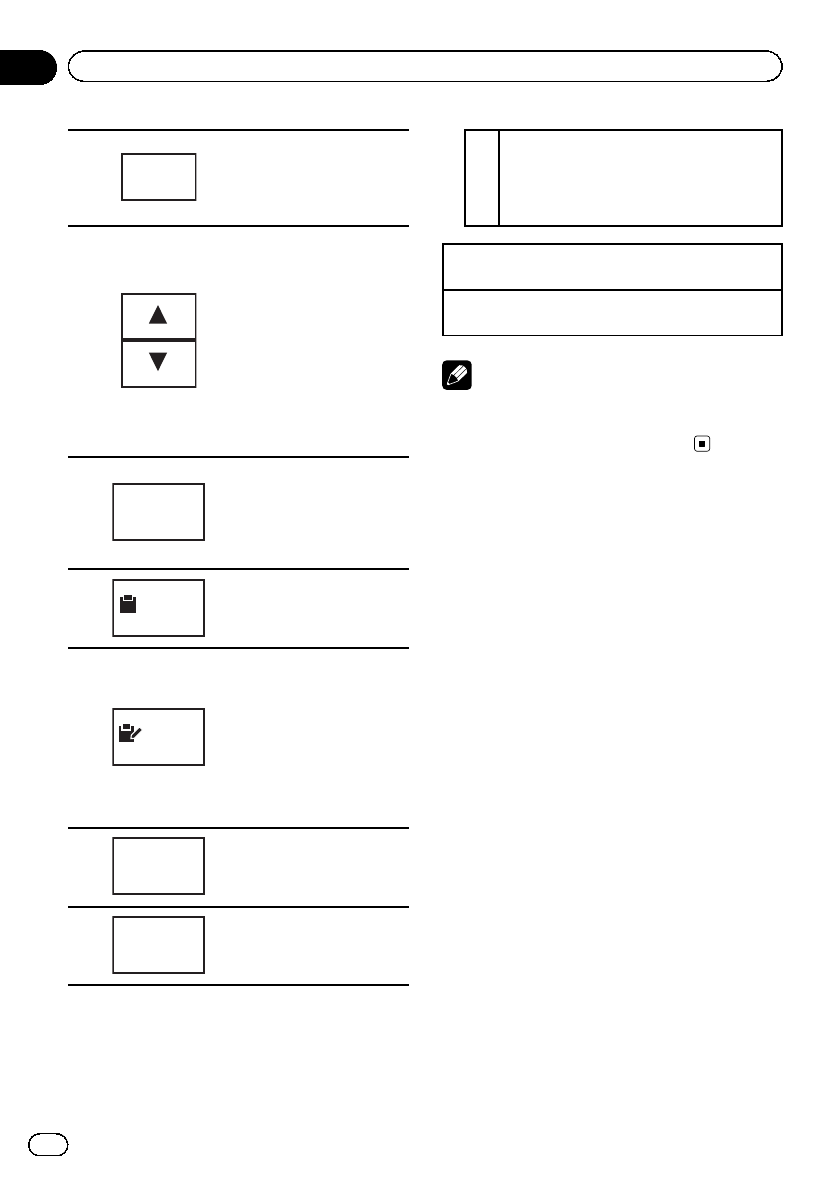
6
Band:
Selecting a band (XM1, XM2
or XM3) for XM tuner.
Selecting a band (SIRIUS1,
SIRIUS2 or SIRIUS3) for the
SIRIUS tuner.
8
Recalling radio station fre-
quencies assigned to preset
tuning keys.
Refer to Storing and recalling
stations on page 33.
Selecting the channel cate-
gory when selecting Mode
Category.
Refer to Switching the XM/
SIRIUS channel selection
mode on page 42 and Select-
ing a SIRIUS channel from a
channel category on page 42.
9
Instant
Replay
Selecting a track, fast for-
warding/reversing or paus-
ing/playing for the SIRIUS
tuner.
Refer to Using the Instant Re-
play function on page 46.
a
Memo
Storing the song title and ar-
tist name.
Refer to Making the MyMix
playlist on page 43.
b
Memo
Edit
Switching to memo edit
mode.
Refer to Setting up a song
alert on page 44.
Refer to Deleting a song from
the MyMix playlist for XM
tuner on page 44.
Refer to Deleting a song from
the MyMix playlist for SIRIUS
tuner on page 44.
c
Game
Info
Displaying information on
games for the SIRIUS tuner.
Refer to Displaying game in-
formation on page 46.
d
Team
Setting
Selecting teams for game
alert on the SIRIUS tuner.
Refer to Selecting teams for
Game Alert on page 45.
1 SIRIUS tuner information
7
Switching the SIRIUS information.
Refer to Switching the SIRIUS display on
page 46.
Touch and hold for more than two seconds
to scroll the text.
Manual tuning (step by step) using the buttons
1 Press c or d (TRACK).
Seek tuning using the buttons
1 Press and hold c or d (TRACK).
Note
You can also perform tuning from a desired chan-
nel category. (Refer to Selecting a SIRIUS channel
from a channel category on page 42.)
En
28
Section
10
XM/SIRIUS tuner


















