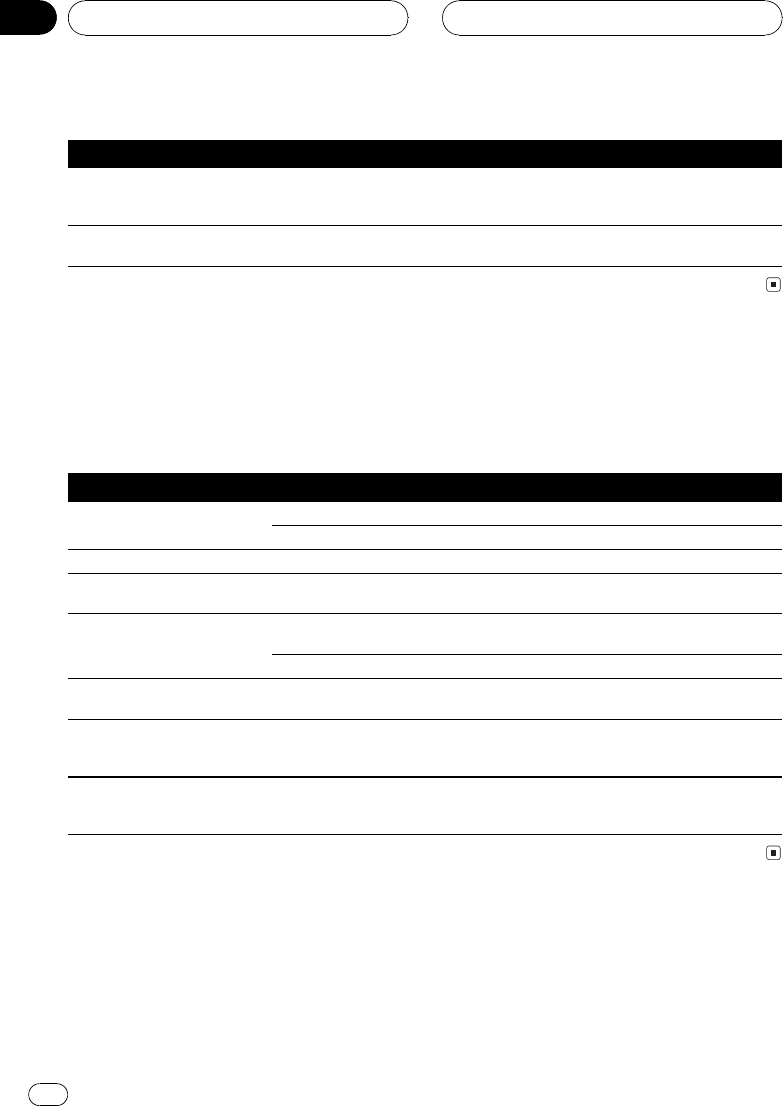
Problems during Video CD playback
Symptom Cause Action (See)
The PBC(playback control)
menu displaycannot be called
up.
The VideoCD playingdoes not fea-
ture PBC.
This operationis notpossible withVideo CDs
not featuringPBC.
Repeat playand track/time
search arenot possible.
The VideoCD playingfeatures PBC. This operationis notpossible withVideo CDs
featuring PBC.
Error messages
When problems occur with disc playback, an error message appears on the display. Refer to the
table below to identify the problem, then take the suggested corrective action. If the error persists,
contact your dealer or your nearest PIONEER Service Center.
Message Cause Action (See)
ERROR-02 Dirtydisc Clean disc.
Scratched disc Replace disc.
ERROR-05 Electricalormechanical PressRESET.
DIFFERENT REGIONDISC (RE-
GION ERR)
The discdoes nothave the samere-
gion numberas this unit
Replace theDVD videowith onebearing the
correct regionnumber.
NON PLAYABLE DISC(NON-
PLAY)
This typeof disccannot be played
by thisunit
Replace thedisc withone this unitcan play.
The discis loadedupside down Check thatthe discis loaded correctly.
THERMAL PROTECTIONIN
MOTION (TEMP)
The temperatureof this unitis out-
side thenormal operating range
Wait untilthe unitstemperature returnsto
within normaloperating limits.
PROTECT All the fileson theinserted disc are
secured bydigital rights manage-
ment (DRM)
Replace disc.
TRK SKIPPED The inserteddisc contains WMA
files thatare protected by digital
rights management(DRM)
Replace disc.
Understanding auto TA and EQ error messages
When correct measurement of car interior acoustic characteristics is not possible using the auto
TA and EQ, an error message may appear on the display. If an error message appears, refer to the
table below to see what the problem is and the suggested method of correcting the problem. After
checking, try again.
Additional Information
En
100
Appendix


















