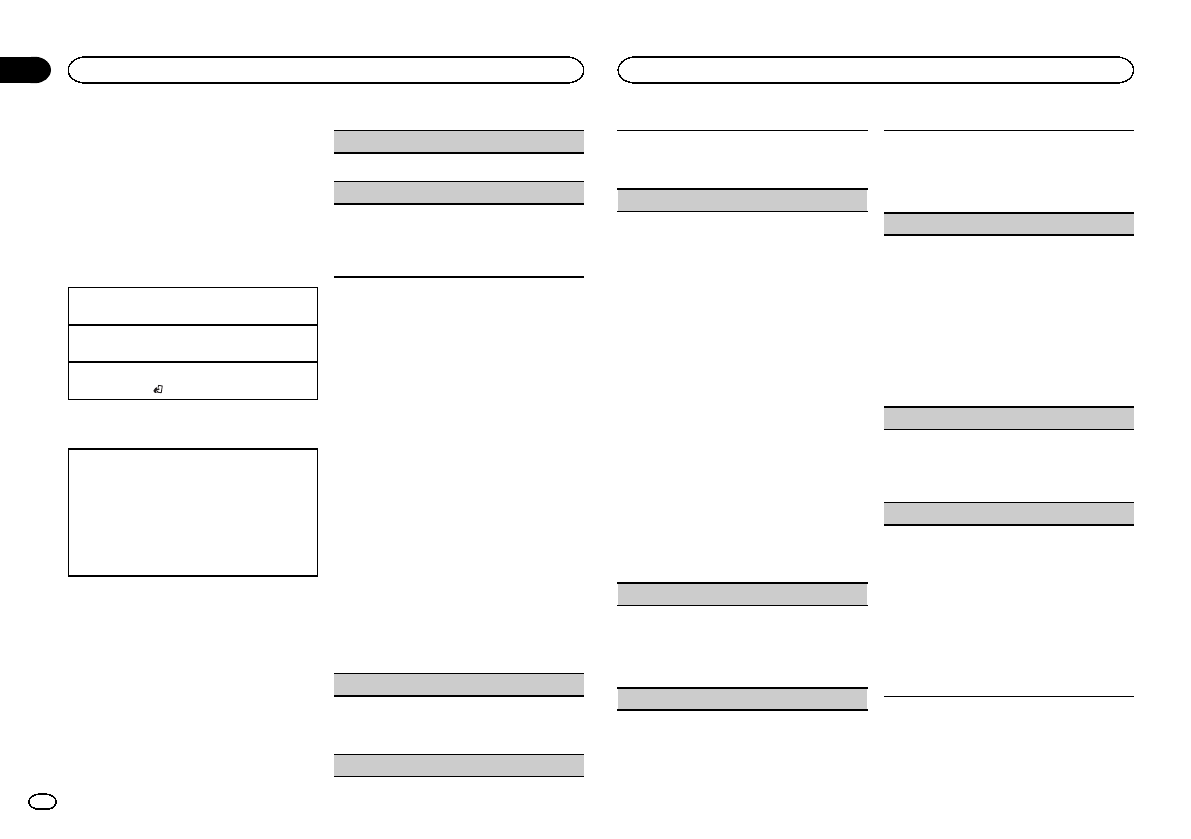
Black plate (10,1)
Starting procedure for iPhone users
1 Connect an iPhone to USB input.
2 Switch the source to APP.
3 Start up the application on the iPhone
and initiate playback.
Basic operations
Selecting a track
1 Press c ord.
Fast forwarding or reversing
1 Press and holdc or d.
Pausing playback
1 Press BAND/
to pause orresume.
Switching the display
Selecting the desiredtext information
1 Press DISP tocycle between the following:
! TRACK INFO (tracktitle/artist name/album
title)
! APP NAME (applicationname)
! ELAPSED TIME (playbacktime)
! CLOCK (source nameand clock)
! SPEANA (spectrum analyzer)
Function settings
1 Press M.C. to display the main menu.
2 Turn M.C. to change the menu option
and press to select FUNCTION.
3 Turn M.C. to select the function.
Once selected, the following functions can be
adjusted.
PAUSE (pause)
1 Press M.C. topause or resume.
S.RTRV (soundretriever)
1 Press M.C. toselect the desired setting.
1—2—OFF (off)
1 is effectivefor low compression rates,and 2
is effective forhigh compression rates.
Audio adjustments
1 Press M.C. to display the main menu.
2 Turn M.C. to change the menu option
and press to select AUDIO.
3 Turn M.C. to select the audio function.
Once selected, the following audio functions
can be adjusted.
! FADER isnot available when SUB.W/SUB.W
is selected inSP-P/O MODE. For details, refer
to SP-P/O MODE(rear output and preout set-
ting) on page12.
! SUB.W and SUB.WCTRL are not available
when REAR/REAR isselected in
SP-P/O MODE. For details,refer to
SP-P/O MODE (rear outputand preout set-
ting) on page12.
! SUB.W CTRL isnot available when SUB.Wis
selected in OFF. For details, refer toSUB.W
(subwoofer on/off setting) onpage 10.
! SLA is notavailable when FM isselected as
the source.
FADER (faderadjustment)
1 Press M.C. todisplay the setting mode.
2 Turn M.C.to adjust the front/rearspeaker bal-
ance.
BALANCE (balance adjustment)
1 Press M.C. todisplay the setting mode.
2 Turn M.C.to adjust the left/rightspeaker bal-
ance.
EQ SETTING (equalizerrecall)
1 Press M.C. todisplay the setting mode.
2 Turn M.C.to select the equalizer.
POWERFUL—NATURAL—VOCAL—CUS-
TOM1—CUSTOM2—FLAT—SUPER BASS
The equalizer bandand equalizer level canbe
customized when CUSTOM1or CUSTOM2 is
selected.
If selecting CUSTOM1or CUSTOM2, complete
the procedures outlinedbelow. Ifselecting
other options, pressM.C. to return tothe pre-
vious display.
! CUSTOM1 can beset separately for each
source. However,USB, iPod, PANDORA
and APPare all set tothe same settingau-
tomatically.
! CUSTOM2 is ashared setting used incom-
mon for allsources.
3 Press M.C. todisplay the setting mode.
4 Press M.C. tocycle between the following:
Equalizer band—Equalizer level
5 Turn M.C.to select the desiredsetting.
Equalizer band: 80HZ—250HZ—800HZ—
2.5KHZ—8KHZ
Equalizer level: +6to –6
LOUDNESS (loudness)
Loudness compensates fordeficiencies in the low-
frequency and high-frequencyranges at low vol-
ume.
1 Press M.C. toselect the desired setting.
OFF (off)—LOW (low)—MID (mid)—HI (high)
SUB.W (subwoofer on/offsetting)
This unit isequipped with a subwooferoutput
which can beturned on or off.
1 Press M.C. toselect the desired setting.
NOR (normal phase)—REV (reverse phase)—
OFF (subwoofer off)
SUB.W CTRL (subwooferadjustment)
Only frequencies lowerthan those in theselected
range are outputtedfrom the subwoofer.
1 Press M.C. todisplay the setting mode.
2 Press M.C. tocycle between the following:
Cut-off frequency—Output level—Slope level
Rates that canbe adjusted will flash.
3 Turn M.C.to select the desiredsetting.
Cut-off frequency: 50HZ—63HZ—80HZ—
100HZ—125HZ—160HZ—200HZ
Output level: –24 to +6
Slope level: –12— –24
BASS BOOST (bassboost)
1 Press M.C. todisplay the setting mode.
2 Turn M.C.to select a desiredlevel.
0 to +6is displayed as thelevel is increased or
decreased.
HPF SETTING (highpass filter adjustment)
Use this functionwhen wanting to listenonly to
high-frequency sounds. Onlyfrequencies higher
than the high-passfilter (HPF) cutoff areoutput
from the speakers.
1 Press M.C. todisplay the setting mode.
2 Press M.C. tocycle between the following:
Cut-off frequency—Slope level
3 Turn M.C.to select the desiredsetting.
Cut-off frequency: OFF—50HZ—63HZ—80HZ
—100HZ—125HZ—160HZ—200HZ
Slope level: –12— –24
Using this unit
10
Section
Using this unit
En
02
<QRD3199-A>10


















