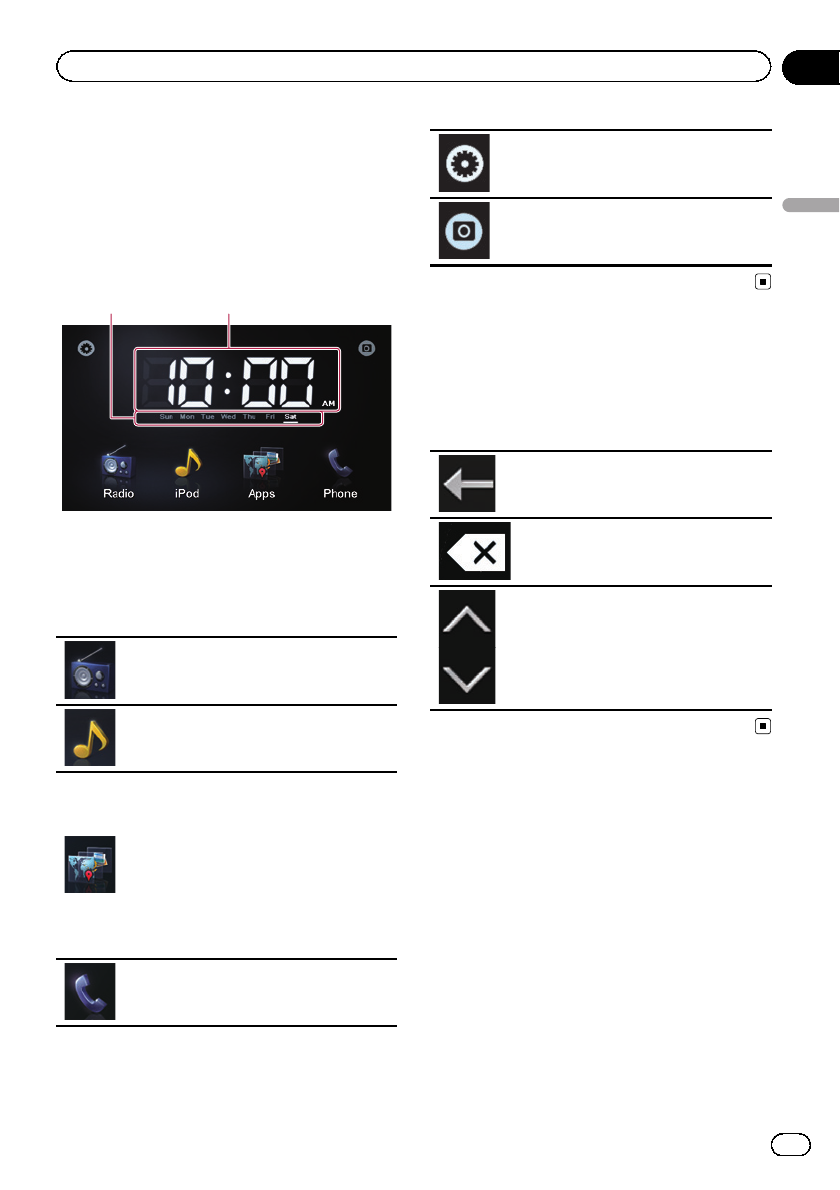
Home screen
The Home screen is the main screen that al-
lows access to your entertainment sources,
Apps, settings and more.
Reading the screen
12
1 Day of the week indicator
2 Current time
Using the touch panel keys
Radio
Displays the radio source screen.
= For details, refer to Chapter 4.
iPod
Displays the iPod audio source screen.
= For details, refer to Chapter 5.
Apps
Switches to the Advanced App Mode
and displays the application operation
screen.
p Tapping while AppRadio app is
running on the iPhone displays the
Application menu screen.
= For details, refer to Switching to the
Advanced App Mode on the next
page.
Phone
Displays the phone function screen.
= For details, refer to Chapter 7.
Displays the settings menu screen.
= For details, refer to Chapter 9.
Displays the rear view camera image.
= For details, refer to Chapter 8.
Touch panel keys common
to each function
The touch panel keys for common operations
for each function are described below.
The previous screen returns.
Deletes the input text one letter at
a time, beginning at the end of the
text.
Scrolls through the list and allows
you to view the remaining items.
p The selected item is high-
lighted.
En
9
Chapter
03
Basic operation
Basic operation


















