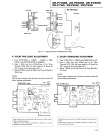XR-P74o/M,
XR-P64()M,
XR-P34()M
xR-P7 4o^, XR-P6,40^,
XR-P340
Left Side
DECK
Unit
Right
Side
Cassette
Mecha
vR41
1
1
vR4301
vR4302
vR4352
vR4351
DECK
Unit
Fig.
3-4
Adjusting Points and Measurement
Points
Wait
at
least
2 minutes
after the
power
has been turned
ON
before
making
adjustments.
,PROLOGIC
assy
Front
DOL
SURR
assy
4. DOLBY PRO.LOGIC
ADJUSTMENT
1. Turn FUNCTION
to VIDEO,
MODE to PRO-
LOGIC,
and CENTER MODE
to NORMAL.
2. Input
a IkHz sine wave
(253mVrms)
to the
Video
Terminal
(L/R). (But
the
input
signal for R should
be
180o inverse
of the input signal for
L.)
3.
Adjust
VR3401
so that the Dolby
Test Point
(CN3402)
is
300mVrms.
NOTE:
Dolby noise
reduction
manufactured
under license
from
Dolbv
Labora.
tories
Llcensing
Corporation
.
"DOLBY"
and
the
double-D
symbol t!
are trademarks
of Dotby
Laboratories
Licensing
Corporation.
5.
DOLBY
SURROUND ADJUSTMENT
1. Turn
FUNCTION
to VIDEO and SURROUND to
ON.
2. Input
a LkHz sine wave
(260mVrms)
to the
Video
Terminal
(L/R). (But
the input signal for
R should
be
180" inverse
of the input signal for L.)
3. Adjust VR3401
so that the Dolby Test Point
(R3440)
is
7lmVrms.
NOTE:
Wait at least 2 minutes
after the
power
has
been turned ON
before making
adjustments.
front
$
Manufactured
under
/icense
from Dolby
Laboratories Licensing
Corpo-
ratton.
DOLBY and the double-D symbol CE are
trademarks
of Dolby
Labora-
tories Licensing Corporation.
R3440
i Ft*,
(:)E-l
"-"
Akl
qi
o
:
(g'
o-o
r
a
l-la
oa
:l
:l.l :
-3;
-^--
u: o)
o
eo:r-r
'o:
--+-1u3J-A
:l
:"
o
ltllC
o !!ic
o-,r.. <
.,1&,
--_
?
e**9o-a
ororor
VR34OI
|
...i
f. I
o-.r'. <
::
i
'l^
i i i
!
e'r''n
ol olo
:;-.o
..Od
@!
^p==,;,.i;;J1
.'+
o-,'r{
-
,o
A I
o-rrr.
-f,
a
J lo-Jr.r {
;-.8f*.:"
o-'r" <
:l
iLe
"
i,,:,.
"..1
o-
'
|
:o.:"io'or
I
::
oo o: p
@^ -
{o-
€:
:
El!
o;
:l
:l.l :
-3;
-^-^
u: o)
o
eo:r-r
'o:
v
x
D
1-27