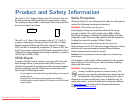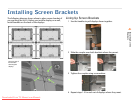2
Unpacking the
Display
Unpacking the Display
Planning
Before you unpack your displays, you should have a detailed
plan of how the displays are to be configured. It should include
the following calculations:
•Power (max. of three units per 20A circuit for 115V operation)
•Cable runs
• Ventilation and cooling requirements
• If hanging display on a wall, location of studs in the wall
Have the Following Tools Available:
• Level to ensure the display is hung straight.
• Stud finder (if hanging display on a wall).
• Computer network LAN cables (straight through - no crossover)
to interconnect multiple displays for RS232 control.
• LCD screen cleaner or LCD wipes, available at most electronics
stores.
• Although a VGA cable is included with every display, you may
wish to obtain a long-run VGA, SDI or DVI cable if your source is
located far away from the display(s).
• Needle nose pliers to remove staples from the bottom of the
shipping box.
• Utility knife to open box and display packaging.
• At least two very strong people to help lift displays into place. If
possible, more than two people are recommended.
Unpacking the Display
1 Using a utility knife, open a display’s box.
2 Using at least two people, carefully remove the display
from the box.
3 Remove the display from its shipping pouch.
4 Install power and source cables.
5 If you are tiling a video wall, install brackets on each dis-
play before you set up the wall.
Checking Accessories
Check for the following items included in your accessory box:
• This guide and the Installation Guide CD on the back of this
guide
• Remote control (with the batteries already
installed)
• Power cord (for use in North America)
• 15-pin cable for analog computer pictures
(although it’s called VGA, it carries anything up to
UXGA)
• Brackets and couplers for video wall installation
• DVI-D cable for use with the monitor
Make sure you have the following customer-sup-
plied items as needed to complete your installation:
• RJ45 to 9-pin adapter, if you will use RS232
commands to control the display
• RJ45 cable, computer network type
• Component video cables
• S-video cables
•SDI cables
• RS232 cable
Downloaded From TV-Manual.com Manuals