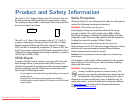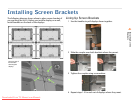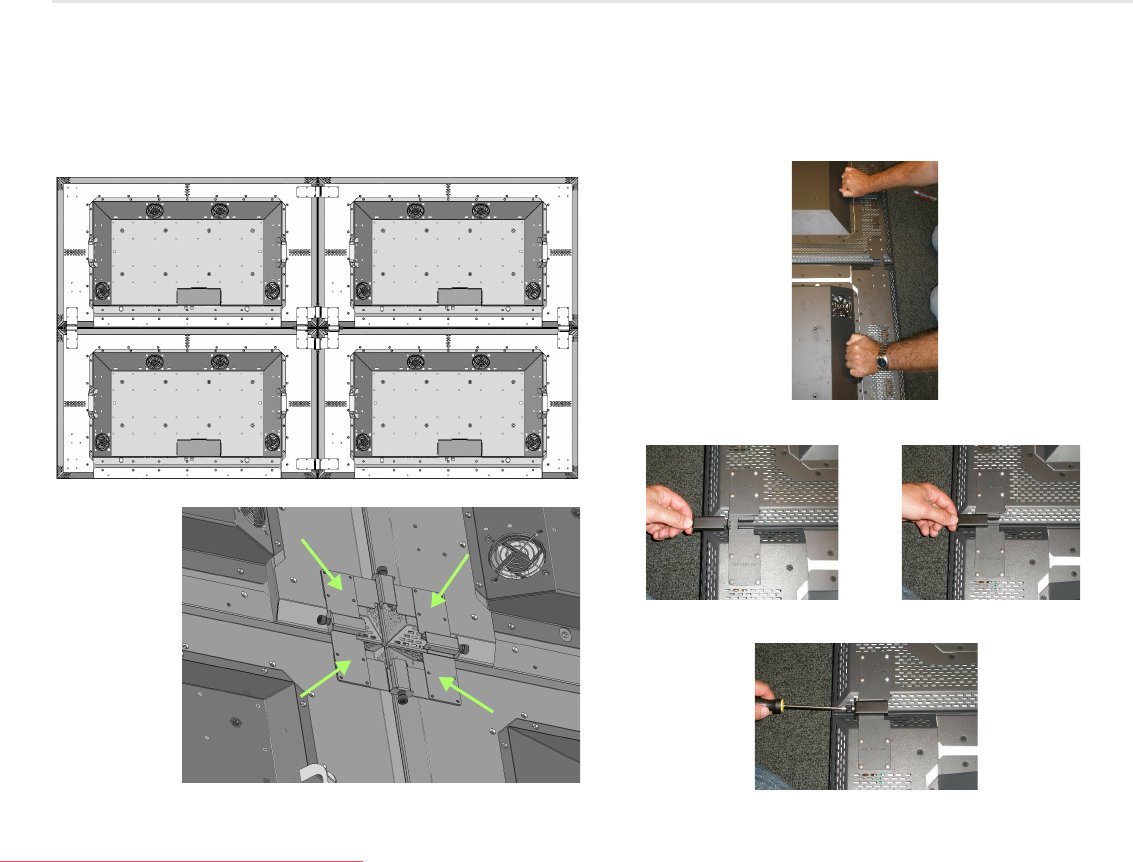
4
Installing Screen
Brackets
Installing Screen Brackets
The following diagram shows where to place screen brackets if
you are tiling the m52L. Before you install a display on a wall,
install brackets on the back of the displays.
Lining Up Screen Brackets
1 Use the handles to pull displays closer together.
2 Slide the coupler over both brackets where they meet.
3 Tighten the coupler using a screwdriver.
4 Repeat steps 1-3 for each set of displays where they meet.
Close-up view of
four brackets
attaching four
displays.
Downloaded From TV-Manual.com Manuals