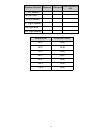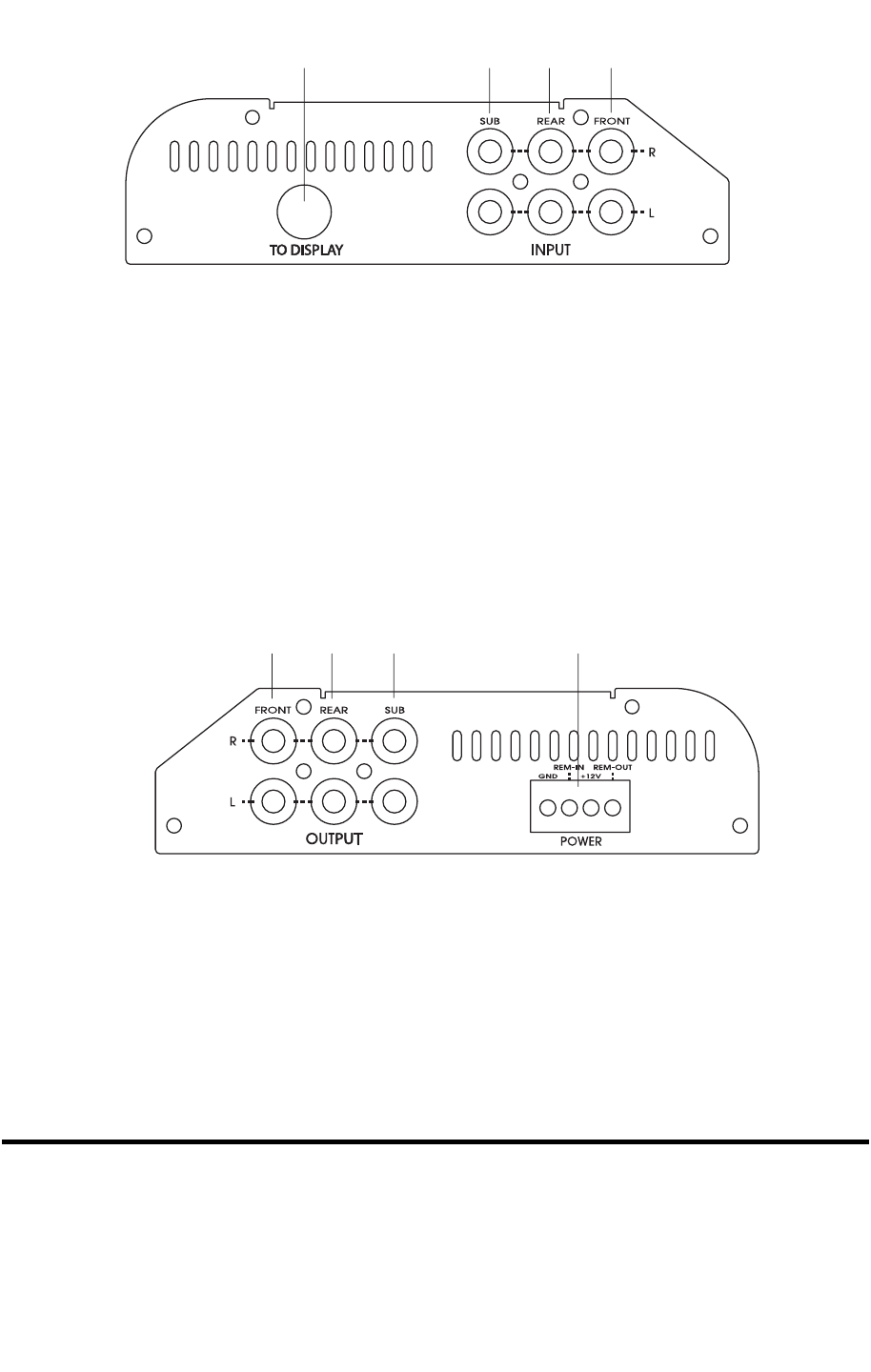
Input Connections
1. Connects to the display controller cable. This cable supplies power to the
controller module and transmits control and display signals between the
display and processor module.
2. SUB right and left input, RCA phono connections.
3. REAR right and left input, RCA phono connections.
4. FRONT right and left input, RCA phono connections.
Output and Power Connections
1. FRONT right and left output, RCA phono connections to amplifier.
2. REAR right and left output, RCA phono connections to amplifier.
3. SUB right and left output, RCA phono connections to amplifier.
4. Power connections for Ground, Remote In, +12V, and Remote Out.
OPERATION
When the unit is first powered up, the home menu will show on the LCD display.
The Home icon in the upper left corner of the LCD screen will be highlighted and
the Precision Power DCX-730 message appears.
NOTE: Pressing the Mode button at any time will return you to the
Home menu. Also, if the unit is in one of the other menus and is
412 3
1234
4