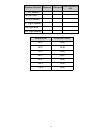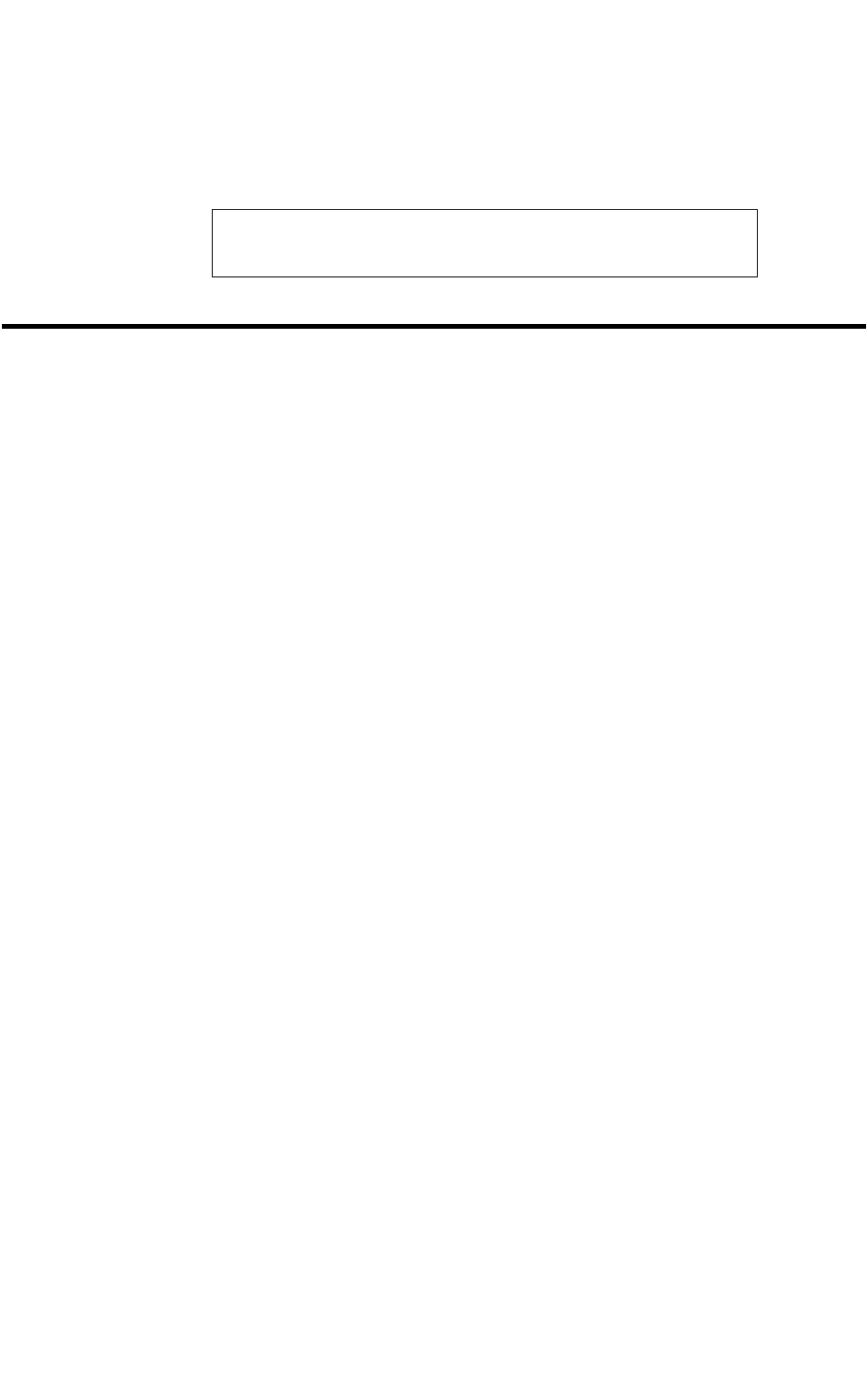
Storing Presets
While in any of the parameter menus, you can save any changes to settings by
pressing the desired number button that you wish these settings to be saved to. The
parameters which have changed will replace the default parameters in the preset.
MENUS
Sensitivity
The sensitivity parameter adjusts the unit’s gain (input attenuation) to match the
corresponding head unit. This allows you to run the head unit, DCX-730, and
amplifiers at their optimum gain settings for minimum noise. The attenuation
setting allows further reduction of the input level to allow inputs up to 12 volts to
be accommodated.
Input Level: 0 to 2.9V
Attenuation: 0db to -12db (when adjusted to -12db the input
level is now 0 to 12 v.
When adjusting the system you should avoid running the DCX-730 into clipping.
Use the built-in clip indicator for reference. Clipping in the digital domain can be
much harsher.
NOTE: Because of the nature of the analog/digital audio
conversion process, the sensitivity setting allows for 6dB of
headroom (that is, an input level of 1 V rms drives the sensitivity
setting of 0.5V rms to near clipping) prior to digital clipping.
Volume
The volume parameter adjusts the output level of the DCX-730. For normal use
this would be set to approximately -10 to -15dB. Then adjust the sensitivity of the
amplifier following normal gain adjustment guidelines provided with the amplifier.
When a preset is being saved the following screen displays.
Saving X
WAIT PLEASE . . .
6