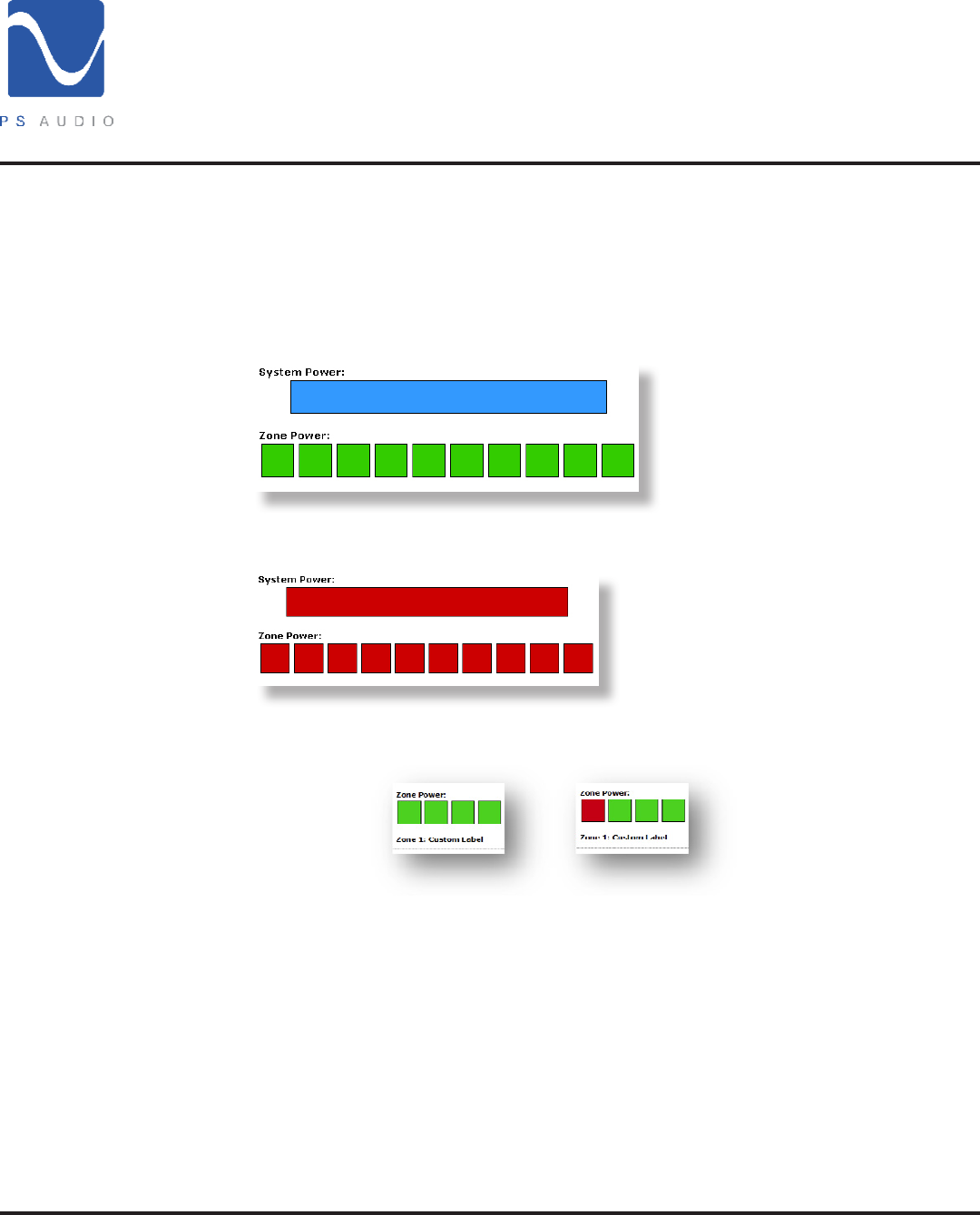
4826 Sterling Drive, Boulder, CO 80301
PH: 720.406.8946 service@psaudio.com www.psaudio.com
®
Installation and Operating Instructions
Getting Started 18
©2012 PS Audio International Inc. All rights reserved.
Owner’s Reference PowerPlay 8500
Master Power – To alter the power state of your PowerPlay click on the
System Power bar. When the Master Power is on the bar will be blue, and
when off the bar will be red.
Master Power On
Master Power Off
Identify and Control Outlets – Outlet numbers and custom labels are
displayed when the pointer hovers on top of the small boxes. Click on any outlet to
toggle the power.


















