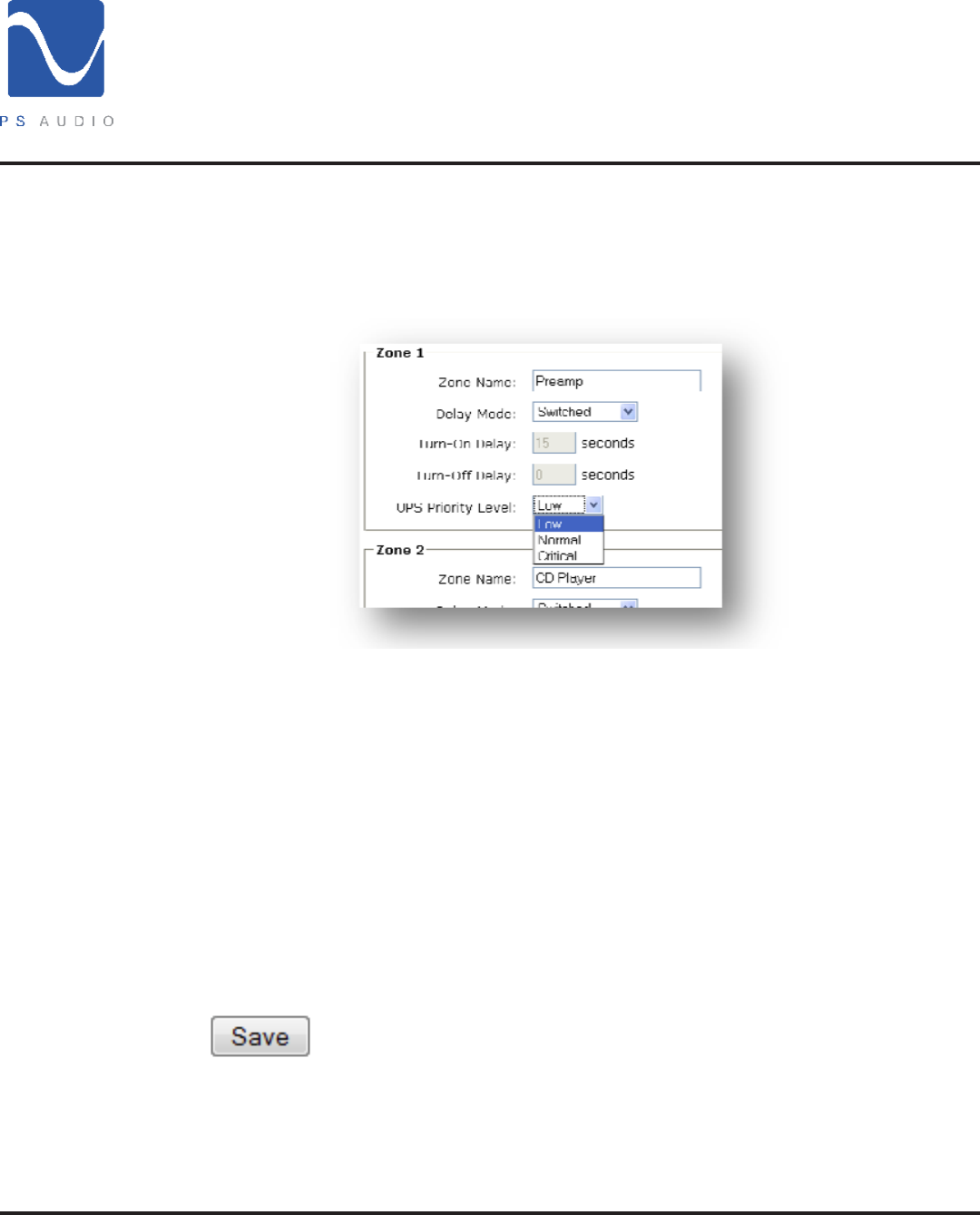
4826 Sterling Drive, Boulder, CO 80301
PH: 720.406.8946 service@psaudio.com www.psaudio.com
®
Installation and Operating Instructions
Getting Started 21
©2012 PS Audio International Inc. All rights reserved.
Owner’s Reference PowerPlay 8500
UPS Priority
When PowerPlay is connected to a PS Audio PowerPack battery backup
you may control how each outlet shuts down in a battery backup
situation.
Using the drop box you may select one of the following options:
Low – No battery backup is provided to these outlets in order to
quickly reduce the load and extend battery life. Use this setting for
amps, subwoofers and other large draw devices.
Normal – Some battery protection is provided, but outlets turn off
when UPS reaches 25% battery remaining. Use this setting to safely
shut down devices such as projectors or any other device which require
some user interaction to properly shut down
Critical – Full battery protection, outlets remain powered until battery
runs out. Use this setting for network critical or other devices which
need to remain powered as long as possible.
Important: Changes made in the conguration tab must be
conrmed by clicking on the Save button at the bottom of the page.


















