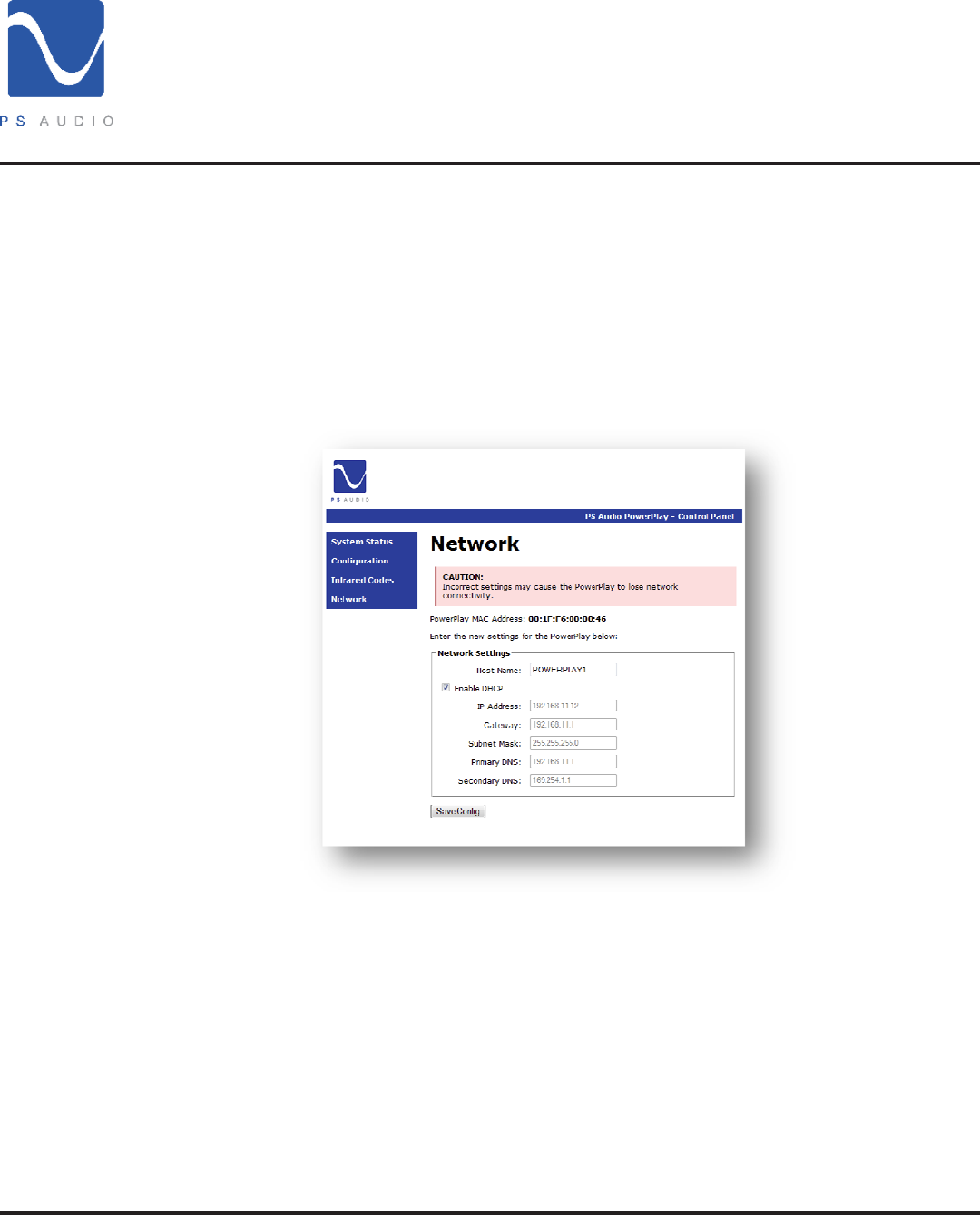
4826 Sterling Drive, Boulder, CO 80301
PH: 720.406.8946 service@psaudio.com www.psaudio.com
®
Installation and Operating Instructions
Getting Started 23
©2012 PS Audio International Inc. All rights reserved.
Owner’s Reference PowerPlay 8500
Control Panel – Network
The Network page allows you to modify the network settings of your
PowerPlay unit. Please exercise extreme caution when modifying
any settings as the incorrect settings will result in loss of network
connectivity.
Host Name – The Host Name can be used to access your PowerPlay by
typing a name into your browser rather than the local IP address. To alter
the Host Name type the new name in the text eld.
Enable DHCP – PowerPlay is setup to rely on a DHCP enabled router or
switch. If you do not have DHCP enabled on your network
or wish to set up your PowerPlay as a static address on the local
network you may choose to disable DHCP by removing the checkbox.
In order to maintain network connectivity you must know and complete
the network settings.


















