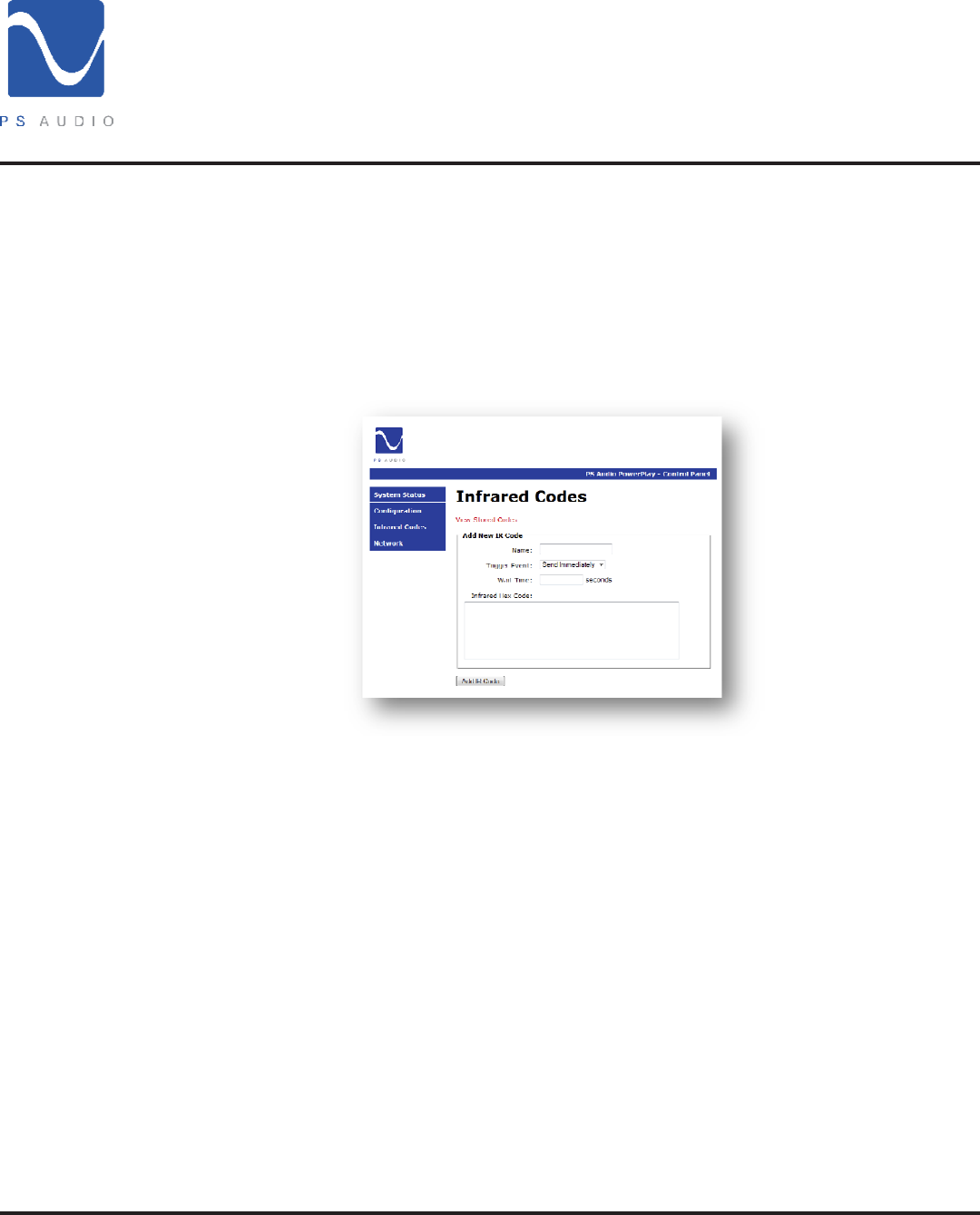
4826 Sterling Drive, Boulder, CO 80301
PH: 720.406.8946 service@psaudio.com www.psaudio.com
®
Installation and Operating Instructions
Getting Started 22
©2012 PS Audio International Inc. All rights reserved.
Owner’s Reference PowerPlay 8500
Control Panel – Infrared Codes
The Infrared Codes page allows you to setup your PowerPlay to issue IR
commands to any connected device as if you were standing there with
the original remote for the device. In order for this feature to work
you must integrate your PowerPlay with an IR distribution system.
To add a new IR command click on Add New Code.
1. Enter a name for the command you wish to setup.
2. Choose how you would like to trigger the event from the available options in
the Trigger Event dropdown menu.
3. Cut and paste or type the desired hex code into the form.
4. Click Add IR Code button to save the command.
5. Repeat for each code you wish to send.
To view and/or modify stored codes click on View Stored Codes. Commands
may be edited as outlined above.


















