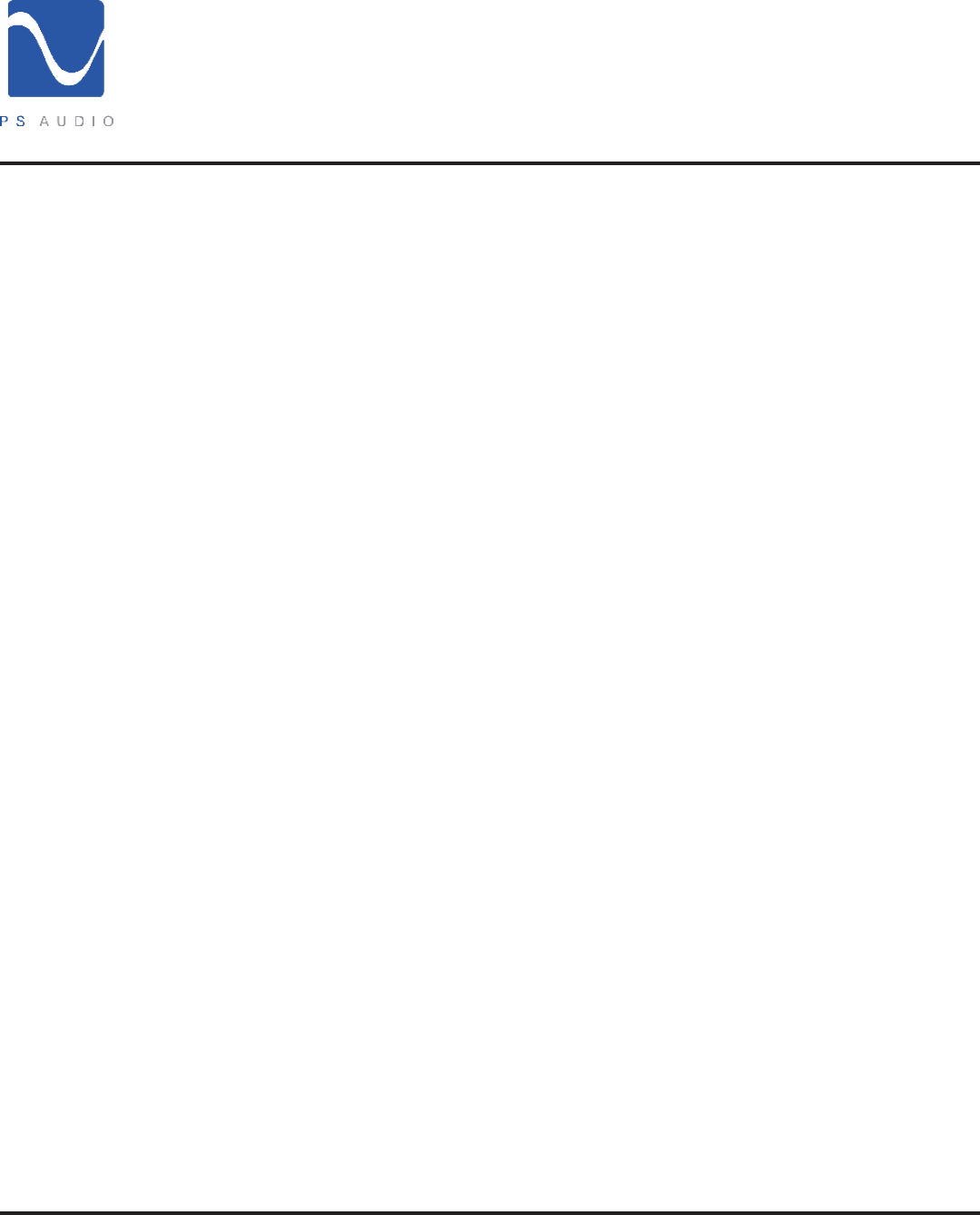
4826 Sterling Drive, Boulder, CO 80301
PH: 720.406.8946 service@psaudio.com www.psaudio.com
®
Installation and Operating Instructions
Getting Started 3
©2012 PS Audio International Inc. All rights reserved.
Owner’s Reference PowerPlay 8500
Placement
PowerPlay must be installed in a protected environment away from heat emitting devices. Do not
install this unit where it may be exposed to excessive moisture.
Ventilation
Ensure adequate airflow around the device.
Connect to AC
The voltage specifications for the PowerPlay can be found on the bottom of the unit. Prior to
plugging the unit into the AC power ensure the voltage and frequency of the device match the power
provided by the wall.
Plug the PowerPlay into a 2 pole, 3 wire grounded receptacle.
Determining the Load
If rated capabilities are exceeded an overload condition may occur and cause the device to shut
down and/or trip the circuit breaker. In order to determine the load follow these steps:
1. Make a list of all devices you will power from the PowerPlay and the power consumption
ratings of each. This information can generally be found on each device near the AC inlet
or in the device’s operations manual.
2. Calculate the sum of the consumption ratings.
3. Ensure to the total consumption does not exceed the capabilities of the PowerPlay.
If the load exceeds rated capabilities we suggest using an additional PowerPlay device in order to
protect and control your equipment.
Connect the Load
Connect each of the devices to be powered by the PowerPlay. Be sure to make a list of each device
and the power zone in which they are located.
To use the Phone Control features of the 8500 connect a dedicated phone line or extension using a
standard telephone cable into the “PHONE” jack.
To enable web based control connect an Ethernet cable from a live connection to the “ETHERNET”
jack on the PowerPlay.
Installation


















