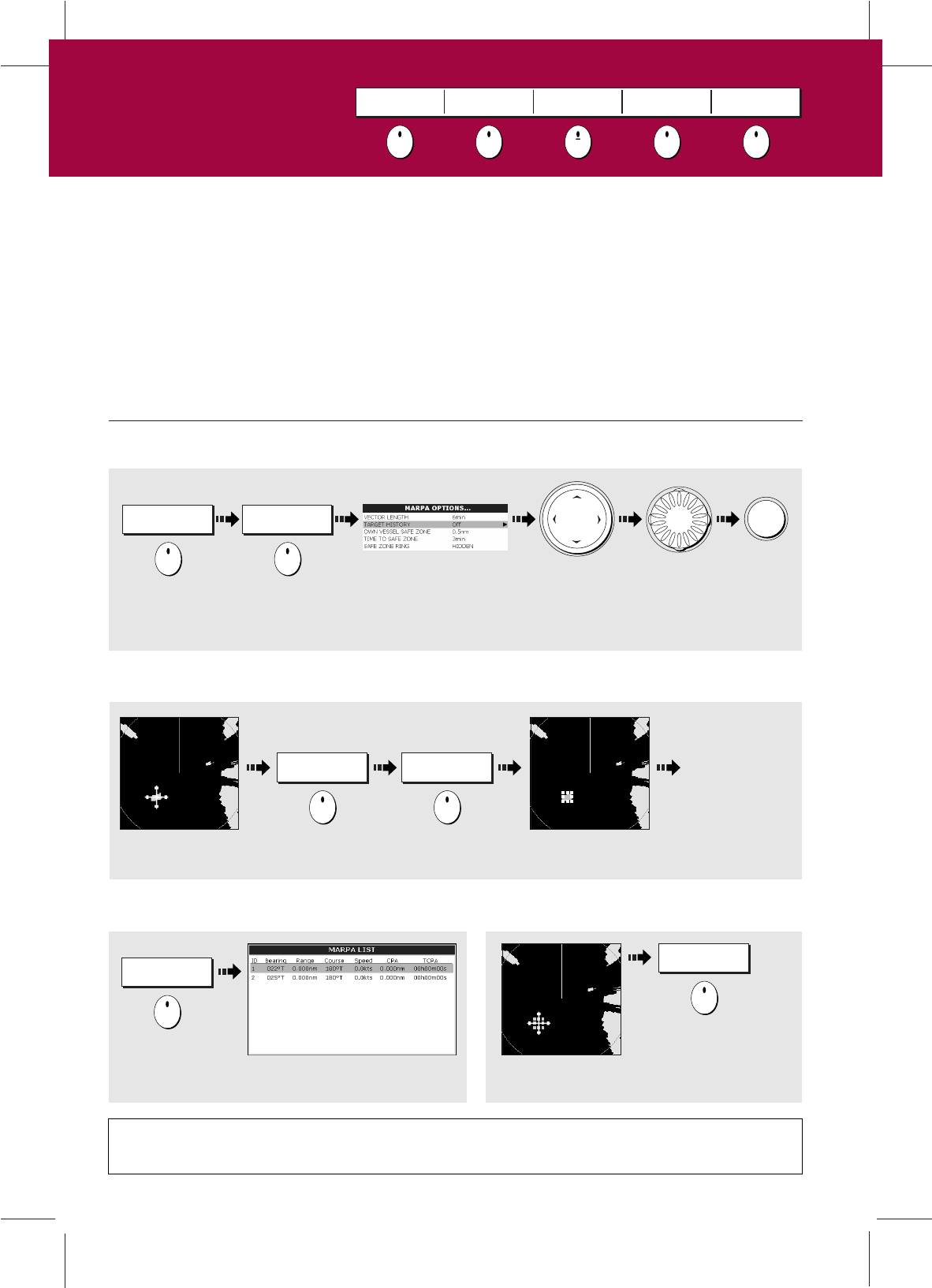
?
More information.....
For more information on MARPA functions refer to:
Chapter 5 - Using the radar of the C-Series Reference Manual
D6733_2
How do I view details of MARPA targets?
Tracked targets with data listed.
Move cursor
over target
How do I cancel MARPA target(s)?
Alternately, use MARPA LIST
to cancel all or selected
MARPA targets.
MARPA LIST...
Press
CANCEL TARGET
Press
How do I acquire a MARPA target?
Move cursor over
target to acquire
Selected target
now acquired
Repeat to
acquire further
targets (10 max)
TARGET
TRACKING
Press
ACQUIRE TARGET
Press
How do I set up the MARPA functions?
Press up/down
to select option.
Press right to
select value.
TARGET
TRACKING...
Press
MARPA
OPTIONS...
Press
OK
Press
Turn to
alter option
value.
What is MARPA?
Mini Automatic Radar Plotting Aid (MARPA) functions are use for target tracking and risk analysis.
MARPA improves your standards of collision avoidance by obtaining detailed information for up to 10
targets, and provides continuous and rapid situation evaluation.
MARPA tracks the selected targets and calculates target bearing, range, true speed, course, Closest Point
of Approach (CPA), and Time to Closest Point of Approach (TCPA). Each tracked target can be displayed
with a CPA graphic depicting the approximate target speed (vector length) and course (vector direction).
The calculated target data can also be shown on the screen. Each target is continually assessed and an
audible alarm is sounded if a target becomes dangerous or is lost.
What is around me?
Using MARPA....
Card No. 12
MONITOR
IN ZONES
ACQUIRE TARGET MARPA LIST MARPA OPTIONS
Page 14 of 18


















