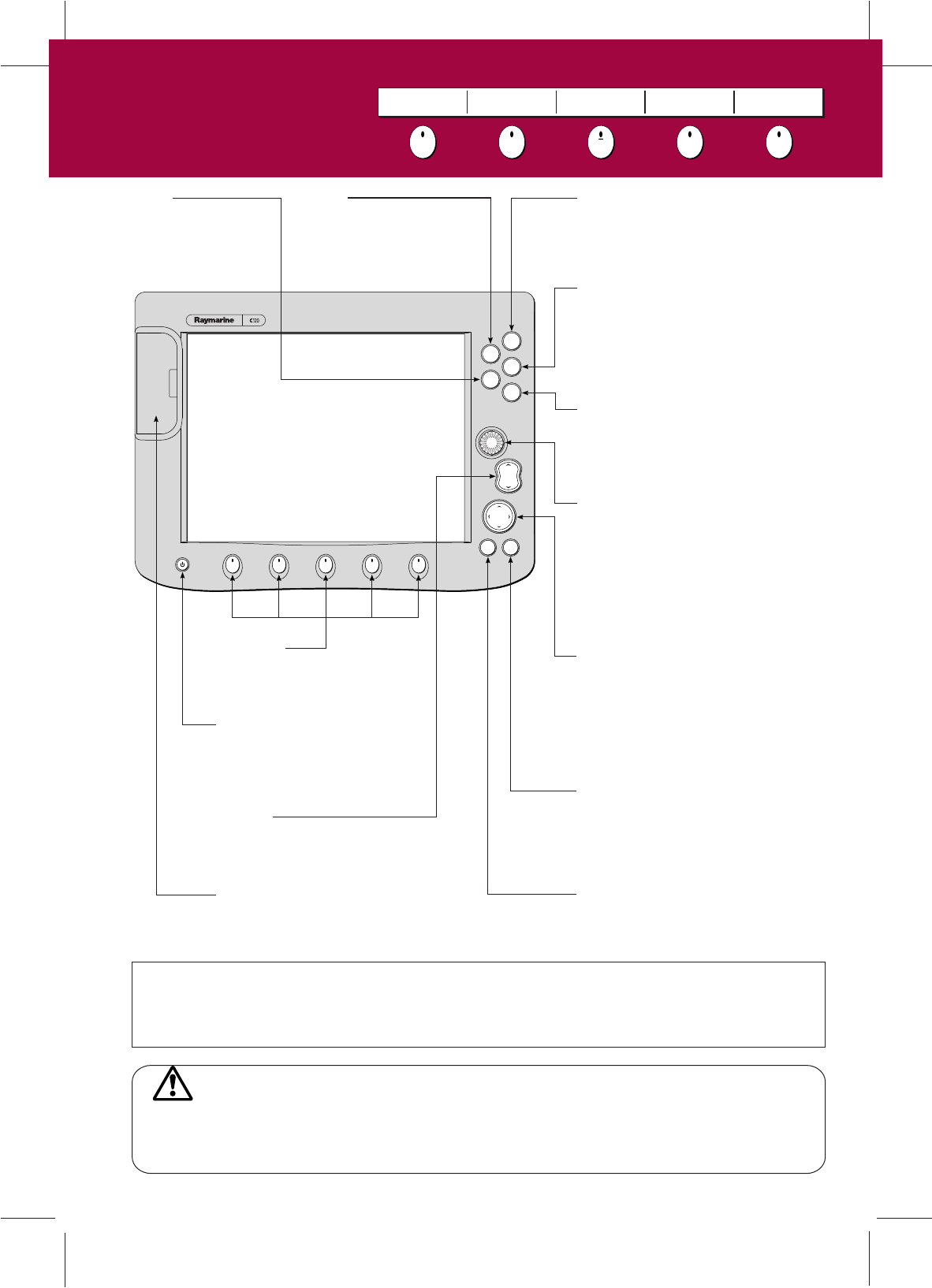
Page 3 of 18
WARNING: NAVIGATION AID
This unit is only an aid to navigation. Its accuracy can be affected by many factors, including equipment failure
or defects, environmental conditions, and improper handling or use. It is the User's responsibility to exercise
common prudence and navigational judgements.This unit should not be relied upon as a substitute for such
prudence and judgement. Always keep a proper look-out.
?
Where can I find out more about the controls?
Press and hold MENU to display help information for the currently displayed soft keys.
For more information on the controls refer to
Chapter 2 - General Operation and System Set Up of the C-Series Display Reference Manual
D6723_2
RANGE
CANCELOK
33.33% full size
PAGE
ACTIVE
WPTS/
MOB
MENU
DATA
IN
OUT
OK
Press to select an on-screen option, or return
to the previous set of soft keys or menu.
DATA
Pressing this button
displays the data
functions.
Trackpad
Controls the on-screen cursor.
Also used to scroll through menu items.
Press the corresponding edge of the
trackpad to move the cursor horizontally,
vertically or diagonally.
CANCEL
Press to cancel the selected on-screen
option when editing data; also used to
return to the previous set of soft keys
or menu.
MENU
Press to access the set up menus.
Press and hold to access the help
information.
ACTIVE
When multiple windows are open:
- Press to select required window.
- Press and hold to maximise the
current window.
PAGE
Press to scroll through available pages.
Press and hold as a short cut to page set
options.
WPTS/MOB
Press to display the waypoint soft keys.
Press again to place waypoint at your boat's
position.
Press and hold to place a Man Overboard
(MOB) marker at your current position.
RANGE
Press to change the display scale so
that a smaller or larger area can be
seen on the screen.
Power
Press once to turn ON.
Press again to access backlight
functions and scanner controls.
Press and hold to turn display OFF.
Chart Card slot
Open the cover to install
CompactFlash cards.
Softkeys
Press to select the corres-ponding
function identified by the on-screen
label.
Rotary control
Use to edit alpha-numeric values, and scroll
through lists.
Turn clockwise to increase value.
Turn counter-clockwise to decrease value.
Press to move the cursor to the next
character when editing text.
Getting Started
The controls explained
Card No. 1
FIND SHIP GOTO ROUTES... TRACKS... PRESENTATION...


















