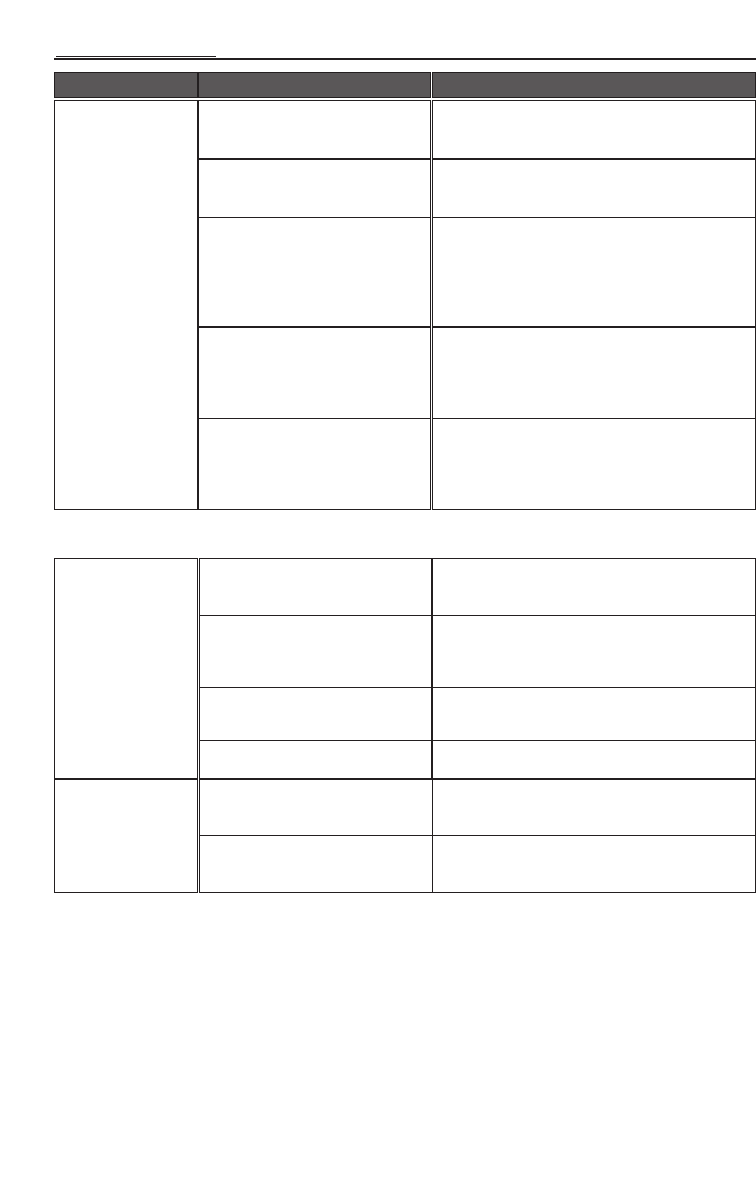
24
TROUBLESHOOTING
SYMPTOM DIAGNOSIS REMEDY
Engine Noise
Source unit is not grounded
properly
Check connections and repair wiring as necessary
Noise is radiating into RCAsignal
cable
Check connections, run the RCA cables on a route
away from sources of high current
Bad component in the signal chain Check connections. Bypass all components
between the Source unit and the amplifier.
Connect one component at a time to determine
the culprit. Repair or replace components as
necessary
Noise is radiating into the speaker
cables
Disconnect speakers and connect a test speaker to
the output terminals or the source unit. If noise is
gone, reroute the speaker cables away from
sources of high current
Multiple grounds in the audio
system
Check ground connections and connect amplifiers,
signal processors,and other components to a
central location or try a different grounding point
on the chassis
IR Remote
IR Remote has
poor range
Batteries are weak
Check battery condition and replace as necessary
with (2) AAA (1.5 volt) batteries
Excessive dirt or dust on IR
Remote transmitter lens or unit
receiver lens
Clean transmitter and receiver lens (compact disc
logo) with Plexiglas solution and a
non-abrasive cloth as necessary
IR remote is outside of optimum
transmitting range
Operate IR remote within about 15 ft and ±45˚
from horizontal of the Source unit’s faceplate
High sunlight conditions Operate IR remote closer to Source Unit
IR Remote does
not work
Batteries are dead Check battery condition and replace as necessary
with (2) AAA (1.5 volt) batteries
Batteries are installed incorrectly
Check battery installation and fix if needed
(polarity is indicated in battery compartment)


















