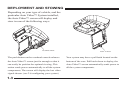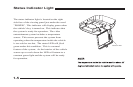OSMs
(ON-SCREEN MENUS)
2-5
Selecting PICTURE will display this sub-menu.
You can scroll up or down to make your selection for
adjustment. Brightness, color, tint and contrast are preset
at the factory. There is a "Restore to Factory" selection
under OPTIONS which will restore the factory settings.
The PICTURE adjustments are displayed as follows:
BRIGHTNESS
ENTER
BRIGHTNESS
COLOR
TINT
CONTRAST
ENTER
MENU TO EXIT
32
COLOR
ENTER
32
TINT
ENTER
32