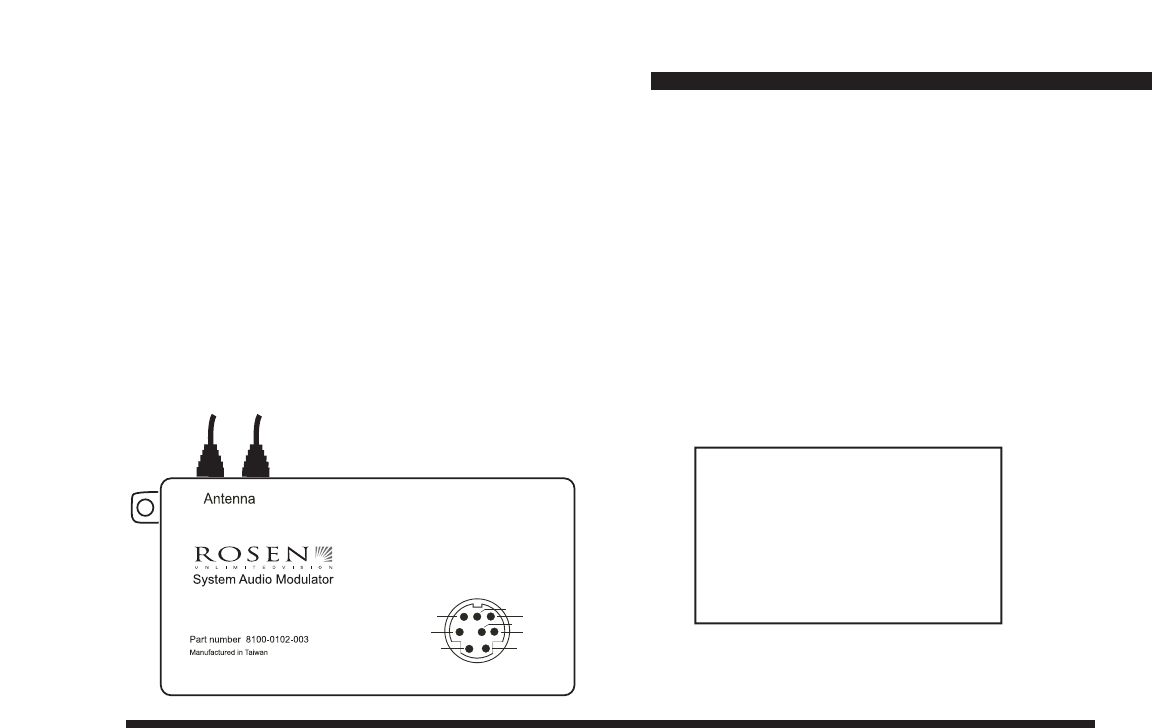
When desired, Auto Video system sound can be enjoyed by all passengers in your vehicle through
the factory radio sound system. Even though you cannot see the Rosen Audio Modulator because it is
installed behind the dashboard, it enables the audio signal from the video source you select to work
with your vehicle radio. Select the AUDIO button on the remote or the SPEAKER button on the
LCD case. The monitor will display "SPEAKER ON". Then just tune to 88.7 FM to hear the sound
and use the radio controls to adjust volume. You may want to preset one of your radio buttons to 88.7
FM to make operating the system quick and easy.
You also are able to preselect what mode your system's audio will power up in. Refer to OMS 4-3 for
configuring the audio of your system.
SYSTEM AUDIO MODULATOR
4-3
NOTE: To avoid interference
with other radio broadcast
stations in your area, your
installer may have chosen
an alternate frequency of
89.1 FM for your system.
Contact your installer/dealer
for more information.
5
2
1
6
3
7
4
8
1
2
3
4
5
6
7
8
+12 VDC 100 mA RIGHT RETURN
LEFT AUDIO
RIGHT AUDIO
GND
LEFT RETURN
N/C
N/C


















