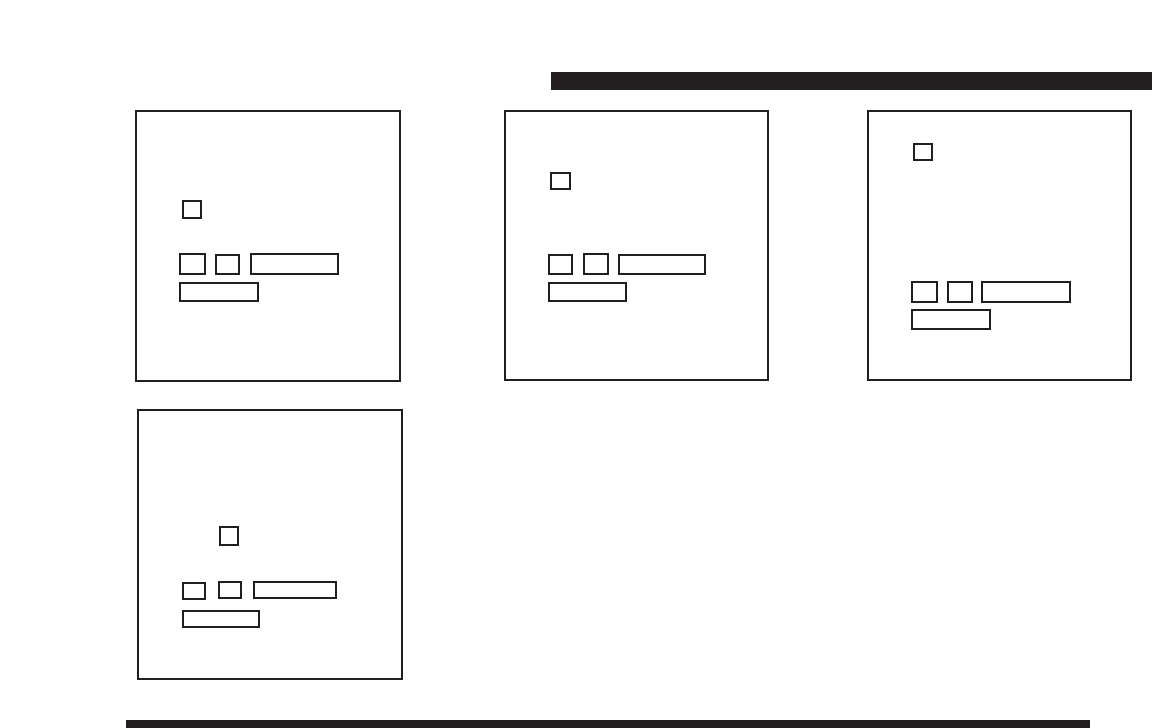
Selecting OPTIONS - PICTURE allows you to either save or
restore the picture adjustments you have made. To save your
settings, select SAVE USER and press ENTER. Now your
brightness, color, tint and contrast are saved.
Hint: This option works well for a night setting when you may
want to reduce the brightness of the display. The factory
settings are based on normal daytime viewing. By selecting
RESTORE you can instantly retrieve the factory settings or
your saved selections.
OSMs
(ON-SCREEN MENUS)
2-8
SAVE USER
RESTORE:
USER
FACTORY
ENTER
MENU TO EXIT
PICTURE
AUDIO
OPTIONS
ENTER
MENU TO EXIT
CONFIGURE
PICTURE
ENTER
MENU TO EXIT
SAVE USER
RESTORE:
USER
FACTORY
ENTER
MENU TO EXIT


















