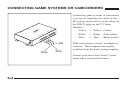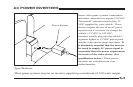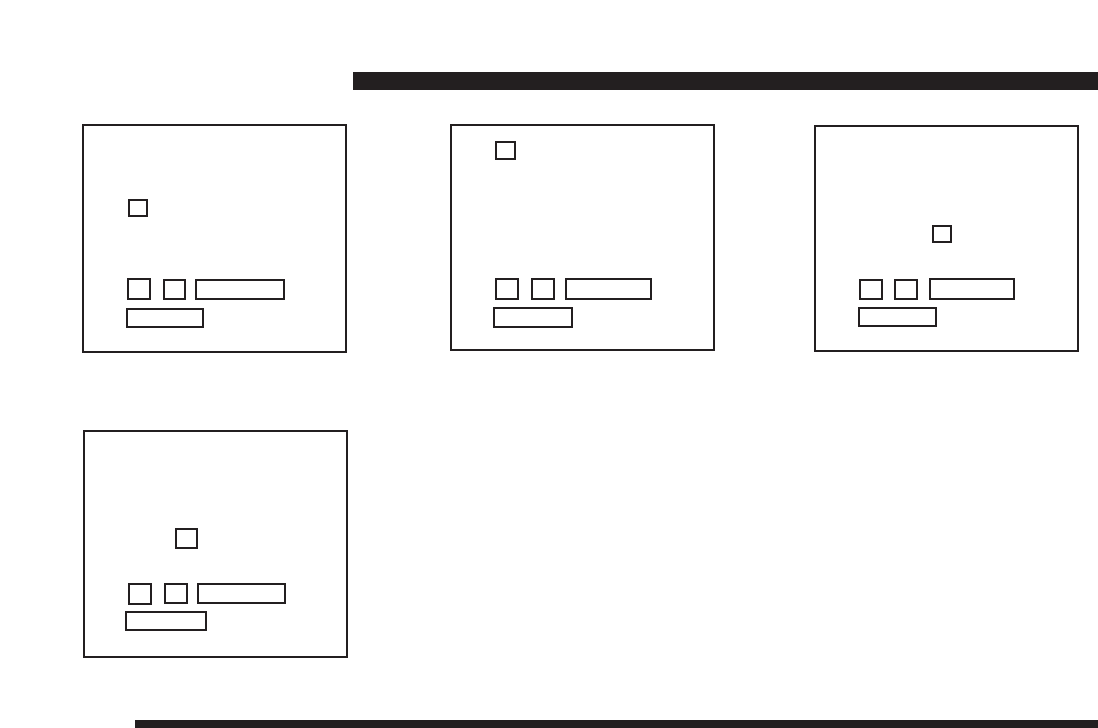
5-3
TV TUNER OSM
Choosing the OPTIONS menu (diagram 1, above) and moving into
the CONFIGURE menu will allow you to set the SCAN TYPE to
either RT SCAN (Real Time Scan), or PRE-SCAN.
RT SCAN sets the tuner to always scan to the next strongest signal
when tuning up or down. This will come in handy when vehicle is in
constant motion.
PRESCAN will automatically scan through all 69 channels, lock and
store the strongest signals. Once the PRESCAN cycle is complete,
use the UP/DOWN to instantly scroll through the preset TV channels.
The PRESCAN will take approximately 4 to 12 seconds depending
on how many signals it finds. Refer to 5-5 "Lockout features" for
locking out undesirable channels.
PICTURE
AUDIO
OPTIONS
TUNING
ENTER
MENU TO EXIT
CONFIGURE
PICTURE
ENTER
MENU TO EXIT
PWR MODE:
INSTANT
SCAN TYPE:
RT SCAN
ENTER
MENU TO EXIT
PWR MODE:
INSTANT
SCAN TYPE:
PRE-SCAN
ENTER
MENU TO EXIT