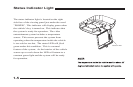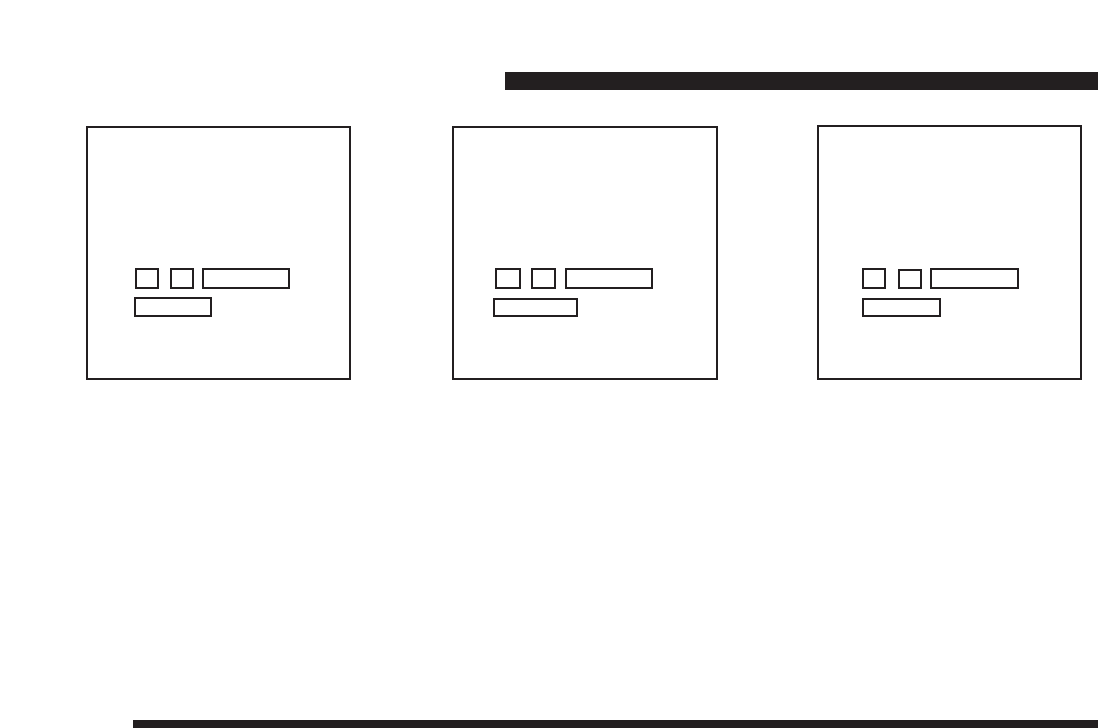
OSMs
(ON-SCREEN MENUS)
2-7
Choosing OPTIONS - CONFIGURE provides setting that will configure the power mode. Your Auto
Video system should be configured to the STANDBY powered mode. The STANDBY selection
enables your Auto Video system components to be powered and available in a STANDBY mode when
you turn the vehicle's ignition switch. To turn the Auto Video system on, press any (of the four)
buttons located on the side of the display screen or press the LCD POWER button on the remote control.
The LCD POWER button on the remote control will also turn the Auto Video system off. You should
turn the Auto Video system off prior to stowing the system. When the Auto Video system is on, you can
momentarily turn the ignition switch OFF and then to ACC without disrupting normal system operation.
The Auto Video system will power down approximately six second after the ignition is switched off.
PWR MODE:
STANDBY
ENTER
MENU TO EXIT
PICTURE
AUDIO
OPTIONS
ENTER
MENU TO EXIT
CONFIGURE
PICTURE
ENTER
MENU TO EXIT