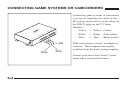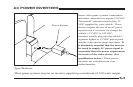5-5
The system remote control is the main control for the
television tuner.
Other than the two manual controls on the display for channel up and
down, all other tuner functions are controlled by the system remote
control. This section of the manual will explain the tuner control
buttons.
LOCK This button performs a unique function that is found
only on the Auto Video system. Pressing it will lock out
undesirable channels that the tuner may have selected
even though the reception is weak. LOCK allows you
to skip them.
When you press the LOCK button, a blue screen will
appear and CHANNEL
XX LOCKED will be displayed.
Once the undesirable channels are locked, they will not
appear in sequence during the up/down scan selection.
To unlock a channel, use the up/down channel selector
to select the channel and press LOCK again. To unlock all
channels, push the SCAN button.
TV TUNER REMOTE CONTROL FUNCTIONS
TRACKING
LCD
POWER
MUTE
AUDIO DISPLAY
MENU SCAN LOCK
RECALL TV/AV
ENTER
AUTO
VCP
POWER
1 2 3
4 5 6
7 8 9
0
System Remote