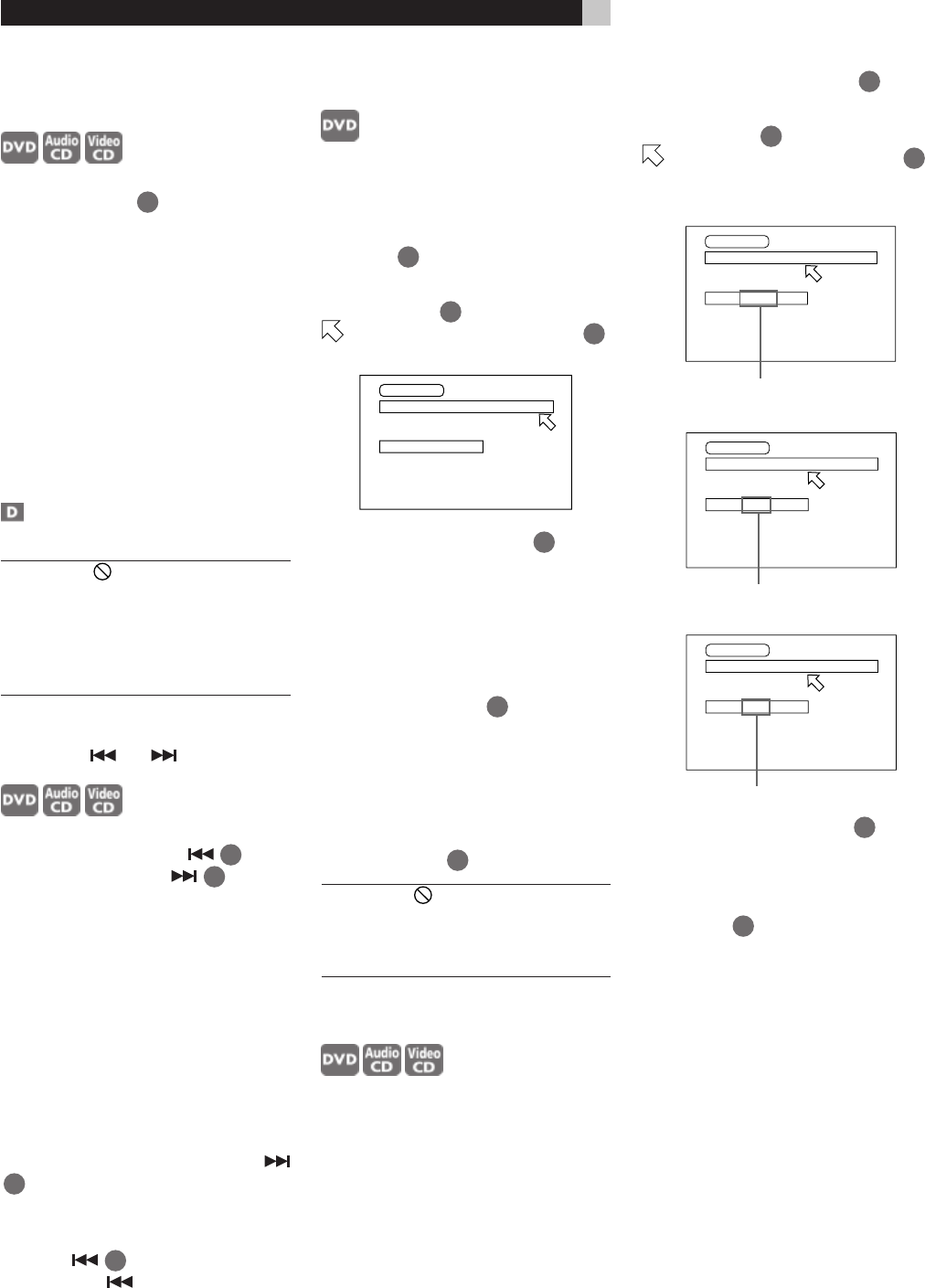
14
Selecting a Scene or Track
With the Numeric Buttons
You can select a scene or track by number using
the Numeric Buttons
5
. Whether or not the
disc can be playing when you start to select
the track or scene depends on the type of disc.
DVD Discs: Play is stopped
Audio CD: During playback
or while stopped
Video CD/SVCD: During playback
without PBC function
or while stopped
Use the numeric buttons to select the title or track
number. (See page 11 for information about
how to use the numeric buttons.) The selected
title or track number appears in the indicator
in the front panel display window on the
front panel. The selected track begins playing.
NOTE: If the symbol appears on the
screen when you make a selection with the
numeric buttons, the selected track is not
on the disc.
This function does not work with Video
CD playback with PBC function.
Selecting a Scene or Track
With the or Buttons
You can select a scene or track by number using
the Back Skip/Search button
9
or For-
ward Skip/Search button
22
. This fea-
ture can be used at any time while playing
DVD or Audio CD discs. (This function may
not work with some DVD Video discs.) It can
also be used when playing a Video CD when
the PCB fuction is not being used.
With an Audio CD or Video CD, pressing these
buttons skips a track. With a DVD VIDEO disc,
pressing these button skips a chapter or title
depending on the disc configuration. The se-
lection number appears in the display win-
dow on the front panel.
To locate a subsequent selection, press
22
once or repeatedly until the desired se-
lection number appears in the display.
To locate the beginning of the current selec-
tion, press
9
once. To locate a former
selection, press
repeatedly until the de-
sired selection number appears in the display.
DVD Chapter Search
If the current title of a DVD disc being played
is divided into chapters, you can skip to an
other chapter using the on-screen display.
While the disc is playing press the PLAY MODE
- CANCEL
8
button. The DVD play mode
menu appears on the TV screen.
Use the CURSOR
12
buttons / to move
to [CHAP. SEARCH], then press ENTER
24
.
“GO TO CHAPTER _” appears under the menu.
Use the Numeric Buttons (0 – 9)
5
to enter
a chapter number.
Example:
To select chapter number 8:
Press “8” ENTER.
To select chapter number 37:
Press “3” “7” ENTER.
Press the ENTER button
24
. The RDV-995
starts playing the selected chapter.
With some discs the RDV-995 will automati-
cally start playing after you enter the chap-
ter number.
To return to the regular screen, press the PLAY
MODE - CANCEL
8
button again.
NOTE: If the symbol appears when
you press ENTER you have selected a
chapter that is not on the disc, or chapter
search does not work on the disc.
Time Search
␣
With the TIME SEARCH function you can
specify the place on the disc you play. (Note
that some DVD discs do not contain time in-
formation, and the TIME SEARCH function
cannot be used.)
This feature can be used at any time while
playing DVD or Audio CD discs. It can also
be used when playing a Video CD when the
PCB fuction is not being used.
GO TO CHAPTER =
DVD CONTROL
REPEAT A-B REPEAT TIME SEARCH CHAP. SEARCH
Selected time
DVD Video
Audio CD
Video CD
Selected time
Selected time
GO TO 2 : 3 4 : 0 0
DVD CONTROL
REPEAT A-B REPEAT TIME SEARCH CHAP. SEARCH
CD CONTROL
REPEAT A-B REPEAT TIME SEARCH
GO TO 0 2 : 3 4
VCD CONTROL
REPEAT A-B REPEAT TIME SEARCH PBC CALL
GO TO 0 2 : 3 4
Press the PLAY MODE - CANCEL
8
button.
The play mode menu appears on the TV screen.
Use the CURSOR
12
buttons / to move
to [TIME SEARCH], then press ENTER
24
.
“GO TO” appears under the menu.
Use the Numeric Buttons (0 – 9)
5
to enter
the elapsed time of the current title or track
at which you want playback to start. (See ex-
amples below.)
Press ENTER
24
. Playback starts at the se-
lected time.
Time Entry Examples
The “10” and “+10” buttons are not used in
this function.
Example (for DVD):
To playback from 2(H):34(M):00(S)
GO TO _ : : Press “2”
GO TO 2 : _ _ : _ _ Press “3”
GO TO 2 : 3 _ : _ _ Press “4”
GO TO 2 : 3 4 : _ _ Press “ENTER”
It is not necessary to specify the “seconds” part
of the time you want to select, although you
may if you wish.
RDV-995 DVD Player


















