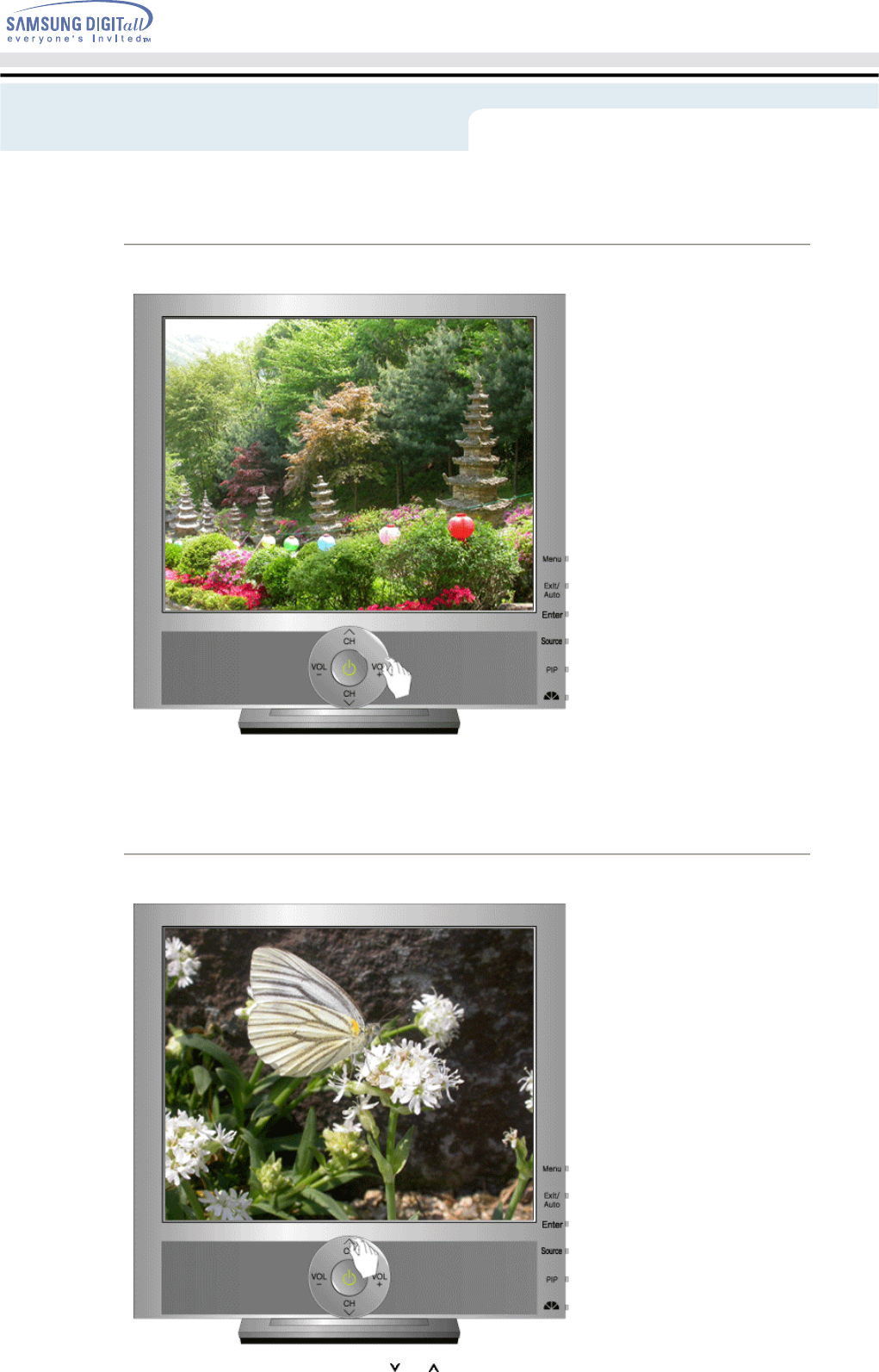
comfortable to your eyes depending on your taste. If this is the case, adjust the Brightness and
Contrast by using the OSD menu.
4. Volume
When OSD is not on the screen, push the VOL - / VOL + button to adjust
volume.
1. Push the "-" button to decrease the volume.
2. Push the "+" button to increase the volume.
5. Channel
When OSD is not on the screen, push the CH button to select channel number.
Adjusting Your LCD Monitor User Controls


















