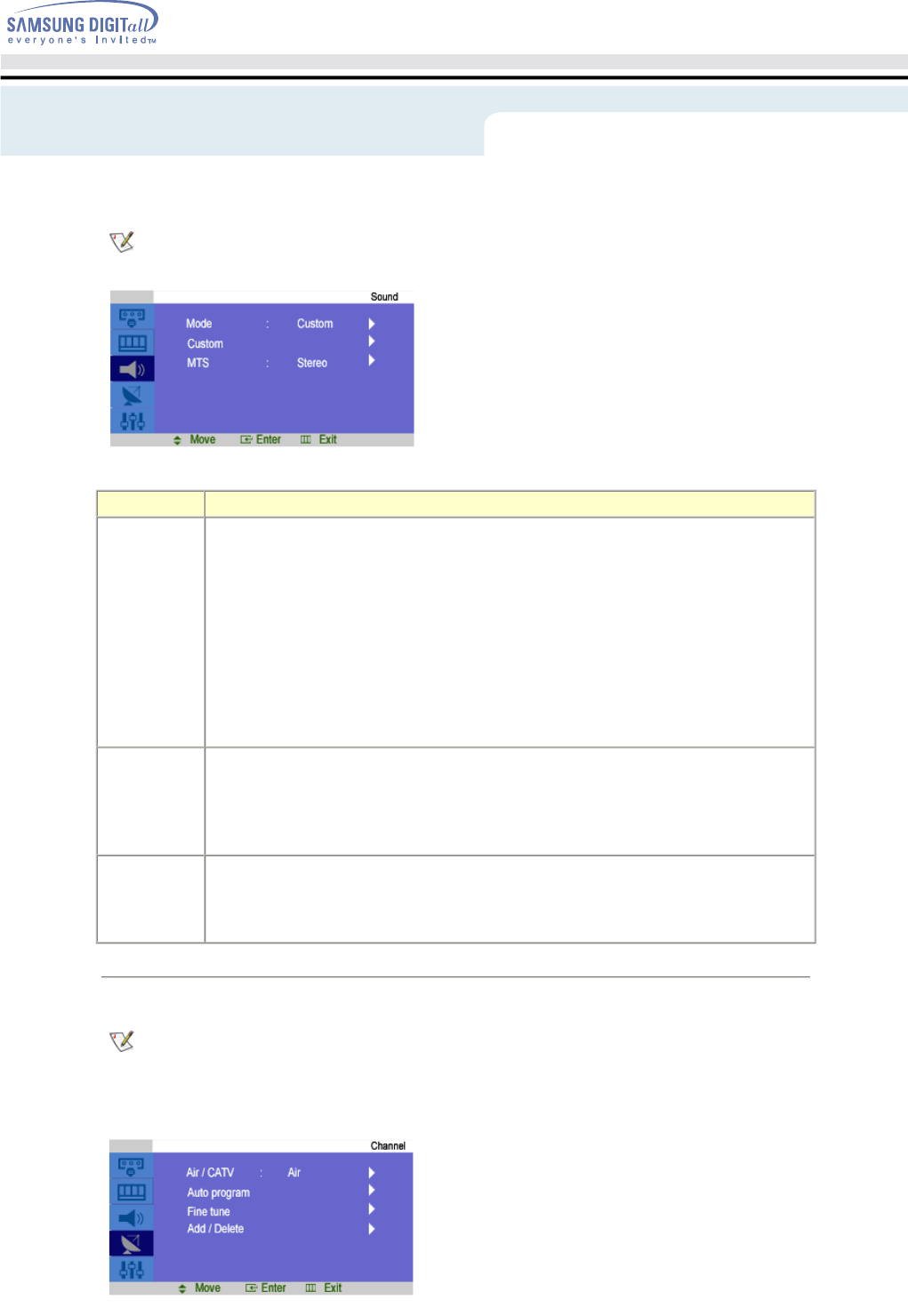
3. Sound Control
For detailed information on Screen Adjustment in the Sound Control, refer to the Sound Control
Adjustment Animation Clips.
OSD Description
Mode The Monitor has a built-in high fidelity stereo amplifier.
1) Standard
: Choose Standard for the standard factory settings.
2) Music
: Choose Music when watching music videos or concerts.
3) Movie
: Choose Movie when viewing movies.
4) Speech
: Choose Speech when watching a show that is mostly dialogue (i.e., news).
5) Custom
: Choose Custom if you want to adjust the settings according to personal preference.
Custom The sound settings can be adjusted to suit your personal preference.
1) Bass
: Emphasize low frequency audio.
2) Treble
: Emphasize high frequency audio.
MTS You can select the MTS (Multichannel Television Stereo) mode.
- Available in TV Mode Only
• Mono, Stereo, SAP (Separate Audio Program)
Set 'MTS Setting' to ON to choose Mono, Stereo or SAP.
4. Channel Control
The channel change function is available only in TV mode or when the PIP feature is ON in
PC mode and the PIP source is set to TV. (You can change the channel in PC mode when the
PIP feature is ON. )
For detailed information on Screen Adjustment in the Channel Control, refer to the Channel Control
Adjustment Animation Clips.
Adjusting Your LCD Monitor -
On-Screen Display


















