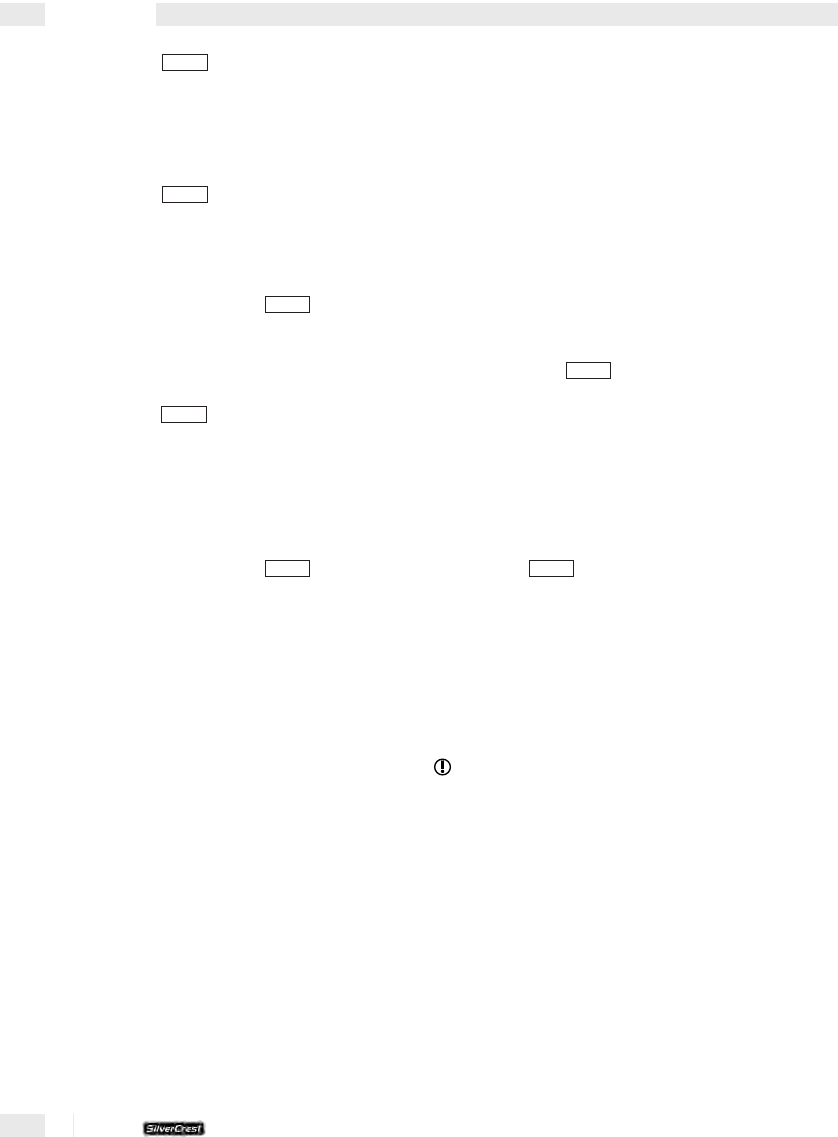
18 GB/IE
• Press the
TA
button 8again to switch this
function off.
AF Function (Alternative Frequencies)
This function makes it possible for the tuner to
permanently optimise reception of a radio station.
•
Press the
AF
button 7; [AF] appears in
the display window
3. The tuner searches for
and receives the optimum frequency that can
be received on which the radio station being
played back is transmitted.
•
Press and hold down the
AF
button 7 so
that [REG ON] appears in the display window
3.
The tuner searches within the surrounding
region for identical radio stations of the radio
company.
•
Press the
AF
button 7. [REG OFF] appears
in the display window
3. The tuner searches
for all radio stations
PTY Function
Select this function in order to receive stations with
special programme categories.
•
Press and hold down the
PTY
button 9; the
following programme categories appear in the
display window:
[NEWS]
[AFFAIRS]
[INFO]
[SPORT]
[EDUCATE]
[DRAMA]
[CULTURE]
[SCIENCE]
[VARIED]
[POP M]
[ROCK M]
[EASY M]
[LIGHT M]
[CLASSICS]
[OTHER M]
[WEATHER]
[FINANCE]
[CHILDREN]
[SOCIAL]
[RELIGION]
[PHONE IN.]
[TRAVEL]
[LEISURE]
[JAZZ]
[COUNTRY]
[NATION M]
[OLDIES]
[FOLK M]
[DOCUMENT]
[
TEST] (general information)
[
ALARM] (breaking news)
•
Immediately after that turn the „SEL / VOL“
control knob
cpand select the desired
programme category.
•
Then press the
PTY
button 9.
[PTY] appears in the display window
3 if the
function is activated.
If no suitable station is found at the time, „NOT FND“
appears in the display window and the station you
were listening to previously is received again.
DISP Function
•
Press the
DISP
button br; the display
window
3 now shows the current time, station,
frequency, PTY, artist, track, info (depending on
the radio station you are listening to).
L
Playing from audio storage media
L
CD, CD-R and CD-RW
Tip!
• Use the highly sensitive CD-R, CD-RW in
accordance with their operating instructions!
•
Avoid interruptions while playing audio storage
media! Clean the CD, CD-R and CD-RW before
use with a dry anti-static cloth, wiping from the
centre toward the edge of the disk!
•
Ensure that the playing of audio storage media
is not interrupted by condensation! Remove the
CD, CD-R, CD-RW in the case of high humidity
and low ambience temperatures from the
device. Use audio storage media only with
completely dry surfaces.
•
Store audio storage media outside of the device
in an appropriate protective cover.
Operation
KH2380_Content_UK.indd 18 12.09.2006 11:57:14 Uhr


















