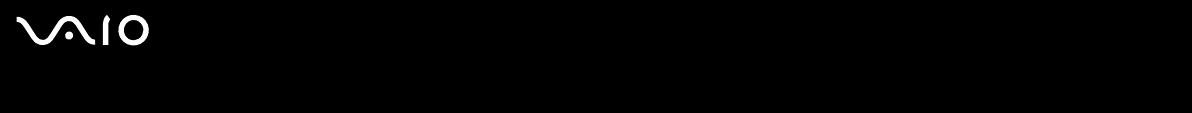
11
nN
Using your VAIO computer
User Guide
Using your VAIO computer
Once you have read and followed the information on the Specifications sheet, you can start using your computer safely and
confidently. Read on to get the most out of using your VAIO computer.
❑ Shutting down your computer safely (page 12)
❑ Using VAIO Control Center (page 13)
❑ Using the keyboard (page 14)
❑ Using the pointing device (page 19)
❑ Using the TV function (page 21)
❑ Using the mouse (page 22)
❑ Using the disc drives (page 26)
❑ Using the floppy disk drive (page 30)
❑ Using the modem (page 31)
❑ Using power modes (page 32)
❑ Using the media slots (page 35)
❑ Using PC Cards (page 44)
❑ Expansion capabilities (page 46)


















