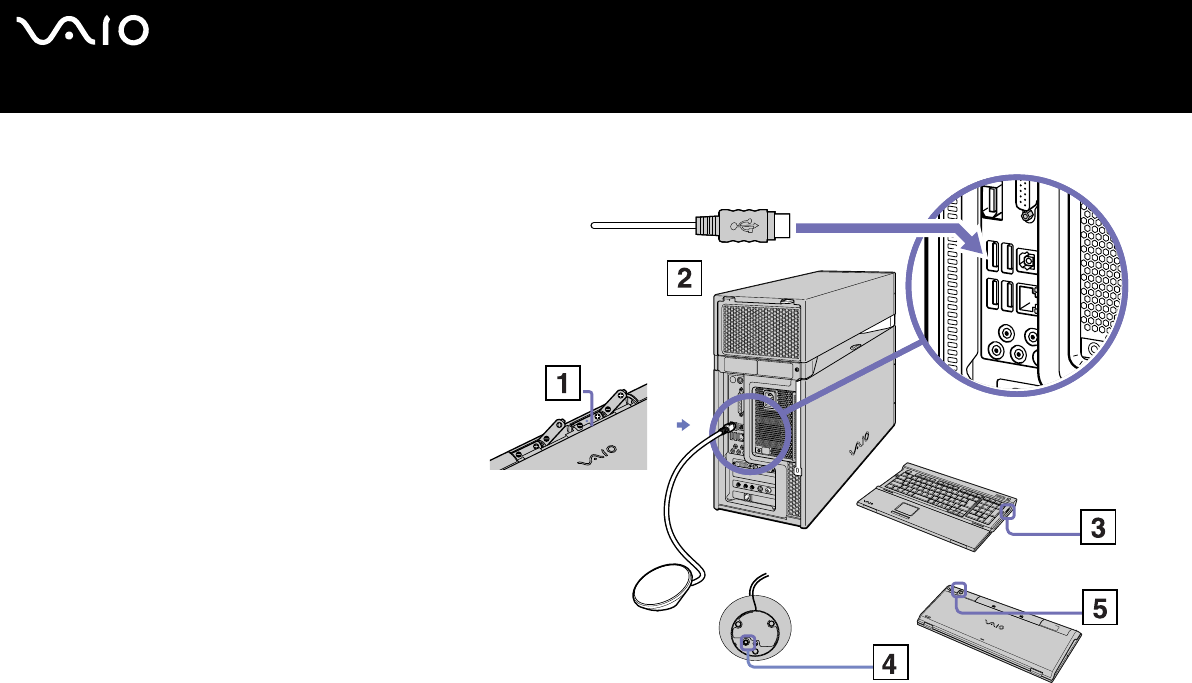
17
nN
Using your VAIO computer
User Guide
Before you use the keyboard
Before attempting to use the wireless keyboard, you
must enable communication between the computer
and the keyboard.
4 AA batteries, for use in the wireless keyboard, are
supplied with your VAIO.
To connect the wireless keyboard, proceed as
follows:
1 Insert the 4 AA batteries into the wireless
keyboard as shown (1).
2 Connect the receiver to a USB connector on the
main unit (2).
3 Turn on the computer.
4 Slide the power switch on the right-hand side of
the keyboard to turn on the keyboard (3).
5 Press the CONNECT button on the receiver (4).
6 Turn the wireless keyboard over and press the
CONNECT button (5).
You need to press the CONNECT button within
50 cm of the receiver!
Communication between the wireless keyboard
and the computer is now active.


















