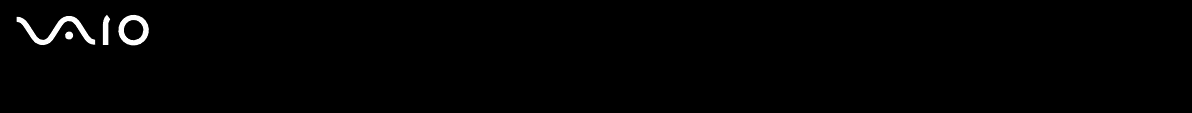
85
nN
Managing drivers
User Guide
Restoring a driver
System Restore is a feature of Microsoft Windows XP that restores your computer to a previous state, if a problem occurs, without
losing your personal data files.
System Restore monitors changes to the system, and it automatically creates easily identified restore points. These restore points
allow you to revert the system to a previous time. They are created daily and at the time of significant system events (such as when
an application or driver is installed).
To revert to your previous driver, proceed as follows:
1 Open the device that is not working correctly in Control Panel.
To open the device:
❑ Click Start on the taskbar.
❑ Click Control Panel.
The Control Panel window appears.
❑ Click the Printers and Other Hardware icon.
❑ And then click the device you want to revert.
2 On the Hardware tab, click Properties.
3 Click the Driver tab.
4 On the Driver tab, click Roll Back Driver.
Or:
1 Click Start on the taskbar.
2 Click My computer from the menu.
3 Click View system information on the left of the window.
4 Click the Hardware tab, then click Device Manager.


















