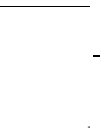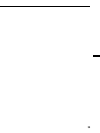28
MENU TITLE
ANGLEAUDIOSUB TITLE T IM E
SEARCHREPEAT
RETURNCLEAR
PLAY MODE
1 2 3
4 5 6
7 8 9
0
LIST
DISC
A B
ENTER
SEARCH
ENTER
CLEAR
M/,/m/
<
Search T:03
Time
:0:01:55
Search T:01 C:005
Time
:0:23:41
Audio CD
Press TIME.
The running time is displayed in the Display Screen
(Audio CD)*.
Example:
* For details, refer to “Display Screen (Audio CD)” (page 18).
Each time you press TIME, the display switches as
follows:
Searching from items
Displaying a Running Time
Chapter Number
Elapsed Time of Playback
Title Number
Searching Methods (Title/Chapter/Track/
elapsed time of playback)
You can quickly locate a desired point by specifying the
title, chapter, or track, or by entering the elapsed time of
playback.
1 Press SEARCH, during playback.
The current playback information appears at the top of
the screen for about 5 seconds.
• DVD playback information
• Video CD playback information
2 Press SEARCH* to select the key item (title number,
chapter number, track number, or the elapsed time
of title or track).
* You can also use the cursor buttons (B/b) to select a key item.
Each time you press SEARCH, the item changes as follows:
• Key items with DVD
B Title number BChapter number B Elapsed time “hour”
Elapsed time “second” b Elapsed time “minute” b
• Key items with Video CD
B Track number B Elapsed time “hour”
Elapsed time “second” b Elapsed time “minute” b
Track Number
Elapsed Time of Track
Running time
00
:
00
:
18 02
00
:
00
:
18 02
TRACK
REPEAT L
4
6 7 8
10
5
R
DISC
DISC
TRACK
A-B
SCAN
SHUFFLE
PROGRAM
Track Play 00:00:12
Track Remain 00:04:45
Disc play 00:06:32
Disc Remain 00:41:15
Number buttons