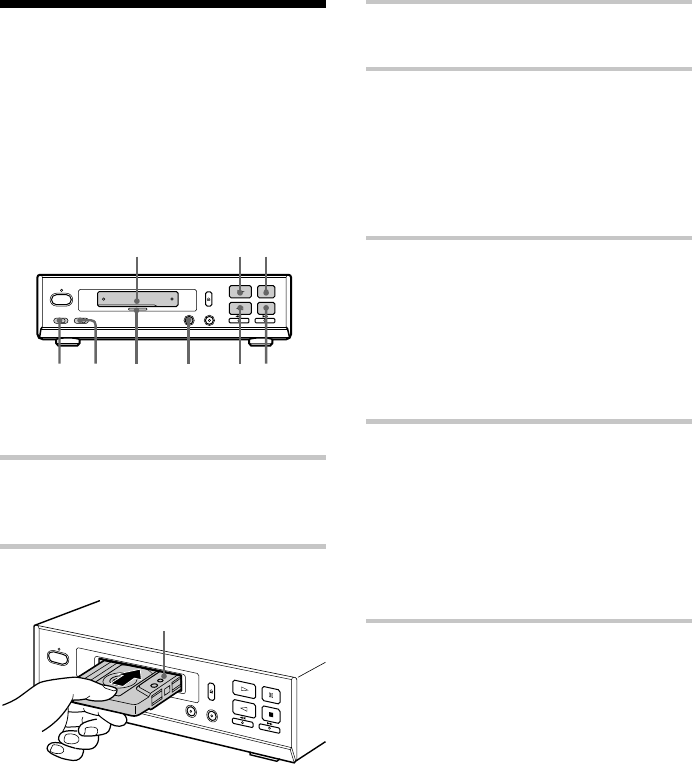
10
Recording a CD
— CD-TAPE Synchro Recording
The CD SYNC button lets you record from a CD
to a tape easily. You can use TYPE I (normal) or
TYPE II (CrO2) tape, since the tape deck
automatically detects the tape type.
Tape deck TC-TX595
26
5
4
H
h
x
DOLBY NR* Cassette
indicator
* This tape deck is equipped with the Dolby B-type
noise reduction system.
1 Press `/1 (power) on the stereo system
to turn on the stereo system.
The tape deck turns on automatically.
2 Insert a blank tape.
With the side you want to
record on facing up
3 Place a CD on the disc tray of the CD
player of the stereo system.
4 Set DIRECTION to g to record on
one side. Set it to s to record on
both sides.
If you select both sides recording and the
tape reaches the end of the top side part-way
through a track, the entire track is recorded
again from the beginning of the bottom side.
5 Press CD SYNC on the tape deck.
The tape deck stands by for recording and
the CD player stands by for playback. The
indicators on the CD SYNC, zREC, H
(for the top side) and S buttons light up.
If you want to record starting from the
bottom side, press h (for the bottom side)
so the indicator on the h button lights up.
6 Press S on the tape deck.
Recording starts.
If the tape reaches the end of the top side
part-way through a track, the tape rewinds
and the track is recorded again from its start.
After that, recording starts with that track
from the beginning of the bottom side during
both sides recording, or recording stops
during one side recording.
To stop recording
Press x on the tape deck.


















