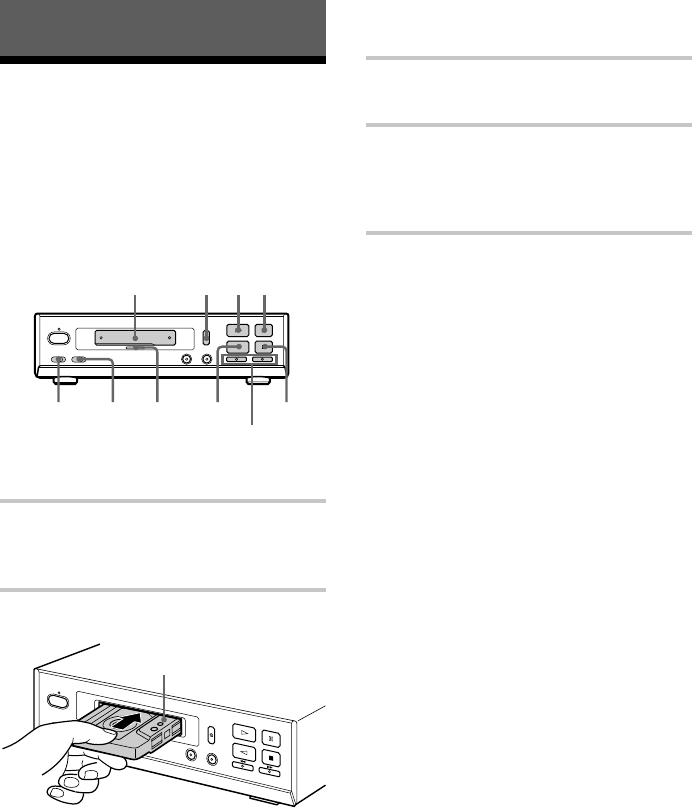
8
Operations
Playing a tape
You can use any type of tape, TYPE I (normal),
TYPE II (CrO2) or TYPE IV (metal), since the
tape deck automatically detects the tape type
(ATS
1)
).
1)
ATS: Automatic Tape Selection.
Tape deck TC-TX595
24SA
x
m/M
h
3
DOLBY NR
2)
Cassette
indicator
2)
This tape deck is equipped with the Dolby B-type
noise reduction system.
1 Press `/1 (power) on the stereo system
to turn on the stereo system.
The tape deck turns on automatically.
2 Insert a recorded tape.
3 Set DIRECTION to g to play one
side. Set it to s
3)
to play both sides.
4 Press H.
Press h to play the bottom side.
FUNCTION switches to “TAPE”
automatically, then the tape starts playing.
3)
The tape deck stops automatically after repeating
the sequence five times.
To play a tape using the stereo
system
Do the following operation in step 4;
1 Switch the function of the stereo system to tape.
2 Press (TAPE) H or (TAPE) N on the
remote.
To play the bottom side, press (TAPE) H or
(TAPE) N again. For DHC-MD313/333, press
h.
With the side you want to
play facing up


















