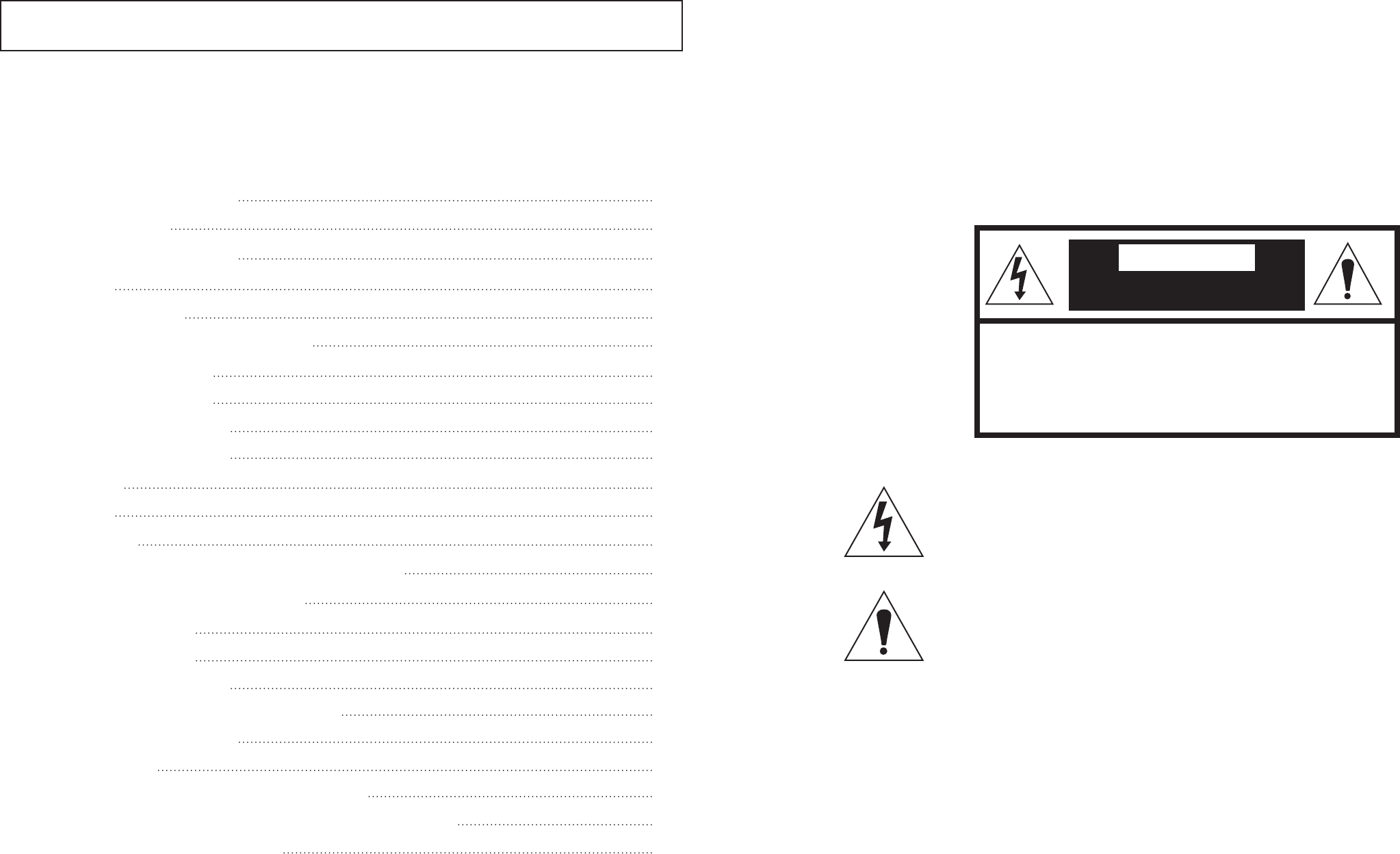
1 2
For information on our latest products and peripheral devices, refer to the following Website:
http://www.toshibasecurity.com
If the URL changes, refer to the Toshiba website (http://www.toshiba.com/).
Important Information
WARNING:
TO REDUCE THE RISK OF FIRE OR ELECTRIC SHOCK, DO NOT EXPOSE THIS APPLIANCE TO
RAIN OR MOISTURE.
The lightning ash with arrowhead symbol, within an equilateral triangle, is intended to alert
the user to the presence of uninsulated "dangerous voltage" within the product's enclosure
that may be of sufcient magnitude to constitute a risk of electric shock to persons.
The exclamation point within an equilateral triangle is intended to alert the user to the presence
of important operating and maintenance (servicing) instructions in the literature accompanying
the appliance.
CAUTION TO REDUCE THE RISK OF ELECTRIC SHOCK:
DO NOT REMOVE COVER. NO USER SERVICEABLE PARTS INSIDE. REFER SERVICING TO QUALIFIED
SERVICE PERSONNEL.
FIELD INSTALLATION MARKING:
THIS INSTALLATION SHOULD BE MADE BY A QUALIFIED SERVICE PERSON AND SHOULD CONFORM
TO ALL LOCAL CODES.
WARNING: TO REDUCE THE RISK OF ELECTRIC
SHOCK, DO NOT REMOVE COVER (OR BACK).
NO USER-SERVICEABLE PARTS INSIDE.
REFER SERVICING TO QUALIFIED SERVICE
PERSONNEL.
RISK OF ELECTRIC
SHOCK DO NOT OPEN
WARNING
Table of Contents
Important Information 2
Dear Customer, 3
Important Safeguards 3
Disclaimer 6
Usage Limitation 6
Notes on Use and Installation 6
Monitor Installation 7
1.Desktop intstallation 7
2.Wall Mount Installation 7
3.Rack mount installation 8
AC Adapter 9
LCD panel 10
Components 10
External View and Physical Description 10
Input and Output connectors 11
Setup for Monitor 12
1.Front control panel 12
2.Selection of input signal 13
3. Adjustment of contrast and Brightness 13
4.Lock a switch and unlock 13
5.Menu function 13
6.VGA / DVI Menu and denition of functions 14
7.Composite Video OSD Menu and denition of functions 16
P1710A / P1910A Specication 19
LIMITED WARRANTY















