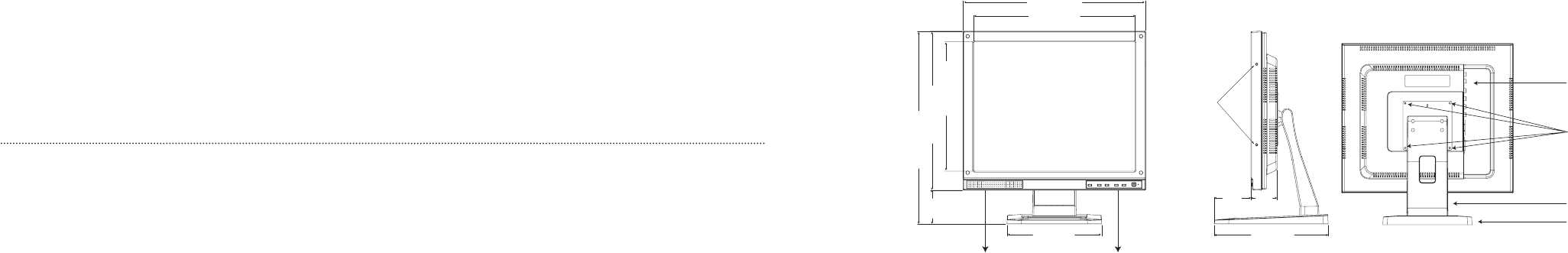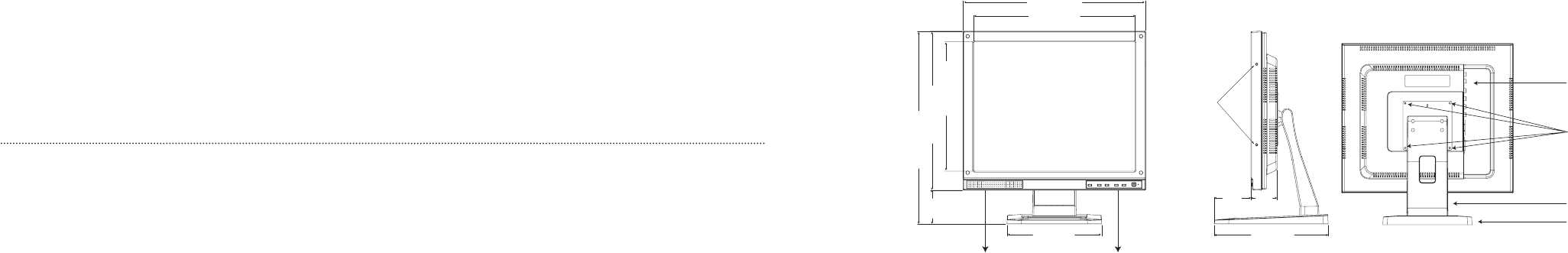
9 10
AC Adapter
Precautions for Use
Be sure to use only the supplied AC adapter. Using a different AC adapter may cause the
monitor to malfunction, heat up, or catch re. Before using the AC adapter, carefully read and
observe the Important Safeguards ( → page 3) and the notes below.
Plug the AC adapter into the 100-240V AC outlet. If inserting it into other than 100-240V AC outlet, it may
result in electric shock or re hazard.
Do not repair, modify or disassemble the AC adapter. It may result in electric shock or re hazard.
Keep the Plug free from any dust or dirt. Neglecting to do so may cause a re due to deterioration of the
insulation. Pull out the power plug from the outlet before cleaning.
Do not cover or wrap the AC adapter with a cloth or place it near heating devices. It may cause re or
malfunction of the unit.
Protect the power cord from being:
• damaged, modied for extension, or subjected to extreme heat.
• pulled, located under heavy objects, or pinched.
• bent, twisted, or bundled.
Neglecting to do so may cause electric shock or re hazard.
Do not expose this AC adapter to water.
Install the AC adapter properly on a wall or ceiling after plugging in the AC adapter. Avoid dropping the AC
adapter, failing to do so may cause serious personal injury or death.
Do not allow the connectors on the AC adapter to come into contact with any other metal object as this may
result in short circuit.
To connect the AC adapter, rmly insert the plug end of the cable into the AC adapter jack.
Do not insert the plug into other jacks as this may cause a malfunction.
When removing the connection cable, disconnect the cable by holding its plug. Do not disconnect the cable
by pulling on the cable.
Do not drop the AC adapter or subject it to strong impact.
Do not use the AC adapter in hot and humid places.
Do not use the supplied AC adapter with devices other than this monitor.
Temperature increasing on the surface of the adapter is normal. Before moving the adapter to another
location, unplug it from the wall outlet, and wait until its temperature decreases.
Buzzing noises may come from inside. This does not indicate malfunction.
Using the AC adapter near a radio, TV, cell phone, or any wireless devices/equipment may cause
interference. Use the adapter at sufcient distances from these devices.
Be sure to use the supplied AC adapter. Using different AC adapter may cause re hazard or the monitor to
malfunction.
Specications
Model: EA10521E-120 ( This is for P1710A and P1910A )
Power source: 100-240V AC 1.8A, 50/60 Hz
Rated output: 12V DC 3.5A
Ambient temperature guaranteed for performance: 0° C to 40° C (32° F to 104° F)
Storage temperature: -20° C to 85° C (-4° F to 185° F)
Maximum external dimensions (Length x width x height): 120 x 60 x 35 mm (4.72 x 2.36 x 1.38 inches)
DC cord length: 1500 mm (59 inches)
LCD panel
The following symptoms are technical limitations of LCD Display technology and are not an indication of
malfunction; therefore, Toshiba is not responsible for perceived issues resulting from these symptoms.
An afterimage (ghost) may appear on the screen if a xed, nonmoving image is displayed for a long period
of time. The afterimage is not permanent and will disappear in a short period of time.
The LCD panel contained in this Monitor is manufactured using an extremely high level of precision
technology; however, there may be an occasional pixel (dot of light) that does not operate properly (does
not light, remains constantly lit, etc.). This is a structural property of LCD technology, is not a sign of
malfunction, and is not covered under your warranty. Such pixels are not visible when the picture is viewed
from a normal viewing distance.
The uorescent tube which illuminates the panel from the inside will deteriorate with use. When the LCD
becomes dim, ickers, or does not illuminate, contact your dealer for replacement.
The brightness of the LCD monitor differs slightly depending on the viewing angles. Adjust the angle to
obtain the best viewing.
Components
Color LCD Monitor x1
Accessories
• AC adapter x 1
• Power cord x 1
• VGA Cable x 1
• Pedestal x 1
• User’s Manual x 1
External View and Physical Description
P1710A
P1710A
LCD Panel
Threaded
hole for
rack mount
bracket
Input and output connectors
Threaded hole for VESA
wall bracket
Back stand
Pedestal
inch(mm)
15.193 (385.89)
13.425 (341)
7.874 (200)
9.449 (240)
3.031
(77)
2.165
(55)
10.764 (273.4)
13.224 (335.89)
13.224 (406.75)
2.789
(70.85)
Mono Speaker Front control panel