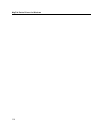MagTek Device Drivers for Windows
120
' Set the com port number retrieved from the response
MSComm1.CommPort = PortNumber
' Open the com port and establish communications with the device
MSComm1.PortOpen = True
' enable the read button
btnRead.Enabled = True
txtInfo.Text = "Click on the Read button to read a” _
& “card or Exit to quit."
Else
' If we got here, then the device did not open correctly
' as a file IO so some kind of error handling is needed
txtInfo.Text = "Error: Got back:"&buf
End If
End Sub
'+------------------+
'| Form_QueryUnload |
'+------------------+--------------------------+
'| When this form is closed make sure the port |
'| is closed |
'+---------------------------------------------+
Private Sub Form_QueryUnload(Cancel As Integer, UnloadMode As Integer)
If MSComm1.PortOpen Then
MSComm1.PortOpen = False
End If
End Sub
'+----------------+
'| MSComm1_OnComm |
'+----------------+------------------------+
'| This event is automatically activated |
'| whenever the device driver returns data |
'| to the program |
'+-----------------------------------------+
Private Sub MSComm1_OnComm()
' If this event handler was called because data was
' received from the device (via the device driver), then
' process that data
'
' In this demo, it is just stored in the "RcvdData" buffer
If MSComm1.CommEvent = comEvReceive Then
RcvdData$ = MSComm1.Input
End If
End Sub