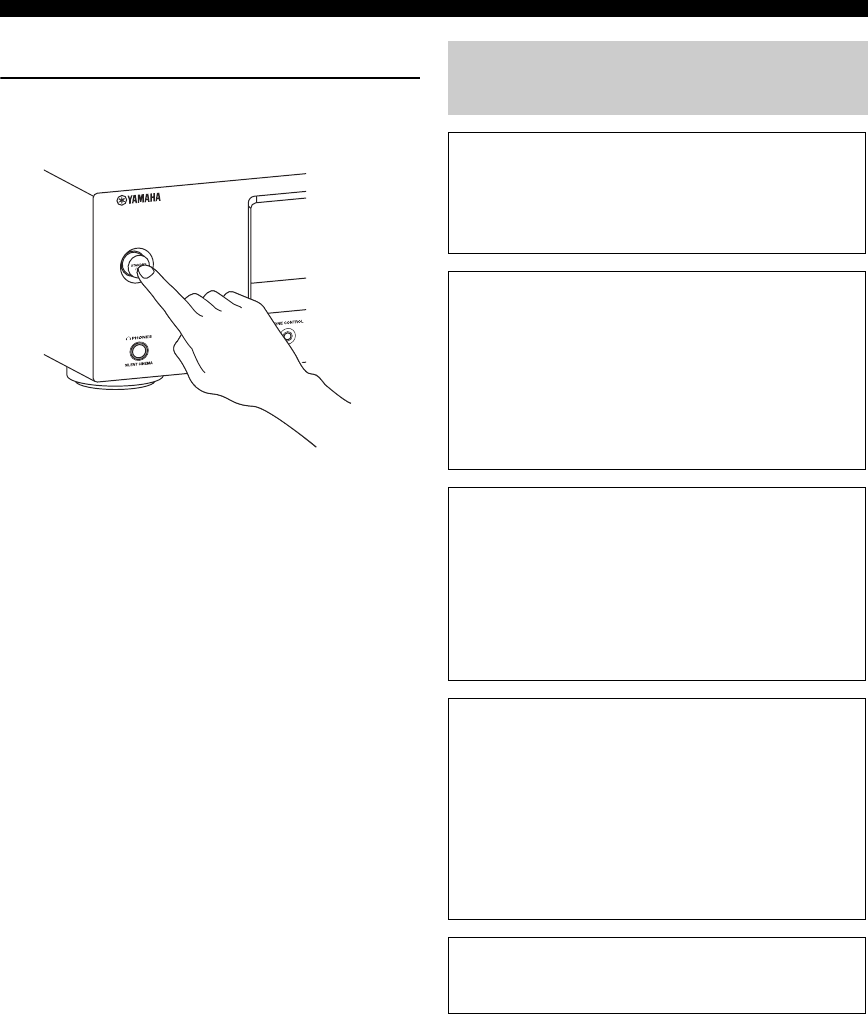
Quick start guide
8 En
■ After using this unit...
Press
A
STANDBY/ON on the front panel to set
this unit to the standby mode.
This unit is set to the standby mode. In the standby mode,
this unit consumes a small amount of power in order to
receive infrared signals from the remote control. To turn
on this unit from the standby mode, press
A
STANDBY/ON (or GPOWER). See page 21 for
details.
What do you want to do with this
unit?
■ Customizing the SCENE templates
• Using various SCENE templates ☞ P. 28
• Creating your original SCENE templates
☞ P. 31
■ Using various input sources
• Basic controls of this unit ☞ P. 33
• Using your USB portable device
with this unit ☞ P. 43
• Using your iPod with this unit ☞ P. 45
• Using your Bluetooth components
with this unit ☞ P. 47
■ Using various sound features
• Using various sound field programs
☞ P. 38
• Using the direct mode for the high
quality sound ☞ P. 41
• Customizing the sound field programs
☞ P. 40
■ Adjusting the parameters of this unit
• Automatically optimizing the speaker
parameters for your listening room (AUTO
SETUP) ☞ P. 24
• Manually adjusting various parameters of
this unit ☞ P. 49
• Setting the remote control ☞ P. 63
• Adjusting the advanced parameters☞ P. 66
■ Additional features
Automatically turning off this unit ☞ P. 37
01EN_DSP-AX563_B.book Page 8 Friday, February 1, 2008 11:08 AM


















