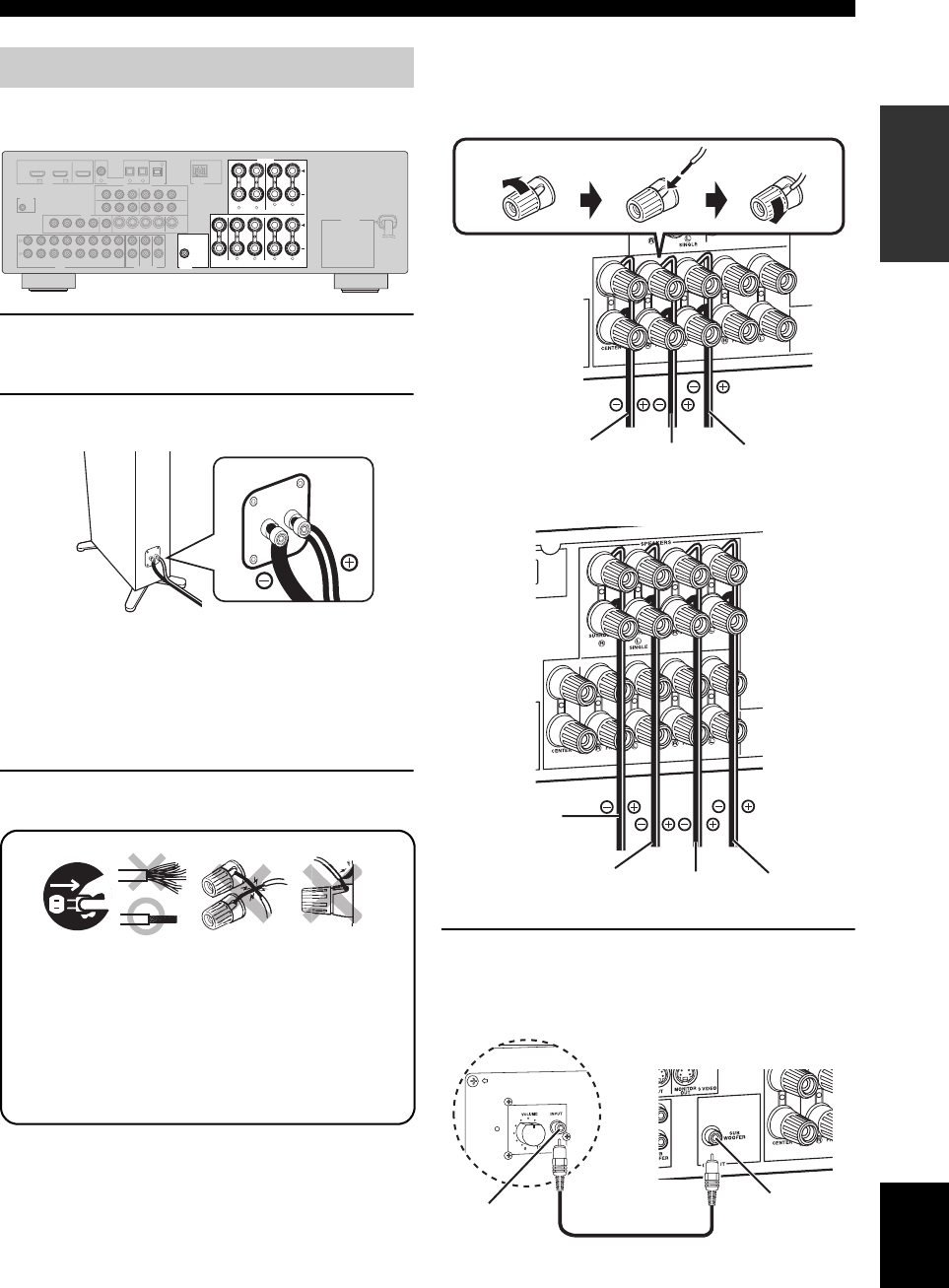
Quick start guide
5 En
English
INTRODUCTION
Place your speakers in the room and connect them to this
unit.
1 Place your speakers and subwoofer in the
room.
2 Connect speaker cables to each speaker.
Cables are colored or shaped differently, perhaps with
a stripe, groove or ridge. Connect the striped
(grooved, etc.) cable to the “+” (red) terminals of
your speaker. Connect the plain cable to the “–”
(black) terminals.
3 Connect each speaker cable to the
corresponding speaker terminal of this unit.
1 Make sure that this unit and the subwoofer are
unplugged from the AC wall outlets.
2 Twist the exposed wires of the speaker cables
together to prevent short circuits.
3 Do not let the bare speaker wires touch each other.
4 Do not let the bare speaker wires touch any metal
part of this unit.
Be sure to connect the left channel (L), right channel
(R), “+” (red) and “–” (black) properly.
Front and center speakers
Surround and surround back speakers
4 Connect the subwoofer cable to the input
jack of the subwoofer and the SUBWOOFER
OUTPUT jack of this unit.
Step 1: Set up your speakers
LR
SURROUND
LR
FRONT B
LR
FRONT ACENTER
LR
SURROUND BACK/BI-AMP
SINGLE
SWITCHED
MONITOR
OUT
L
R
DTV/CBL DVRDVD
MD/
CD-R
OUT
(REC)
IN
(PLAY)
OUT
IN
DTV/CBL DVRDVD
OUT
OUT
IN
MONITOR
OUT
DTV/CBL DVRDVD
OUT S VIDEOIN
CD TUNER
SUB
WOOFER
SUB
WOOFER
SURROUND
CENTER
MULTI CH INPUTAUDIO
VIDEO
OUTPUT
FRONT(6CH)
SB(8CH)
1
2
3
DTV/CBL
DTV/CBLMD/CD-R
OUT
DTV/CBL
DVR
DVD
DVD
OPTICAL
4
MD/CD-R
COAXIAL
DVD
P
R
P
B
YP
R
P
B
Y
MONITOR OUT
COMPONENT VIDEO
SPEAKERS
HDMI
REMOTE
DIGITAL INPUT
DIGITAL
OUTPUT
VIDEO
DOCK
IN1 IN2
AC OUTLET
LR
SURROUND
LR
FRONT B
LR
FRONT ACENTER
LR
SURROUND BACK/BI-AMP
SINGLE
SUB
WOOFER
OUTPUT
SPEAKERS
12 3 4
To the front
right speaker
To the front
left speaker
Loosen Insert Tighten
To the center
speaker
To the surround
back right
speaker
To the surround
back left speaker
To the surround
left speaker
To the surround
right speaker
SUBWOOFER
OUTPUT jack
Subwoofer cable
Input jack
AV amplifier
Subwoofer
01EN_DSP-AX563_B.book Page 5 Friday, February 1, 2008 11:08 AM


















