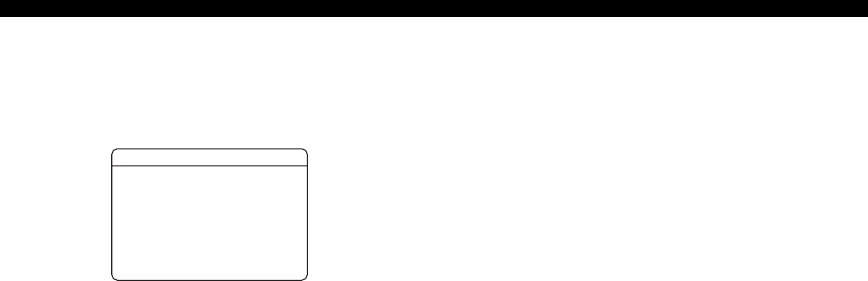
62 En
SET MENU
■ USB playback styles F)USB PLAY STYLE
Use this feature to adjust the playback style according to
your preference. You can shuffle files in a random order or
repeat one specific file or a sequence of files.
Repeat REPEAT
Use this feature to set this unit to repeat one file or a
sequence of files.
Choices: OFF, SINGLE, ALL
• Select “OFF” to deactivate this feature.
• Select “SINGLE” to set this unit to repeat one file.
• Select “ALL” to set this unit to repeat a sequence of
files.
Shuffle SHUFFLE
Use this feature to set this unit to play files or folders in a
random order.
Choices: OFF, ON
• Select “OFF” to deactivate this feature.
• Select “ON” to set this unit to play files or folders in a
random order.
F)USB PLAY STYLE
REPEAT.......OFF
. SHUFFLE......OFF
[ ]/[ ]:Up/Down
[ ]/[ ]:Select
p
[
3 OPTION MENU
p
p
01EN_DSP-AX563_B.book Page 62 Friday, February 1, 2008 11:08 AM


















