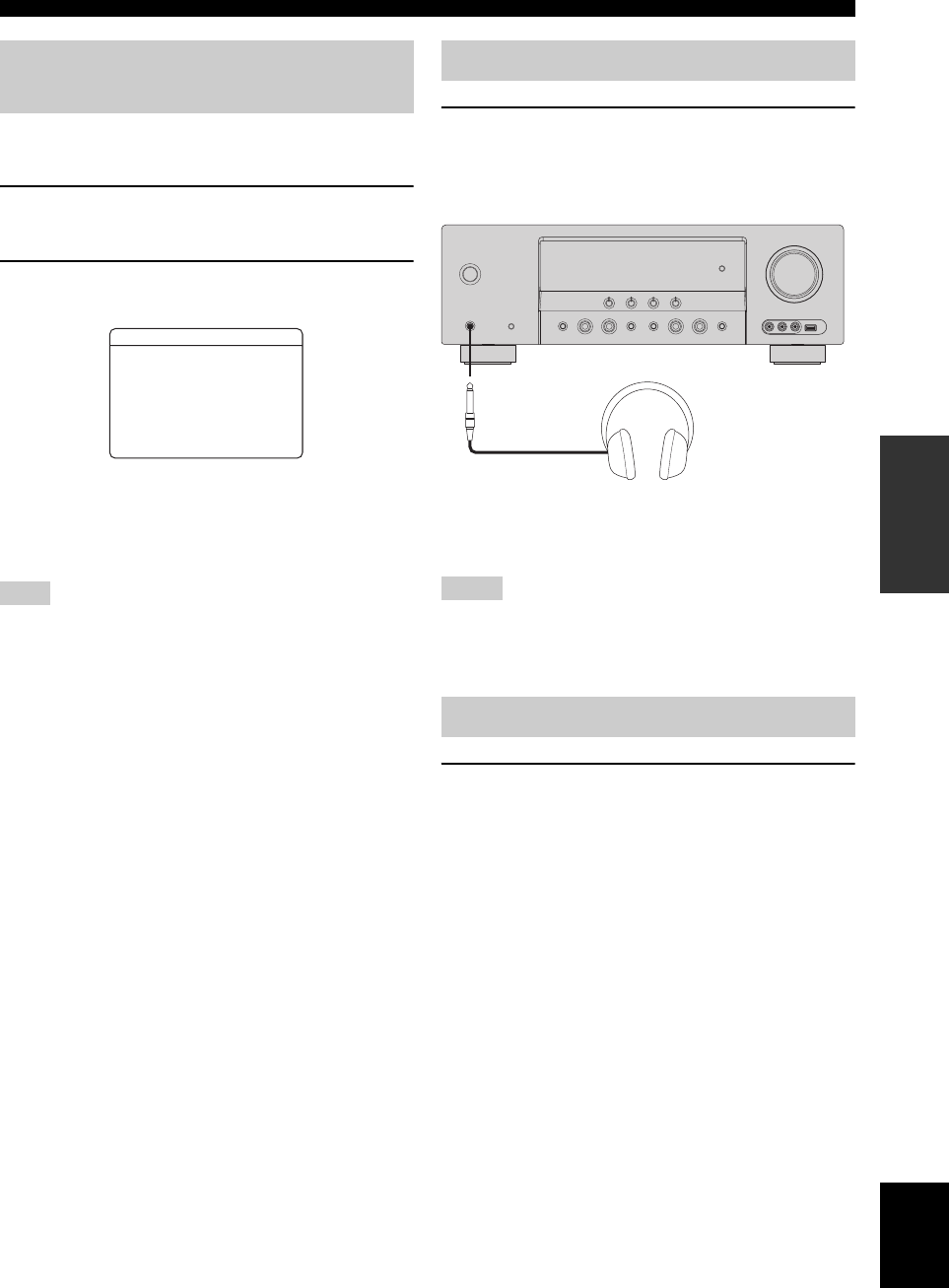
35 En
Playback
English
BASIC
OPERATION
You can display the operating information of this unit on a
video monitor.
1 Turn on the video monitor connected to this
unit.
2 Press
M
DISPLAY.
The current status screen appears in the OSD.
y
You can select the amount of time that the current status is
displayed in the OSD by using the “OSD-AMP” parameter in
“OPTION MENU” (see page 60).
The OSD signal is not output at the DVR VIDEO OUT jacks and
will not be recorded.
Connect a pair of headphones with a stereo
analog audio cable plug to the PHONES jack on
the front panel.
y
When you select a sound field program, SILENT CINEMA mode
is automatically activated (see page 39).
• When you connect headphones, no signals are output at the
speaker terminals.
• All Dolby Digital and DTS audio signals are mixed down to the
left and right headphone channels.
Press
I
MUTE to mute the audio output. Press
I
MUTE again to resume the audio output.
y
• You can also rotate
D
VOLUME or press
L
VOLUME +/– to
resume the audio output.
• You can adjust the muting level by using the “MUTE TYPE”
parameter in “SOUND MENU” (see page 55).
• The MUTE indicator flashes in the front panel display when the
audio output is muted and disappears from the front panel
display when the audio output is resumed.
Displaying the current status of
this unit on a video monitor
Note
[DISPLAY]:STATUSOFF
NIGHT:CINEMA(MID)
A.SEL:HDMI
INPUT:DVD
MovieSpacious
MOVIE
DVDMovieViewing
STATUSVOL:-40dB
Using your headphones
Notes
Muting the audio output
01EN_DSP-AX563_B.book Page 35 Friday, February 1, 2008 11:08 AM


















